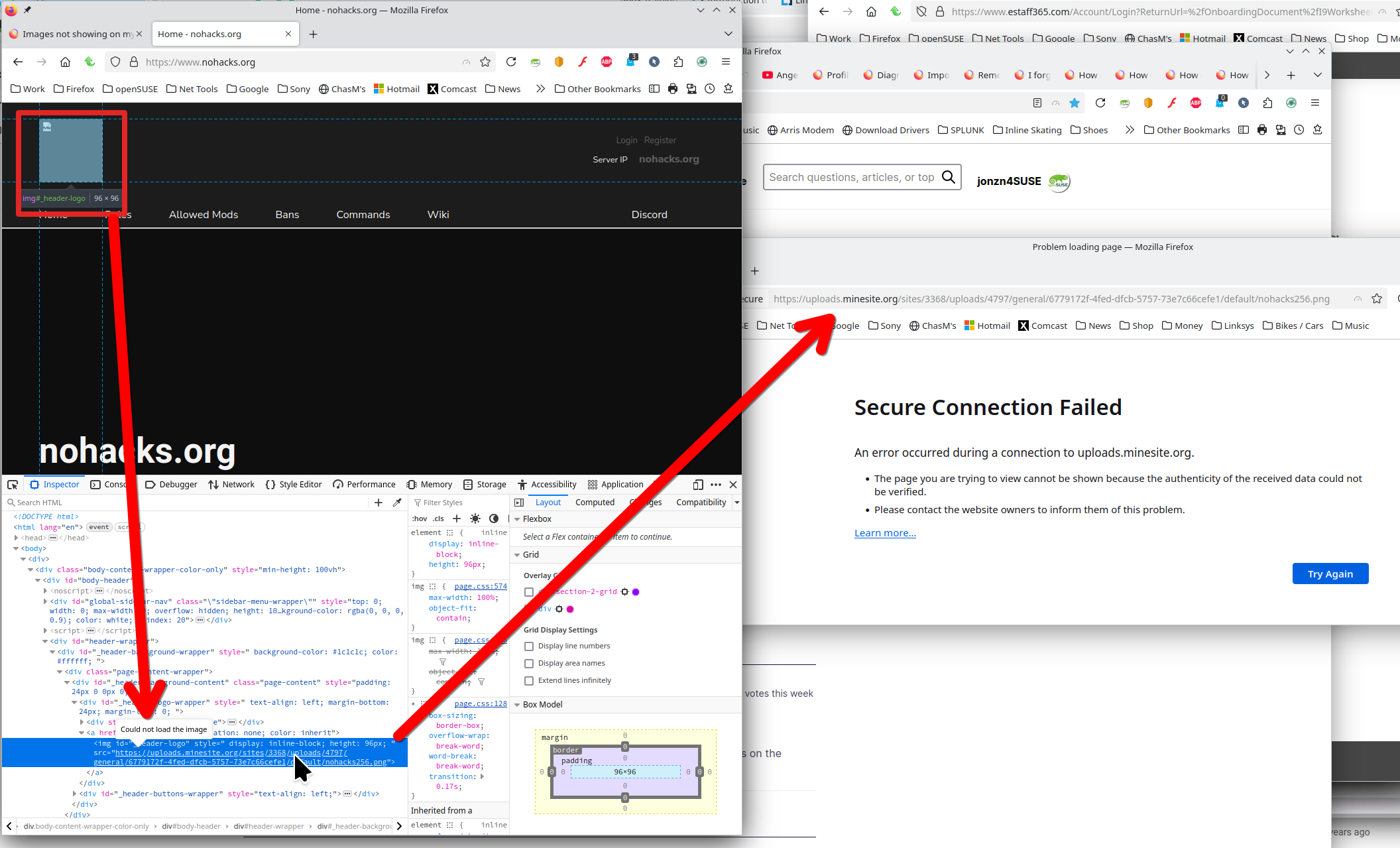Images not showing on my site
On my site, I am not able to view images. I can on other browsers, but not with Firefox (Developer Edition). I have tried new profiles, private window, etc and images still do not display. Images DO display on most other sites, and this is my first time encountering the issue. Images show on every other browser that I have tested. The url to the website is https://www.nohacks.org
Krejt Përgjigjet (11)
On my site, I am not able to view images. I can on other browsers, but not with Firefox (Developer Edition). I have tried new profiles, private window, etc and images still do not display. Images DO display on most other sites, and this is my first time encountering the issue. Images show on every other browser that I have tested. The url to the website is https://www.nohacks.org
Also -- I believe this is a configuration error somewhere in my browser rather than a bug or a misconfiguration of my website, because when I use my other Firefox install (not Developer Edition), it loads up just fine.
Ndryshuar
Also while I am here, completely unrelated but if someone knows the solution it would be a huge help. Some websites like Bandcamp, Twitter, and Tiktok do not allow me to hear audio. I can see the video, but no audio.
I am able to replicate the issue in Firefox 134. The images do show in Waterfox. see screenshots
I still see the issue in troubleshoot mode. Someone closer to dev will need to chime in on this.
No problems here. Can you open such an image in a new tab?
You may have an ad-blocker that blocks "uploads".
I tried Safe Mode, new tab, and new window, but no joy.
Ndryshuar
This problem must have recently been solved. I am no longer having the issue.
Still no images for me, but not important. Mark it as resolved if you have no more questions.
I have a similar problem. Images from https://app.redjade.net/surveys/questionnaire/ are not displayed in Firefox. They are shown in Edge. I only have uBlock Origin, which says it is not blocking anything. Even if I OK the site, it doesn't display images. I have cleared cache.
Ellaryk said
I have a similar problem. Images from https://app.redjade.net/surveys/questionnaire/ are not displayed in Firefox. They are shown in Edge. I only have uBlock Origin, which says it is not blocking anything. Even if I OK the site, it doesn't display images. I have cleared cache.
Show the issue and provide a working url. Post screenshots of what you're seeing in Firefox and another browser. You contribute here, so there's no excuse for the lack of information. What OS? I'll guess Windows... If windows, home or pro? If windows, are you running any security software besides MS Defender? What version of Firefox? Did you try with Firefox in Troubleshoot Mode? https://support.mozilla.org/en-US/kb/diagnose-firefox-issues-using-troubleshoot-mode#w_how-to-start-firefox-in-4troubleshoot-modesf5safe-modesf
Ndryshuar
Sorry about that. I was just annoyed as this happens in Firefox frequently. I'm running Windows 11 Pro, Norton 360, and Firefox version 137.0.2. The URL worked until I finished the survey, so I can't provide a screenshot now. Instead of an image, a box was displayed in its place with a small icon in the top left corner that did nothing. In Edge, the image was displayed. I'll try Troubleshoot mode the next time this happens when I have more time.