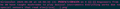Screenshot tool
There are times that I use the screenshot tool on X.com and the filename it saves to is WAY too long. Sometimes it tries to use the entire content of the post as the filename. I see this effect in the title bar as well. Is there a way to change it so it only uses a date/timestamp and nothing else? Attached is an example of this extremely long naming. Specs: Firefox 139.0.4 (aarch64) Mozilla Firefox for Raspberry Pi OS rasberrypios-1.0 OS: Debian 12 bookworm Kernel: aarch64 Linux 6.12.25+rpt-rpi-2712
All Replies (3)
Mozilla corrected the problem that the name was so long that it wouldn't save at all (that's why there is [...] in the name), but it's still inconveniently long.
There is a bug on file about screenshot file names being too long to easily move between folders (because at least on Windows, there's a max. path length including the folder hierarchy): https://bugzilla.mozilla.org/show_bug.cgi?id=1923785
I think the idea of having control over the structure of the file name is a good one. Mozilla has a product suggestion site at https://connect.mozilla.org/. If you have time, I think it would be helpful to post this request there to get into the current feedback stream. Use the "Ideas" section of the site (at https://connect.mozilla.org/t5/ideas/idb-p/ideas).
And then as a workaround, I like this screenshot extension. It offers settings to structure the file name that hopefully will make it useful for Twitter: https://addons.mozilla.org/firefox/addon/savescreenshot/
Actually, one other possible workaround is to manually change the page title before capturing the screenshot. You can do this through the developer tools, or an add-on, but you also can use a bookmarklet. This is a brief script that you save on your Bookmarks Toolbar (or Bookmarks Menu, if you prefer) that pops up a dialog to edit the page title. To give it a try:
https://www.jeffersonscher.com/res/sumomarklets.html#tabtitle
(This workaround didn't help last year but seems to work now.)
dividebyezer0 said
There are times that I use the screenshot tool on X.com and the filename it saves to is WAY too long. Sometimes it tries to use the entire content of the post as the filename. I see this effect in the title bar as well. Is there a way to change it so it only uses a date/timestamp and nothing else? Attached is an example of this extremely long naming. Specs: Firefox 139.0.4 (aarch64) Mozilla Firefox for Raspberry Pi OS rasberrypios-1.0 OS: Debian 12 bookworm Kernel: aarch64 Linux 6.12.25+rpt-rpi-2712
There are far better options in Linux.