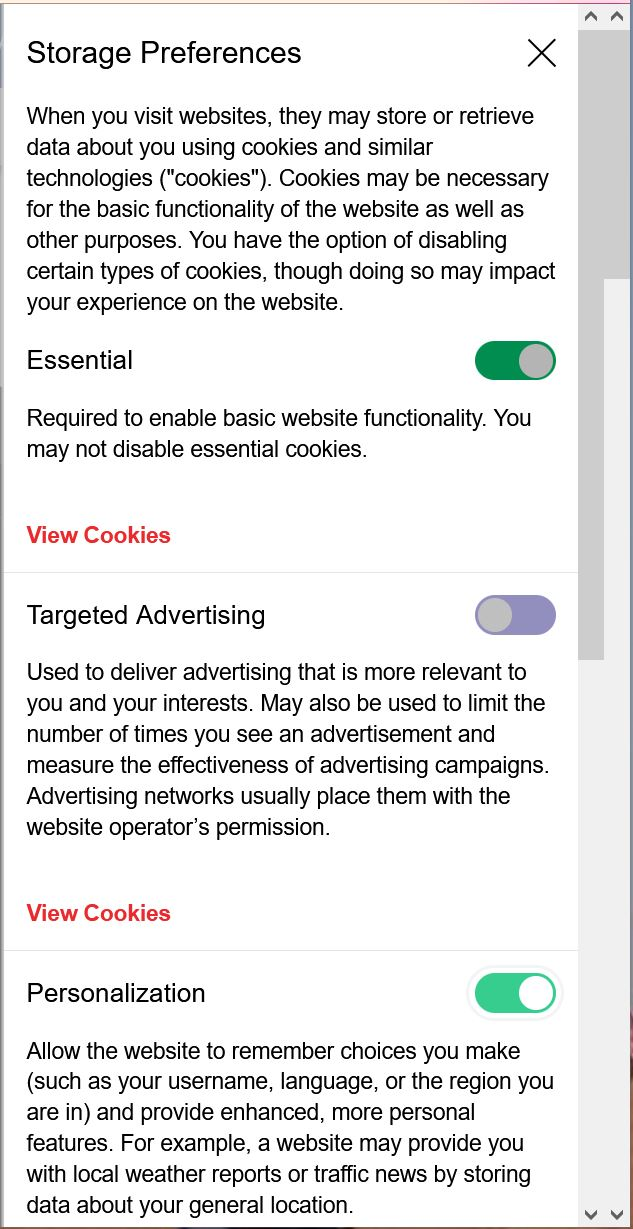Certain videos on certain web pages won't play.
I have been a Firefox user for most of my time on a computer and that's a lot of years. A regular site I visit is Townhall.com. A few months ago I could no longer play videos because the link (video screen) would not appear. The text below where the screen should have been appears. I worked with Townhall on this and we could not solve it. Interesting was that periodically the link would appear but now doesn't appear at all. So I am forced to use MS Edge for Townhall videos.
Then it happened on another site I frequent - RacerX.com. When I try to play a video I get a blank screen with the message: "Unfortunately your Targeted Advertising privacy settings prevent us from showing you this YouTube Video. Please update your consent to see this content." I cannot find anything in settings which should cause this. I changed nothing. Settings are the same as they've been for years. So now for RacerX videos I have to use MS Edge.
I would prefer to continue to use Firefox as my browser but switching back and forth is not productive. As much as I do not want to make MS Edge my default browser it looks like I will have no choice unless you can help me solve this issue.
Все ответы (19)
Townhall videos are blocked by Strict Tracking Protection. Your options are to: 1. Downgrade Tracking Protection to Standard. 2. Disable Tracking Protection for the site.
You can still block trackers with uBlock Origin (enable the Privacy filter lists).
Racerxonline videos are incompatible with GPC, to get them working you need to untick "Tell web sites not to sell or share my data" in settings.
Tracking was already set to STANDARD. Deselected privacy preferences.
Didn't fix either problem.
Did you try to disable ETP on the townhall.com website by clicking the shield and drag ther to the 'off' position.
Firefox shows a purple shield instead of a gray shield at the left end of the location/address bar in case Enhanced Tracking Protection is blocking content.
- click the shield icon for more detail and possibly disable the protection
You can check the Web Console for relevant-looking messages like blocked content.
- https://support.mozilla.org/en-US/kb/enhanced-tracking-protection-firefox-desktop
- https://support.mozilla.org/en-US/kb/total-cookie-protection-and-website-breakage-faq
- https://support.mozilla.org/en-US/kb/trackers-and-scripts-firefox-blocks-enhanced-track
This did fix the problem with townhall.com. I turned off enhanced tracking in the gray shield. I can now access the videos. Thanks.
I tried to do the same with the racerxonline.com site but it did not work there. Apparently they have their own storage preferences. The video window produces the following message: "Unfortunately your Targeted Advertising privacy settings prevent us from showing you this YouTube Video. Please update your consent to see this content."
If you click the "update your consent" link it opens a Storage Preferences window. "Targeted Advertising" is turned off and can't be turned on. "Do Not Sell or Share my Personal Information" is turned on and can't be turned off. I dont know if this is the problem. When viewing the site in MS Edge there is no problem and the videos play.
Do any of the privacy.globalprivacycontrol prefs in about:config show as locked (grayed)?
No. None of the prefs are grayed out.
So why can't you disable this feature in Settings?
- Settings -> Privacy & Security -> Website Privacy Preferences
It is disabled in Website Privacy Preferences. Do Not track is also disabled.
The problem arose just a couple weeks ago. Ive been viewing the videos on racerxonline.com just fine for many years. I had changed nothing on my computer and nothing in any settings.
Should I uninstall and reinstall Firefox?
You need to click the red update your consent link and allow Targeted Advertising and possibly all others to make all features work.
I agree. Ive tried to do that numerous times. The window will not allow changes in those areas. Attached are screen shots which show those area are a darker color apparently indicating they cant be changed.
Does it still happen in Troubleshoot Mode?
Make sure that you do not block the cookies for this website.
- https://support.mozilla.org/en-US/kb/firefox-page-info-window
- https://support.mozilla.org/en-US/kb/cookies-information-websites-store-on-your-computer
Clear the Cache and remove the Cookies for websites that cause problems via the "3-bar" Firefox menu button (Settings), click the padlock icon (Clear cookies and site data) for the domain in the selected tab.
"Remove the Cookies" for websites that cause problems:
- Settings -> Privacy & Security
Cookies and Site Data: "Manage Data"
"Clear the Cache":
- Settings -> Privacy & Security
Cookies and Site Data -> Clear Data -> [X] Cached Web Content -> Clear
No change.
Can't you drag the Targeted Advertising slider to the 'ON' position ? Are you logged in to this website in case this makes a difference?
You can try to access the website in a New Private Window.
You can remove all data stored in Firefox for a specific domain via "Forget About This Site" in the right-click context menu of an history entry ("History -> Show All History" or "View -> Sidebar -> History").
Using "Forget About This Site" will remove all data stored in Firefox for this domain like history and cookies and passwords and exceptions and cache, so be careful. If you have a password or other data for that domain that you do not want to lose, make sure to backup this data or make a note.
You can't recover from this 'forget' unless you have a backup of involved files.
If you revisit a 'forgotten' website, data for that website will be saved once again.
Does it still happen in a new profile? An easy way to test a new profile is to install Developer Edition and see if it happens there or refresh your existing profile. Make sure you stay signed out of your sync account when testing.
Sorry to take so long getting back. Priorities.
I made a new profile but no change.
Then something really weird started happening. I subscribe to Epoch and they have a game site. I play several of the games on a daily basis. Suddenly I started getting a Norton antivirus warning after a few minutes of play. As with the other issues this does not occur in MS Edge. An image of what pops up is attached.
I developed an intense dislike for all Norton stuff years ago when they used to load your computer with crap intertwined in a way that you could not get rid of it without a reformat and reinstall of the OR. I do not have anything Norton on my computer that I am aware of. I searched files. I also downloaded the Norton uninstall tool and ran it. It appeared to uninstall something. But nothing changed. I was going to contact Epoch except games ran fine on Edge.
But some good news. Hope it holds. I had decided to do an uninstall/reinstall of Firefox. As I started the process a window came up recommending a refresh instead of reinstall. I did that. The problems have now all gone away. I haven't personalized settings relative to tracking, pop ups, cookies, clearing data etc. yet. Hopefully when I do the problems do not come back.
Thanks for your assistance.
Such a pop-up is likely a scam and you should never click in it, but close the tab and possibly use "Forget About This Site".
You can remove all data stored in Firefox for a specific domain via "Forget About This Site" in the right-click context menu of an history entry ("History -> Show All History" or "View -> Sidebar -> History").
Using "Forget About This Site" will remove all data stored in Firefox for this domain like history and cookies and passwords and exceptions and cache, so be careful. If you have a password or other data for that domain that you do not want to lose, make sure to backup this data or make a note.
You can't recover from this 'forget' unless you have a backup of involved files.
If you revisit a 'forgotten' website, data for that website will be saved once again.
Изменено