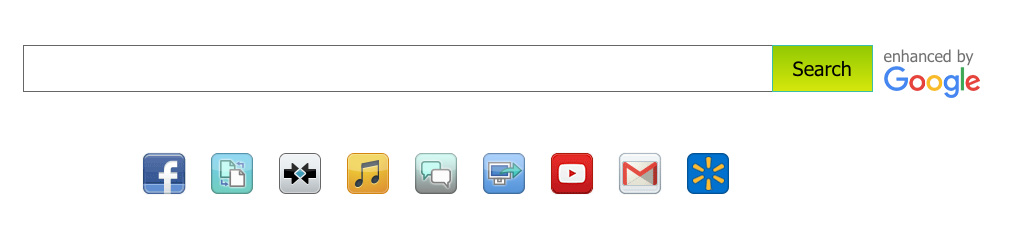How do I get this to work, I STILL can't get FAVOURITES?
I've looked at all the suggestions and the only one that MIGHT have the answer is this, but I can't see how to use it:-
Now I can't get the image to show you, it's the one where there's a red bar highlighting an area in the browser. Can ANYONE Help me to get the FAVORITES BACK?!
Soluzione scelta
I know what uBlock Origin and WOT do. Why did you install the other ones? Sometimes they are injected by free software installers without your knowledge and they are as unfamiliar to you as they are to me. Try disabling one at a time, open a new tab page, and see what changes.
Leggere questa risposta nel contesto 👍 1Tutte le risposte (11)
Hello, right click the browser interface, and select Show Bookmarks Bar!
Modificato da Mkll il
Thank you. I've got the Bookmark Bar O.K. but I've still NOT GOT FAVORITES, please tell me where do I click for them?
Favorites are called Bookmarks in Firefox.
In case the problem is this:
There is a "real" bookmarks menu button for the toolbar. You can add it from Customize, or use the "Library" button as described in the article linked below:
- Bookmarks in Firefox - section entitled: How do I add the Bookmarks Menu button to the toolbar?
Does that help?
If the problem is that your personal bookmarks are missing and you just have the ones that come with a new installation, please check the Restore menu described in the following article to see whether you can restore your bookmarks from a recent backup:
Restore bookmarks from backup or move them to another computer
Finally, if you had a separate set of bookmarks/favorites that were pulled from an online service, you might need to re-add an add-on button or update/replace the add-on to access them.
To look for missing add-on buttons, check the Customize panel: Customize Firefox controls, buttons and toolbars. Also check the overflow button (icon near the right end of the bar similar to >>).
If you do not see a familiar button, it might help to check your extensions. You can view, enable/disable, and often remove extensions on the Add-ons page. Either:
- Command+Shift+a (Windows: Ctrl+Shift+a)
- "3-bar" menu button (or Tools menu) > Add-ons
- type or paste about:addons in the address bar and press Enter/Return
In the left column of the Add-ons page, click Extensions. Then scan down the right side. Anything there related to bookmarks/favorites from an online service? If so, make sure it is enabled and try its Options button to see whether any configuration changes are required.
If that doesn't help, scroll back to the top of the panel and look for a link to view Legacy extensions. These can't be re-enabled in Firefox 57 but there might be an update or replacement. Do any of those look relevant?
I've got all the info regarding Bookmarks but what I want is for the clicking on the PLUS (+) symbol on the right hand side of the toolbar to give me the DISPLAY window of my favorites (as it used to be before the last Firefox upgrade).
Instead of that, what I keep getting is this Google Search window as shown in the screenshot image.
Please tell me how to get the Favorites WINDOW instead, as second screenshot image..
Hi lordtrev, thank you for the screenshots. Both the current display and the previous display are different from the built-in display. Could you check your extensions to see which ones affect the new tab page. https://support.mozilla.org/questions/1189189#answer-1039187
Hi jscher2000, here's what I have in my extensions.
Soluzione scelta
I know what uBlock Origin and WOT do. Why did you install the other ones? Sometimes they are injected by free software installers without your knowledge and they are as unfamiliar to you as they are to me. Try disabling one at a time, open a new tab page, and see what changes.
Thanks for solving my problem.
I just removed all the extensions except "Ask" and I've now got my Favorites back at last.