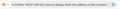Always Show The Address In The Location Bar
Firefox 145.0.1 (64 bit) - Until recently the full URL address always displayed in the Location Bar. About a month ago the full address disappeared completely and a blue globe icon at the end had to be clicked to display the full address.
I have changed "browser.urlbar.trimURLs" to false per https://support.mozilla.org/en-US/questions/1493782#answer-1712662. Now when I do a new search the full URLs still do not display. I still have to click the blue globe. But if I click on any of the search result pages the full URLs display. How can I fix this?
Todas as respostas (4)
Hello
A illustration https://support.mozilla.org/en-US/questions/1529798#answer-1757532 You can try, the checkbox Show search terms in the address bar on results pages. Take a look at the screenshot.
It was already checked.
You can try, uncheck the box Show search terms in the address bar on results pages.
MY FIREFOX = (Android) 146.0b7
I have tried using both of the following "about:config" settings. FALSE = browser.urlbar.formatting.enabled FALSE = browser.urlbar.trimURLs My URLs are still trimmed. Is there anything else that I can do? If there is nothing that can fix this, then I'll uninstall Firefox entirely, because among all of Firefox's (many) other problems (examples = no "Page info" or "Inspect element" for the android version), THIS is a true deal breaker. Mozilla started this blatant HATRED for showing any of the URL at all years ago, & it's just blatant arrogance by them.