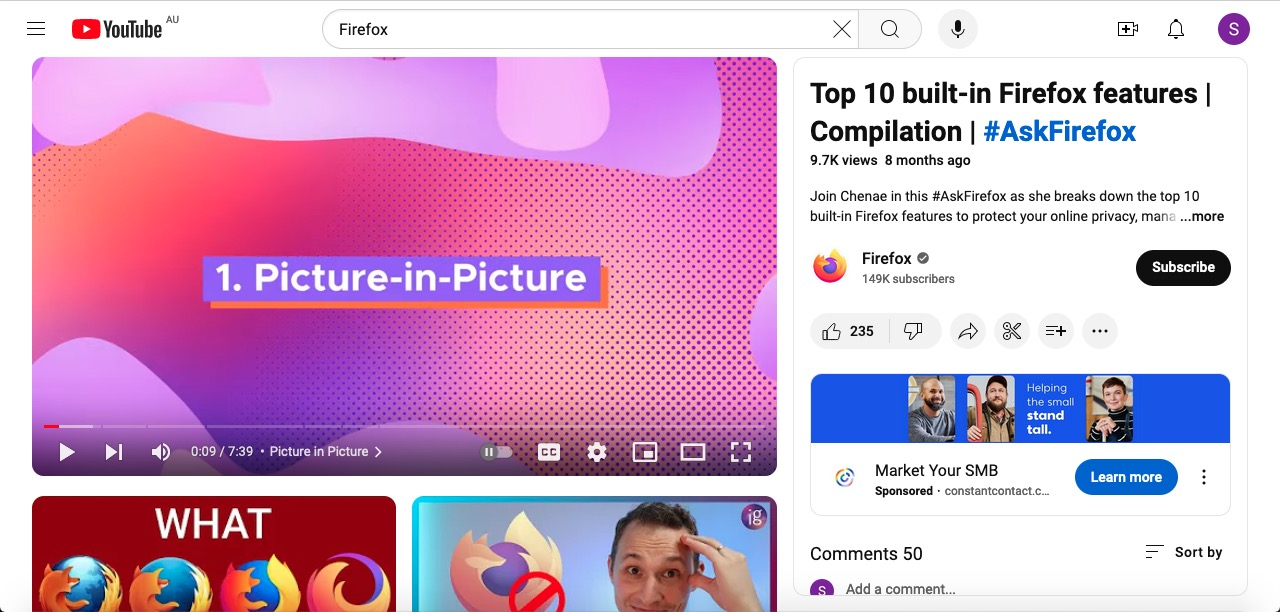Firefox 115.12.0ser for Mac: YouTube video page items transposed
I am using an older MacBook Pro running Mojave 10.14.6, for which the latest Firefox is 115.12.0ser (64-bit). It has always been working like a champ, but a few weeks ago, individual YouTube video pages look very odd. Usually the related recommended videos are along the right edge in one row, and below the default video window is the title, description, and then the comments.
The problem I have is that these two components became transposed, and if the video is displayed as full screen, the page can be pushed upwards to show the title etc got squashed below the video window, with the recommended videos still in a grid below it. I hope the included pictures are sufficient to illustrate the issue.
Another computer, an iMac running El Capitan 10.11.6, and Firefox 78.15.0ser owned by a family member, does not show this odd phenomenon. I must say I am quite intrigued by this, and would greatly appreciate any help my fellow members can offer.
Solução escolhida
Somehow it fixed itself yesterday, perhaps it's YouTube's codes that caused the issue.
Ler esta resposta no contexto 👍 0Todas as respostas (1)
Solução escolhida
Somehow it fixed itself yesterday, perhaps it's YouTube's codes that caused the issue.