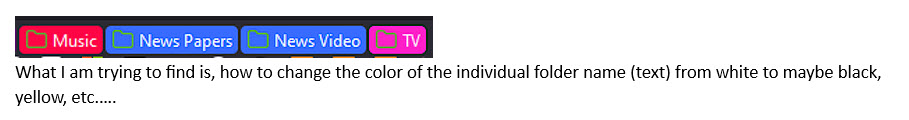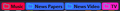Change the text color of individual folders created on toolbar
Hello! I am using the following code (userChrome.css) to color the individual folders created on the toolbar and it works great;
#PlacesToolbarItems > .bookmark-item[container][label="Music" i] {background-color: #ff0545 !important;}
#PlacesToolbarItems > .bookmark-item[container][label="NewsPapers" i] {background-color: #386bff !important;}
#PlacesToolbarItems > .bookmark-item[container][label="News Video" i] {background-color: #386bff !important;}
#PlacesToolbarItems > .bookmark-item[container][label="TV" i] {background-color: #ff1fc8 !important;}
What I am trying to find, is how to change the color of the individual folder name (text) from white to maybe black, yellow, etc.….
Any suggestion is appreciated. Regards,
Modificado por lemo a
Solução escolhida
You can simply add a color property to set the text color.
Note that "i" means case insensitive, so you do not really have to capitalize.
Ler esta resposta no contexto 👍 0Todas as respostas (6)
Solução escolhida
You can simply add a color property to set the text color.
Note that "i" means case insensitive, so you do not really have to capitalize.
@cor-el
With the information you provided I was able to use and find the way to change the text color;
- PlacesToolbarItems > .bookmark-item[container][label="Music" i] {color: #0E0E0E !important;}
- PlacesToolbarItems > .bookmark-item[container][label="News Papers" i] {color: #0E0E0E !important;}
- PlacesToolbarItems > .bookmark-item[container][label="News Video" i] {color: #0E0E0E !important;}
- PlacesToolbarItems > .bookmark-item[container][label="TV" i] {color: #0E0E0E !important;}
Thank you for pointing me to the path for the the solution. Sincerely and regards,
Note that you combine this with your previous code for maitainability.
#PlacesToolbarItems > .bookmark-item[container][label="Music" i] {background-color: #ff0545 !important; color: #0E0E0E !important;}
#PlacesToolbarItems > .bookmark-item[container][label="NewsPapers" i] {background-color: #386bff !important; color: #0E0E0E !important;}
#PlacesToolbarItems > .bookmark-item[container][label="News Video" i] {background-color: #386bff !important; color: #0E0E0E !important;}
#PlacesToolbarItems > .bookmark-item[container][label="TV" i] {background-color: #ff1fc8 !important; color: #0E0E0E !important;}
@cor-el
Much better... Regards,
I see the css and that it will do what I need. What I don't know is where to put the code, so that it is effective. Help please!
More info about userChrome.css/userContent.css in case you are not familiar:
- https://www.userchrome.org/what-is-userchrome-css.html
- https://www.userchrome.org/how-create-userchrome-css.html
- https://www.userchrome.org/firefox-changes-userchrome-css.html
In Firefox 69 and later you need to set this pref to true in about:config to enable userChrome.css and userContent.css.
- about:config => toolkit.legacyUserProfileCustomizations.stylesheets => true
- https://support.mozilla.org/en-US/kb/about-config-editor-firefox