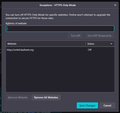Some websites will always load into HTTPS, even with HTTPS-Only mode disabled and with that domain in the exceptions list.
let me know how I can fix this issue, or if it can be fixed. Disabling uBlock Origin did not help.
എല്ലാ മറുപടികളും (2)
You have not shown what needs to be fixed. I think you are misreading/misinterpreting the settings. Did you read the Read More info link? I think the https-only mode is meant to only connect via https. If your intended site doesn't support https at all, firefox will alert you of the fact and it tells you the site is not secure. That is what happens with the site you show in your screen shot. In the past I have seen firefox give you the option of allowing a http connection before it does connect, if memory serves, so this may be an upgrade, for me anyway.
Hopefully, someone will correct me if needed.
What do you think is broken?
it seems to have fixed itself but even when i removed the s from https in the url it would still redirect to the https version.