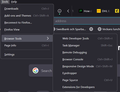How do I Sync tag groups, and more, to another computer?
Hi,
I have tried to sync between my two computers, but it did not work out well:
e.g when I click on ‘show more bookmarks (>>)’ on the right side of the screen (next to Other Bookmarks) I get - Firefox is not responding and I have to click on
-> Close the program.
If I click on -> Wait for the program to respond - Firefox never responds! And before I click on -> Close the Program - my keyboard input is totally erratic!
This occurs on both computers! - what can I do…..
I have therefor on the computer I want to be on the receiving end:
- deleted: History, Downloads and Tags and All Bookmarks - Cleared browsing data and cookies - Closed all open tabs
And now I am Signed in with Syncing; ON - on both computers again.
But I have not checked any of the check-boxes in ‘Manage sync…’ - ‘Manage what syncs on all your connected devices’ i.e. Bookmarks, Passwords, settings, History, Payment methods, Open tabs, Add-ons
Why is there no check-box tag groups!
What do I have to do on my SOURCE compute and on the DESTINATION computer for - a one way sync of everything?
Best regards, Einar
PS,
After Signing in I was presented with the following, and I chose Not Now
Sync your Firefox experience View your saved passwords, tabs, browsing history and more — across all your devices. Select an option to continue:
- I already have Firefox for mobile Start your sync now if you already have Firefox on your mobile device.
- I don’t have Firefox for mobile Download Firefox on your mobile device, then start your sync.
Not now
Chosen solution
Hi jscher2000,
Thank you for your reply and support!
By tag groups -- I meant groups of tabs (the new feature). Since I don't want to MERGE - I will not SYNC. As you pointed out - I might need to transfer some files, and that solved my problem.
Since my other computer is a P2V (Physical-to-Virtual) machine of my computer, the profile name are the same viz: ...\Profiles\a4tgn35f.default-1533640645510. So I copied ALL the files in the Profile over to the Profile in my VM - and I got everything, including the all my tag groups too!!!
Do you have any clue on how to fix my problem with showing more bookmarks (>>) on the right side of the screen (next to Other Bookmarks) ?
Best regards, Einar
Read this answer in context 👍 0എല്ലാ മറുപടികളും (20)
I don't think there is such a thing as one-way Sync; the intent of the feature is to merge the data. If you want to set up the second installation with your existing data and not receive future changes, you may need to transfer over some files.
What do you mean by tag groups -- tags in your Bookmarks, or groups of tabs (new feature)? I don't think Sync has been updated to mark open tabs with group information, or to transfer tabs that you closed using the "Save and close" feature of a tab group.
Chosen Solution
Hi jscher2000,
Thank you for your reply and support!
By tag groups -- I meant groups of tabs (the new feature). Since I don't want to MERGE - I will not SYNC. As you pointed out - I might need to transfer some files, and that solved my problem.
Since my other computer is a P2V (Physical-to-Virtual) machine of my computer, the profile name are the same viz: ...\Profiles\a4tgn35f.default-1533640645510. So I copied ALL the files in the Profile over to the Profile in my VM - and I got everything, including the all my tag groups too!!!
Do you have any clue on how to fix my problem with showing more bookmarks (>>) on the right side of the screen (next to Other Bookmarks) ?
Best regards, Einar
einar_flaathe said
Do you have any clue on how to fix my problem with showing more bookmarks (>>) on the right side of the screen (next to Other Bookmarks) ?
Oh, I thought this was solved after disconnecting Sync:
when I click on ‘show more bookmarks (>>)’ on the right side of the screen (next to Other Bookmarks) I get - Firefox is not responding and I have to click on -> Close the program.
It suggests there could be some problem reading the contents of the Bookmarks Toolbar list. I assume if you access it using the Sidebar (Ctrl+B), Firefox doesn't have the same issue?
Usually, if there is a possibility that the Places database (which stores bookmarks and history) is corrupted in some way, we recommend running the "Verify Integrity" diagnosis and repair function. That's here:
Open Firefox's Troubleshooting Information page using any of these methods:
- "3-bar" menu button > Help > More Troubleshooting Information
- (menu bar or Alt+H) Help > More Troubleshooting Information
- type or paste about:support in the address bar and press Enter
Near the bottom, there is a section titled Places Database -- that's the file which stores history and bookmarks. Click the button labeled Verify Integrity. There may be a 10-15 second delay before results appear.
If all is well, the report that appears below the button should start with:
> Task: checkIntegrity + The places.sqlite database is sane + The favicons.sqlite database is sane > Task: invalidateCaches + The caches have been invalidated > Task: checkCoherence + The database is coherent
Does yours say that, or something else? If in doubt, you can select and copy the report, and then paste it into a reply for review and comment.
Hi jscher2000,
Thank you again for your reply and support!
There is no issue with (Ctrl+B).
And my report does not say anything else, viz:
> Task: checkIntegrity + The places.sqlite database is sane + The favicons.sqlite database is sane > Task: checkCoherence + The database is coherent > Task: expire + Database cleaned up > Task: vacuum + Initial database size is 66560KiB + The database has been vacuumed + Final database size is 56320KiB > Task: stats + Places.sqlite size is 56320KiB etc.
But this did not fix my problem with ‘Show more bookmarks’ (>>) on the right side of the screen! - I’m still getting: Firefox is not responding…
I noticed that when I ‘Backup…’ and ‘Export Bookmarks to HTML…’ The files are now much larger than before, viz:
bookmarks.html is 225 798 kB bookmarks-2025-06-10.json is 35 096 kB
The last time I did that was in March and then the files were smaller, viz:
bookmarks.html was 6 446 kB bookmarks-2025-03-31.json was 1 034 kB
I have tried to fix my problem as follows: - I have replaced the ‘places.sqlite’ file with one from a Macrium Backup - prior to SYNC. - I have replaced all the files in … \Firefox\Profiles\a4tgn35f.default-1533640645510, with
files from a Macrium Backup - prior to SYNC.
But I still have the problem!
I therefor restore all the LATEST Profile files, because now I’m not really sure that the problem has to do with SYNC!
At first, I thought that the problem may have occurred because the Profile NAMES were the same on my PC and VM.
Is there anything else I can try?
Best regards, Einar
Hmmm, this file size is troubling:
einar_flaathe said
I noticed that when I ‘Backup…’ and ‘Export Bookmarks to HTML…’ The files are now much larger than before, viz: bookmarks.html is 225 798 kB bookmarks-2025-06-10.json is 35 096 kB The last time I did that was in March and then the files were smaller, viz: bookmarks.html was 6 446 kB bookmarks-2025-03-31.json was 1 034 kB
If the issue was only with the HTML file, I would be suspicious of site icon data, because although it is not displayed when you open bookmarks.html, each link has encoded data about the site icon, which can be lengthy. However, since the .json file also is jumbo-sized, I wonder whether there are one or more super-long URLs among your toolbar bookmarks. An example would be a "data URI", which can be an encoded image or file.
It is simplest to rule out the icons first. If you remove the favicons.sqlite database file (while Firefox is closed), the site icons for bookmarks and previously visited sites will need to be acquired as you visit again. You could test whether that makes any difference.
Otherwise, how do we find problem URLs? Hmmm. If you scroll down in the Sidebar among the Bookmarks Toolbar items (past the visible ones which load normally), do you see any unusual URLs?
I think it's still worth looking at what seems to be bookmark bloat, but having just looked at the release notes for the Firefox 139.0.4 bug fix release, it addresses one reason that drop-down or popup panels might freeze Firefox, so when you have time, it's worth a try:
Hi jscher2000,
Thank you once more for your reply and support!
1) Result from the simple test to rule out - the icons:
Before deleting the favicons.sqlite file:
bookmarks.html was 225 798 kB bookmarks-2025-06-10.json was 35 096 kB
And after deleting the favicons.sqlite file:
bookmarks 2025-06-10.html was 22 333 kB - more than 90 % smaller! bookmarks-2025-06-10.json was 31 611 kB - only marginally smaller!
My .html and .json files have only been very large once before, in February 2023:
bookmarks 2023-02-07.html was then 127 987 kB! bookmarks-2023-02-07.json was then 35 254 kB
Her is an overview of my .html and .json file sizes - to date:
2021-02-10 14:23 10 399 004 bookmarks 2021-02-10.html 2021-03-24 13:52 11 046 468 bookmarks 2021-03-24.html 2021-03-28 14:28 11 224 758 bookmarks 2021-03-28.html 2021-05-30 19:21 7 215 024 bookmarks 2021-05-30.html 2023-02-07 23:24 131 058 141 bookmarks 2023-02-07.html
2023-02-27 14:37 3 443 041 bookmarks 2023-02-27.html 2023-03-03 17:58 3 278 810 bookmarks 2023-03-03.html 2023-03-04 23:39 5 751 926 bookmarks 2023-03-04.html 2023-03-06 15:09 7 709 085 bookmarks 2023-03-06.html 2023-06-12 14:23 5 932 604 bookmarks 2023-06-12.html 2023-06-15 15:12 5 912 565 bookmarks 2023-06-15.html 2024-01-03 13:09 6 244 319 bookmarks 2024-01-03.html 2024-03-22 18:12 6 379 852 bookmarks 2024-03-22.html 2024-05-31 22:53 6 583 892 bookmarks 2024-05-31.html 2024-08-09 17:34 6 788 453 bookmarks 2024-08-09.html 2025-02-28 23:45 6 244 864 bookmarks 2025-02-28.html 2025-03-31 17:10 6 599 992 bookmarks 2025-03-31.html
2025-06-10 22:25 22 868 175 bookmarks 2025-06-10.html
2021-05-30 19:19 4 071 111 bookmarks-2021-05-30.json
2023-02-07 23:38 36 109 511 bookmarks-2023-02-07.json
2023-02-27 14:38 1 118 585 bookmarks-2023-02-27.json 2023-03-03 17:58 1 062 626 bookmarks-2023-03-03.json 2023-03-04 23:37 1 054 140 bookmarks-2023-03-04.json 2023-03-06 19:45 1 065 171 bookmarks-2023-03-06#2.json 2023-03-06 20:47 1 079 705 bookmarks-2023-03-06#3.json 2023-03-06 15:09 1 049 669 bookmarks-2023-03-06.json 2023-03-10 15:31 1 084 698 bookmarks-2023-03-10.json 2023-06-12 14:23 1 096 848 bookmarks-2023-06-12.json 2023-06-15 15:13 1 097 468 bookmarks-2023-06-15.json 2024-01-03 13:08 1 134 926 bookmarks-2024-01-03.json 2024-03-22 18:13 1 157 551 bookmarks-2024-03-22.json 2024-05-31 22:54 1 196 786 bookmarks-2024-05-31.json 2024-08-09 17:35 1 224 553 bookmarks-2024-08-09.json 2025-02-28 23:46 1 308 340 bookmarks-2025-02-28.json 2025-03-31 17:10 1 335 088 bookmarks-2025-03-31.json
2025-06-10 22:24 32 369 562 bookmarks-2025-06-10.json
2) Regarding scrolling down in the Sidebar among the Bookmarks Toolbar: - what do you mean by - "past the visible ones which load normally"?
I have only just barely scrolled down (via Ctrl-B) – I have a huge number of URLs, but I noticed that there were some “very” long (not unusual) and MULTIPLE occurrences of the SAME URL!!!
I therefore opened the my latest .html file in Firefox and used Edit > Find in Page… to search for a URL that I found “duplicated” - and an enormous amount was found - a zillion!!! - a bookmark bloat.
I have include a .PNG file of Firefox showing this.
Best regards, Einar
PS. and thank you for the release note link!
I don't know whether a long title could cause a loop that repeats a bookmark, but you could go into Manage Bookmarks (Ctrl+Shift+O) and edit the title in case it contains strange characters.
I would be more suspicious of long URLs. As a possible aid to spotting those, you could try making them visible in the bookmarks.html file this way:
(1) While viewing the file, press Shift+F7 to open the Style Editor
(2) On the left side, there usually is a list of one or more style sheets; press the + button at the upper left of the list to create a new sheet
(3) Paste the following rule into the blank sheet to make the URLs of the links visible below the titles:
a[href]::after{
content: attr(href);
display: block;
color: green;
margin-left: 1em;
}If you see any questionable URLs, you could try deleting the corresponding bookmark (keeping a note of which one(s) you removed).
Hi jscher2000,
Thank you for your reply and support!
Does your suggestion have to do with shrinking my bookmarks-2025-06-10.json file?
The Style editor is impressive!
But I have more than 100 100 URLs.
It would be impossible for me to scroll through all of them - but if I could, why should I keep track of the ones I delete?
Also. how do I delete an URL if I find one that contain strange characters? I can’t find anywhere to delete, and if I click on a bookmark or URL - the Style Editor is gone.
Is there a way to delete the myriad of repeated URLs that I have? - that I showed you an example of in the .PNG file I included in my last response.
Best regards, Einar
My thought/hope is that your database is healthy, but one or more URLs contain odd characters that cause repetition in exports and backups.
On the Verify Integrity test, you usually get a bookmark count based on what is in the database, so you could get a sense of whether that number is more normal. If that also is 10x or 100x what you expect, then my suggestion would be impractical.
My thought was: if you spot a weird one in the bookmarks.html, you can use the little search bar in the Library window to find and remove it. If it is repeated there, then the problem is in the database.
Hi jscher2000,
Thank you for your reply and support!
I did the Verify Integrity test of the Places Database again, but I could not find any record with a bookmark count.
I have included a screenshot, a .PNG file, with the output from the Integrity test!
I have also included two .JPG files, as follows:
- bookmarks 2025-06-10.html.jpg - bookmarks 2025-03-31.html.jpg
From them you can see that an URL that is repeated in the first .JPG file Is NOT repeated in the second .JPG file!!!
If I restore my bookmarks-2025-03-31.json file - do you think that will fix my problem with firefox freezing…?
Or do you han more sugestions.
Best regards, Einar
It's the "Table moz_bookmarks has 105482 records" which means that whatever duplication occurred, it is in the database, not just in the export/backup files.
If the freezes are caused by processing an extra 90,000 duplicate bookmarks -- which certainly sounds like it would cause slow processing -- then rolling back to the old JSON backup should help.
I don't know whether this will work on a document containing 105,000 bookmarks. I tested on about 8,000 bookmarks and it's already a bit slow. It is a Web Console script to strip out everything older than 3/31/2025 so you can see what you saved after that date. To run this script, load your bookmarks.html file then open the Web Console using Ctrl+Shift+K. Then paste the script. The first time you paste, Firefox will ask you to take some action to affirm your understanding that it is dangerous to run scripts from strangers. Which is true. Anyway, what this should do is remove all the old stuff so you can "Save Page As" with just the new stuff.
// Gather a list of links
var bmks = document.querySelectorAll('a[href][add_date]');
// Check add_date and remove the older ones [before 3/31/2025 at 1am]
for (var i=bmks.length; i>0; i--){
if (parseInt(bmks[i-1].getAttribute('ADD_DATE')) < 1743408000) bmks[i-1].parentNode.remove();
}
// Clean up empty folders
var flds = document.querySelectorAll('dl');
for (i=flds.length; i>0; i--){
if (flds[i-1].textContent.trim().length == 0){
if (flds[i-1].previousElementSibling){
if (flds[i-1].previousElementSibling.nodeName == 'H3') flds[i-1].previousElementSibling.remove();
}
flds[i-1].parentNode.remove();
}
}
FYI, I use the following site to convert human-readable dates to the numeric "epoch" strings used in the Places database and this export format: https://www.epochconverter.com/
Hi jscher2000,
Thank you for your reply and support!
But I can't open the Web Console - via Ctrl+Shift+K - nothing happens in my Firefox.
I have google - "how do I open the Web Console in Firefox"
AI Overview To open the Web Console in Firefox, use the keyboard shortcut Ctrl+Shift+K (Windows/Linux) or Cmd+Opt+K (Mac). Alternatively, you can go to Web Development > Web Console from the Firefox menu, and then click the Console tab
I have include a .JPG file - Browser Tools.jpg
Please Help.
Best regards, Einar
If you use Ctrl+Shift+i to open the panel, can you switch to the Console tab or is that tab missing?
Hi jscher2000,
Thank you for your reply and support!
Yes I can switch to the Console tab
I have include two .JPG file:
Ctrl+Shift+i.jpg Ctrl+Shift+i + paste the script.jpg
But I don't know how to proceed.
Best regards, Einar
As mentioned in the second screenshot, you have to type allow pasting and then delete that before pasting the script and pressing Enter to run it.
Hi jscher2000,
Thank you for your reply and support!
I ran your script.
bookmarks.html is 22 333 kB
Bookmarks_after 2025-03-31.html is only 30 kB - but I cannot see any weird bookmarks in the file.
I have included 3 .JPG files:
allow pasting + past your script.jpg Run - undefined.jpg Bookmarks_after 2025-03-31.html.jpg
Have a nice weekend!
Best regards, Einar
Oh, the purpose of this script was not to identify weird URLs, it was to show what bookmarks were added *since* the backup you restored so you would know what was lost in the process in case you want to rebookmark them.
Modified
Hi jscher2000,
Thank you for your reply and support!
I have now restored Firefox with: bookmarks-2025-03-31.json
After the restore the 'Export Bookmarks to HTML...' file was reduced to 961 kB, and the Backup file (.json) to 1 207 kB.
And now firefox is not freezing anymore when I click on 'Show more bookmarks (>>) !!!
It's working again - so my problem is now SOLVED!!!
I have still to add bookmarks left by your script.
About your script - I have a few question that I hope you can answare.
// Gather a list of links … // Check add_date and remove the older ones [before 3/31/2025 at 1am]
1) It looks a lot like C - what is the script language called?
2) How is 1743408000 calculated from 3/31/2025?
The script was not slow – it only took about a minute!
3) Why did it end with: ‘<- undefined’ is it an ERROR or not?
Best regards,
Einar
PS. cliking on "Mark it as solved" yields:
Looks like there’s a problem with this site
https://support.mozilla.org/en-US/questions/1516159/solve/1741889?watch=KduwfyenDx&utm_campaign=questions-reply&utm_source=notification&utm_medium=email sent back an error.
Error code: 405 Method Not Allowed
Check to make sure you’ve typed the website address correctly.