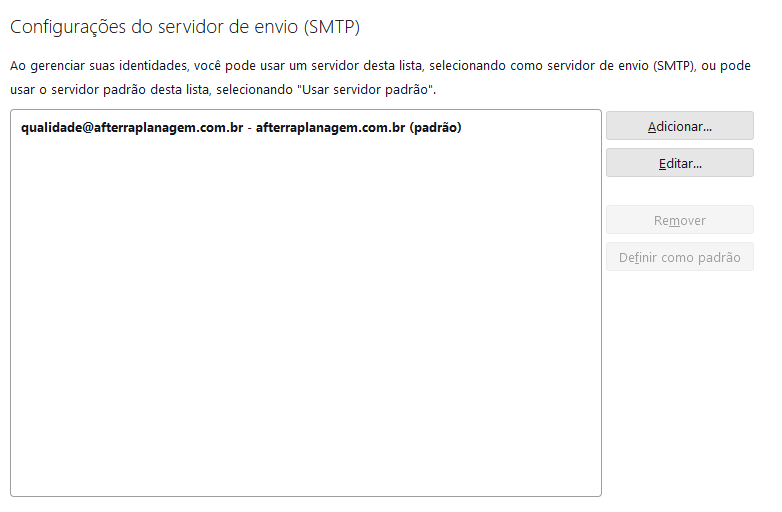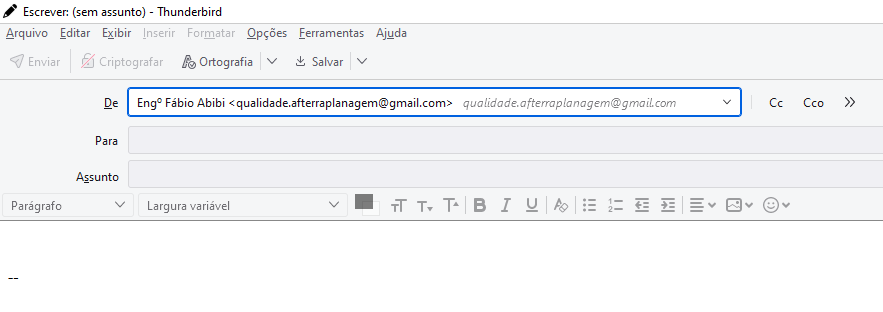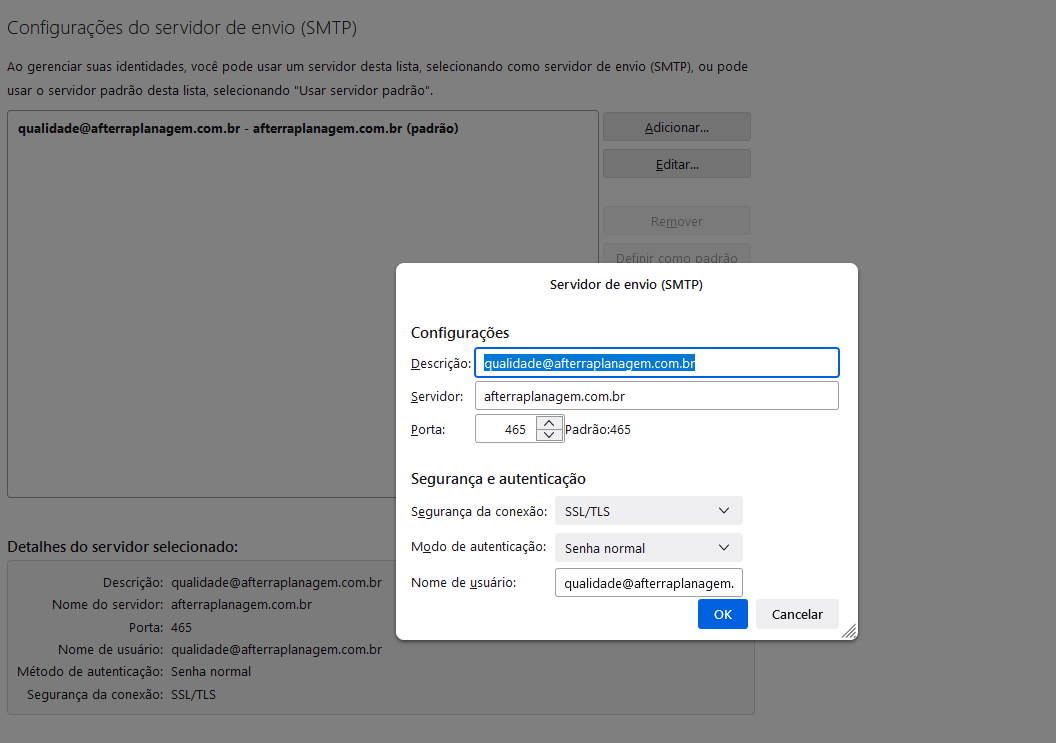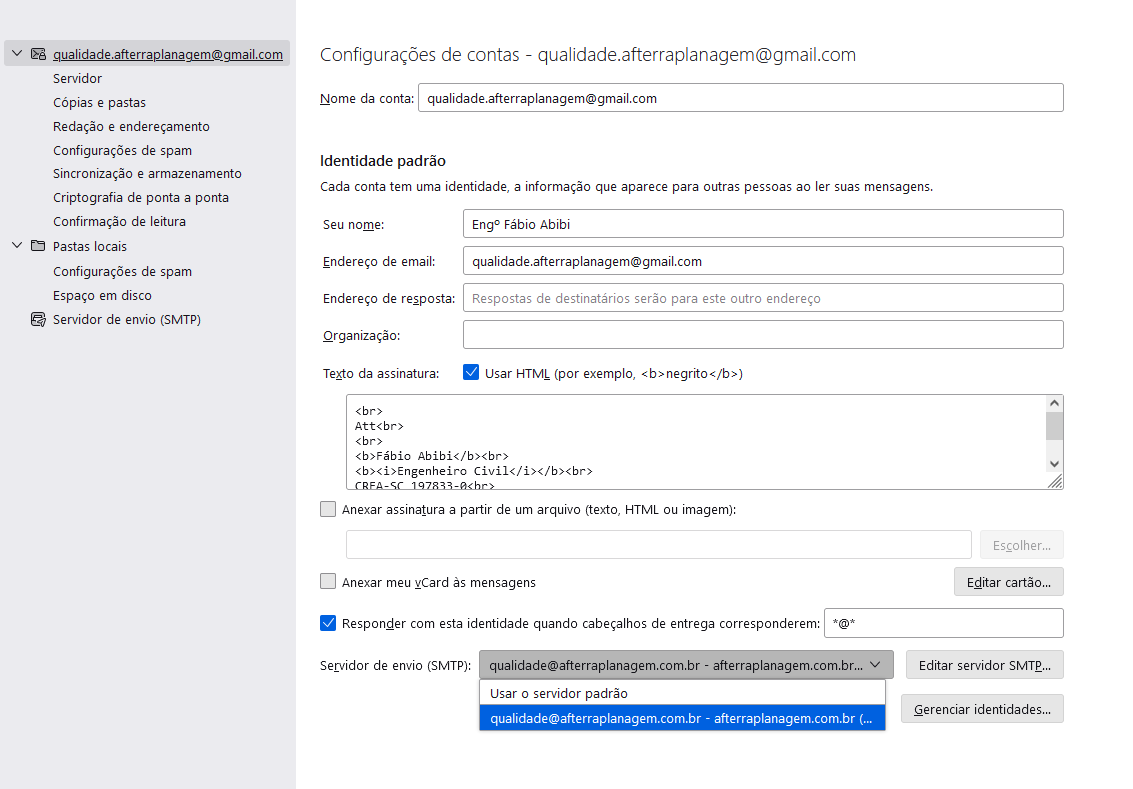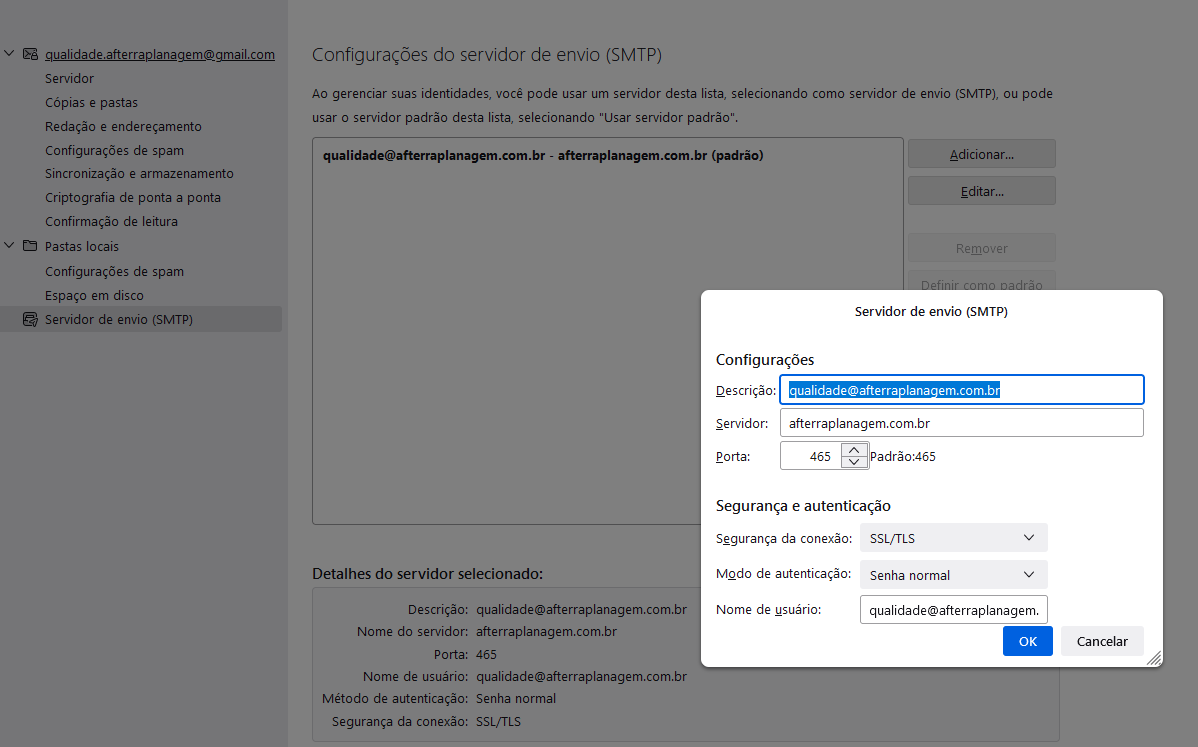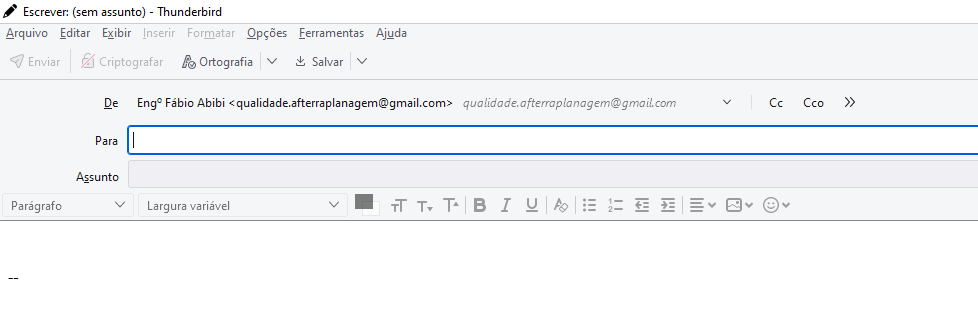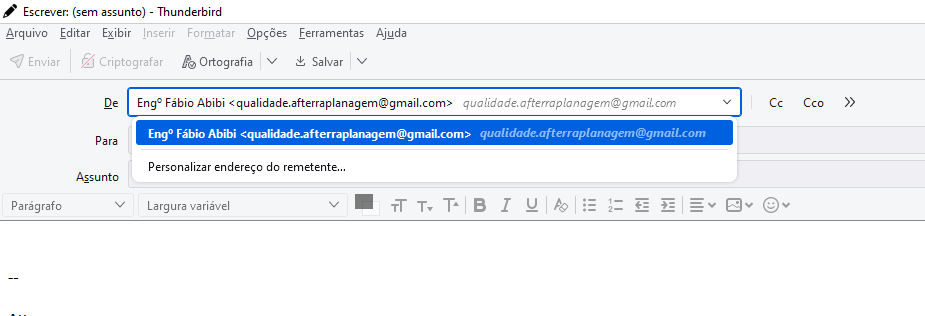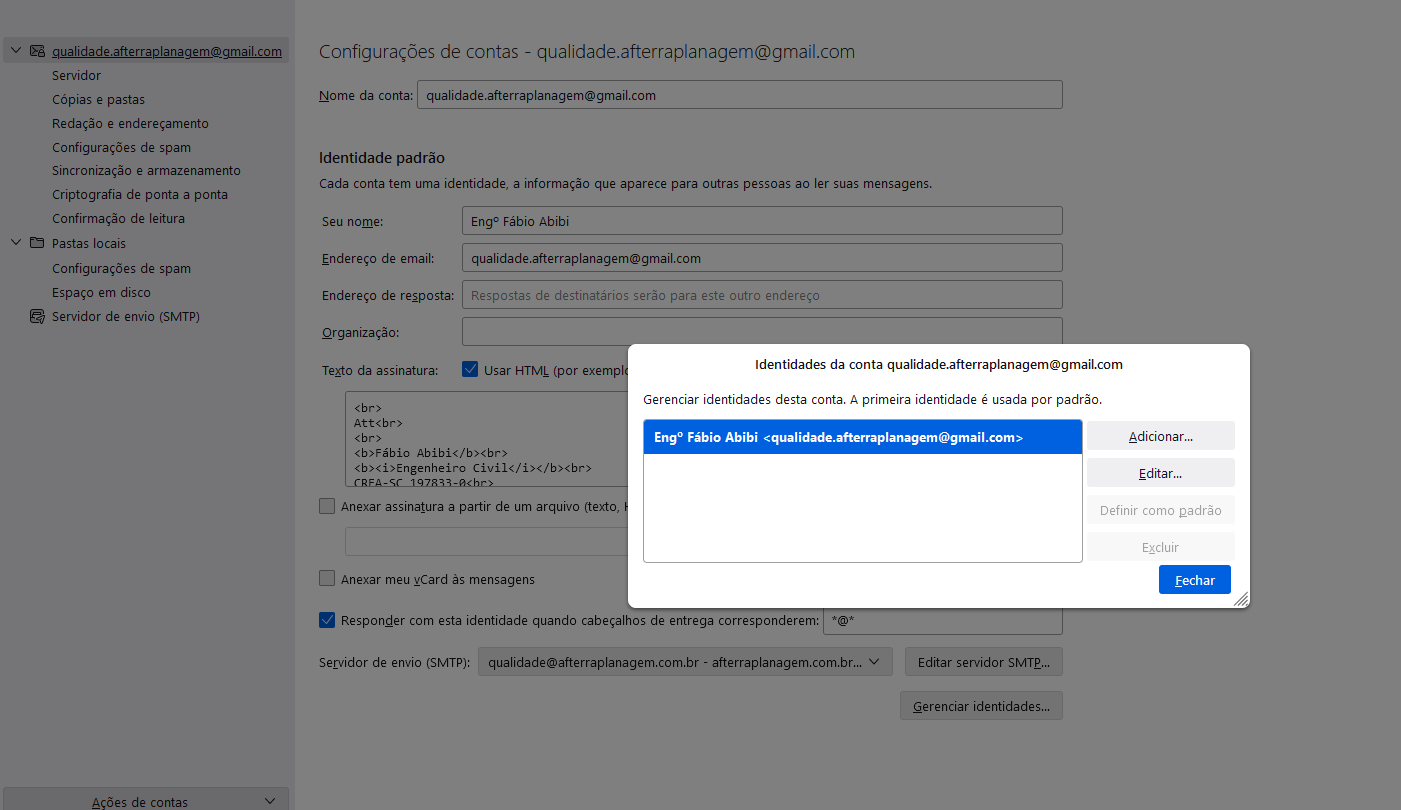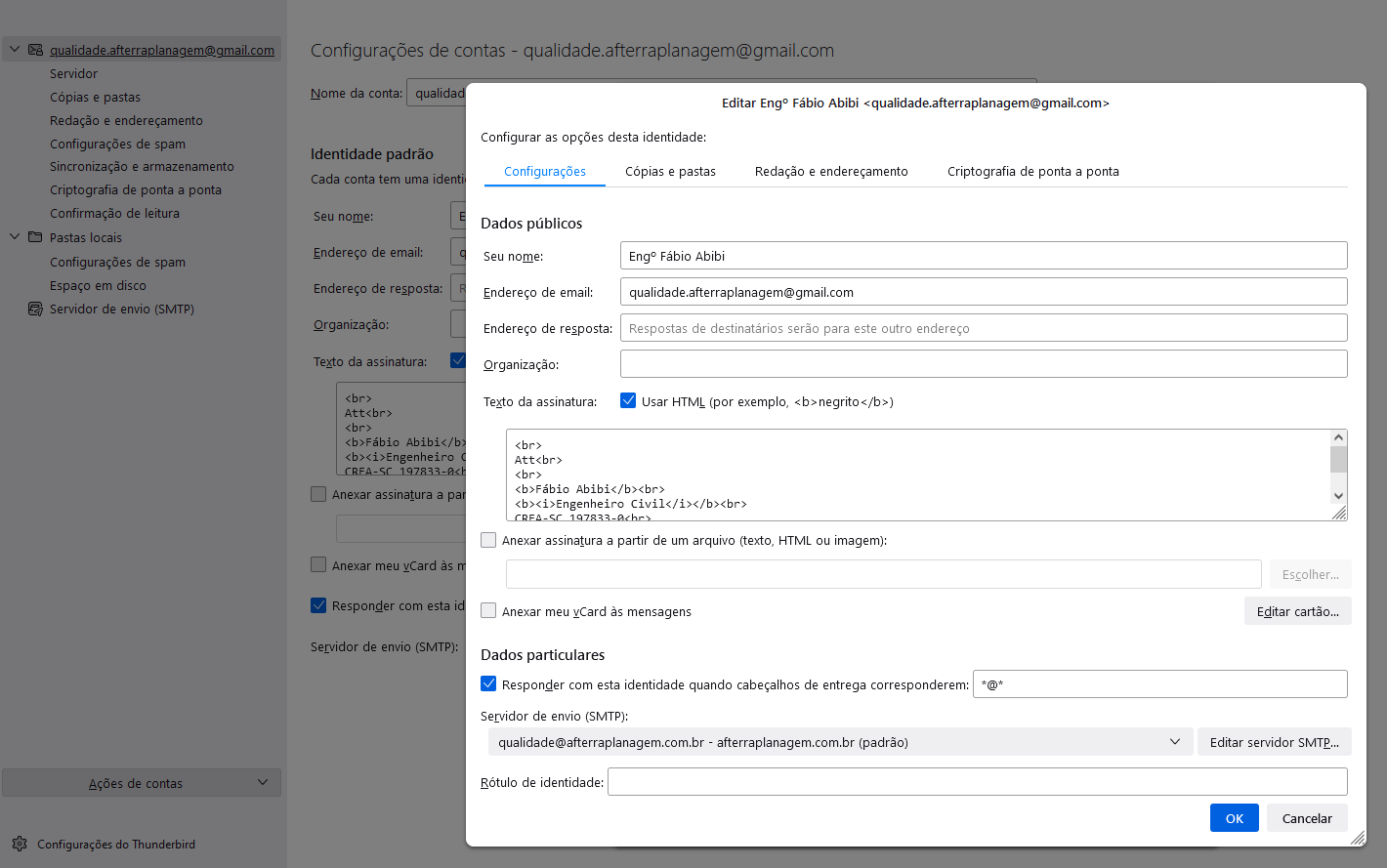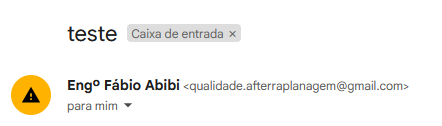Send accounts issues
Hi Folks! I'm facing some annoying issues when I send, answer or forward a e-mail.
Well, let me explain:
I have a work e-mail redirected to a Gmail account, so ALL messages are redirected to Gmail inbox. When I use Gmail webmail, the default address to send, answer and forward messages is the work e-mail, so, I don't need worry about it... Always my messages are send using my work account!
BUT
When I use the Gmail account in Thunderbird, it ALWAYS use gmail to send messages. I already tryed delete the Gmail SMTP server and keep only the work SMTP server, but even that Thunderbird finds a way to send as Gmail. So, to send my messages by work e-mail, I need keep both accounts configured in Thunderbird (Gmail and work), and change the send account EVERY SINGLE TIME I send, answer or forward a message.
I could use some other program, as Microsoft Email, but I don't want it... I want continue using Thunderbird, but fixing this issue.
Any ideas?
Thanks.
എല്ലാ മറുപടികളും (20)
It may help us here if you will go to help>moretroubleshootinginformation, scroll down to a matrix titled "Mail and News Accounts' and do a screenprint of the matrix. That will show a summary of your servers. Thank you.
Hi David. As you asked, check this print. Note: I use Thunderbird in my language (Brazilian Portuguese)
Look at each account pane. at the bottom is a link to the defined SMTP server. They should each point to different SMTP servers. To ensure uniqueness, give each SMTP server a unique Description to ensure that they don't get confused. My inference is that you may be using the same server for both accounts. Seeing separate screenshots of all four server descriptions might be helpful.
I already tried this, and didn't work. I also tried delete the the Gmail server... Didn't work. I even tried in a brand new computer, with a clean Windows and Thunderbird instalations, and configuring just Gmail IMAP server and afterraplanagem SMTP server. Even that, Thunderbird continues to send as Gmail. Please, check these prints:
Well, since all work mail is forwarded to gmail, and you have both accounts on thunderbird, then all mail sent to work address is also in gmail. That means you have two copies of all incoming messsages. From your first screenprint, you use the work SMTP server for both accounts. It may help if you post a screenshot of the SMTP settings for each account, as Thunderbird does not send as Gmail unless it is in the account setup. Thank you.
Mate, please check the prints again. There is ONLY ONE SMTP SERVER configured, but Thunderbird takes the Gmail SMTP server from nowhere and make me use it as default send server.
Check:
Thanks for clarifying. Without unique descriptions, it is possible to use same server, but with different accounts. The issue is what I had originally suggested: using one server. You need to set up the gmail account with a gmail server and the gmail address if you want it to be gmail. With just one smtp server, you are continually required to change it. And, from my earlier post, set the accounts for each to point to separate smtp servers.
I guessing you are not undersanding... I DON'T WANT USE Gmail as sending, but Thunderbird FORCE ME to have this. Check the previous messages and prints, please.
Maybe my confusion is not understanding why you use forward to gmail if you have the other account? That is, why have two accounts defined if all you want is the work account? And what errors are you seeing that force you to use Gmail? There is something missing in our notes.
Read again my first post: I use a work domain (afterraplanagem.com.br) and the e-mails are redirected to gmail boxes. I don't use 2 accounts, I use just Gmail to receive the @afterraplanagem.com.br e-mails, and send as @afterraplanagem.com.br
I just had the 2 accounts configured in Thunderbird to check the redirecting because our hosting server was failing to redirect messages, so I had to double check the e-mails.
In Gmail I use without any problems, sending as @afterraplanagem.com.br as default. Using Windows Mail, I can do it also without problems. Same using Gnome Evolution, in Linux. This problem just occurs in Thunderbird!
If I delete @afterraplanagem imap server, and keep just gmail imap server and afterraplanagem smtp server, yet I need choose the send server EVERY SINGLE TIME I use Thunderbird.
I"m doing my best here. What do you mean by 'choose the send server'? If you sent the account to use a specific server on account page, that server should be the one used. What happens that causes you to have to 'choose a server'?
Look, I'm sending a "walkthrough"... There's no gmail smtp server, only afterraplanagem smtp server, even that, Thunderbird hide @afterraplanagem and takes from nowhere @gmail as send server.
Aha! I think I see the issue.jClick to your server settings and click the 'manage identities' button. I presume you have both the work and the gmail address entries. Set the work address as the default.
Nope! Configured with only @afterraplanagem smtp server, but still it try to send only as @gmail, and doesn't delivery the messages! The only way to work in Thunderbird is keeping the original account e setting every single time, as I said before.
Btw, it sent the message, but as phishing (look the yellow icon).
Do you have two identities? Is the work address set as default? You can still use the gmail SMTP server. And use just the gmail address for account.
See all the images I sent in last message. There is only ONE identity, there is NO gmail smtp server, but still this happens!
Modified
- Set just one account for gmail, both incoming and SMTP - create an identity for the work account and set it as default
I already tried this, doesn't work. See past messages! It always sets gmail as default send server, even if I DELETE gmail smtp server.