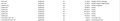Multiple instances of “Phantom” Firefox running in background . . .
How can I eliminate the multiple occasions of Firefox running in the background? I’m running Firefox Quantum ver. 57.0.4 (64-bit). When I start Task Manager I find a huge number of instances of Firefox consuming huge quantities of resources, often 7 to 15 instances. None of these instances can be navigated to in order to stop them via Alt-Tab.
If I mouse over the lower toolbar (Win 7) to highlight the Firefox icon, sometimes it will show a list of web pages that I had been to many weeks ago, yet I can’t navigate to that occurrence by clicking on the item in the list. By the way, this dilemma occurred in previous versions of Firefox, also. So it doesn’t seem to be related to just Quantum.
I certainly hope this can be resolved because I have been a Firefox used for decades.
Chosen solution
Bud said
Sometimes, I will be typing in a blog or forum when another Phantom appears and steals the focus from the page I'm typing on. So, my post is simply cut off for half a sentence or so. Often Phantom after Phantom after Phantom appears listing themselves as pages I visited months earlier. I can never open these Phantoms, only navigate to the Windows bottom Toolbar, scroll over the Phantom and "X" out of it, or them.
It seems very suspicious. Have you scrutinized your add-ons lately? Do have any popup blocker add-ons to supplements Firefox's built-in popup blocker that could be doing an incomplete job?
You can view, disable, and often remove unwanted or unknown extensions on the Add-ons page. Either:
- Ctrl+Shift+a (Mac: Command+Shift+a)
- "3-bar" menu button (or Tools menu) > Add-ons
- type or paste about:addons in the address bar and press Enter/Return
In the left column of the Add-ons page, click Extensions.
Then cast a critical eye over the list on the right side. Any extensions Firefox installs for built-in features are hidden from this page, so everything listed here is your choice (and your responsibility) to manage. Anything suspicious or that you just do not remember installing or why? If in doubt, disable (or remove).
Any improvement?
Read this answer in context 👍 0എല്ലാ മറുപടികളും (2)
To be Checked and turned off unless needed for accessibility : Please : go to the Firefox 3 Bar Menu --> Options --> Privacy & Security panel and under Permissions check (put a tick in the box) the setting to Prevent Accessibility Services from accessing your browser.
Multi-Processor Support : Go to the 3 Bar Menu then Options --> General --> Performance and untick everything. change the recommended size lower then see how it runs. Note: 1 = No Multiprocessor = slow again. Try 2 Restart Firefox after making these changes please. Note : Hardware Acceleration is for Video Card, Monitor to see if remain off or to turn back on.
Only Disable as last resort.
Multi-processor Can completely disable it this way in about:config : dom.ipc.processCount set to 1 browser.tabs.remote.autostart = false browser.tabs.remote.autostart.2 = false
Only move to esr if low ram and old system.
Firefox Extended Release Version : Firefox ESR does not come with the latest features but it has the latest security and stability fixes.
If do please :
- https://support.mozilla.org/en-US/kb/back-and-restore-information-firefox-profiles
- https://support.mozilla.org/en-US/kb/export-firefox-bookmarks-to-backup-or-transfer
Possibly time to try something as you are not getting any results they way things are. Please move to esr.
Chosen Solution
Bud said
Sometimes, I will be typing in a blog or forum when another Phantom appears and steals the focus from the page I'm typing on. So, my post is simply cut off for half a sentence or so. Often Phantom after Phantom after Phantom appears listing themselves as pages I visited months earlier. I can never open these Phantoms, only navigate to the Windows bottom Toolbar, scroll over the Phantom and "X" out of it, or them.
It seems very suspicious. Have you scrutinized your add-ons lately? Do have any popup blocker add-ons to supplements Firefox's built-in popup blocker that could be doing an incomplete job?
You can view, disable, and often remove unwanted or unknown extensions on the Add-ons page. Either:
- Ctrl+Shift+a (Mac: Command+Shift+a)
- "3-bar" menu button (or Tools menu) > Add-ons
- type or paste about:addons in the address bar and press Enter/Return
In the left column of the Add-ons page, click Extensions.
Then cast a critical eye over the list on the right side. Any extensions Firefox installs for built-in features are hidden from this page, so everything listed here is your choice (and your responsibility) to manage. Anything suspicious or that you just do not remember installing or why? If in doubt, disable (or remove).
Any improvement?