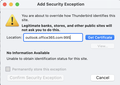No new emails in Thunderbird since 3/21/25
I currently am using Thunderbird Version 128.8.1esr, Mac OS 15.3.2 As of 3/21/25 no new emails. I have two other accounts in Thunderbird that were not affected. I am now getting the following failure message. Anybody else having new messages not showing up since then? Tom
All Replies (3)
That is the sort of dialog that is generated when an antivirus substitutes their own self signed encryption certificate for the one issued by the mail server.
Hi Matt and thanks for the response. Is their a way that you know of for me to fix this so I do not get that popup screen anymore and get my new emails to load? Like I mentioned before, I have 3 accounts using Thunderbird but only having issues with one of them. The other two are still working fine and have been for many years.
Do your other accounts use SSL/TLS or STARTTLS encryption on the connection? Get the certificate and view it to see who issued it. However, I think it will be your third party antivirus, or some of that malware they purport to block it does exactly the same sort of hack to access your encrypted connections.
This is only an issue where encrypted connections are used which is admittedly most major mail providers these days, but some of the older local ISPs and businesses do not use encrypted connections. Generally they use port 995,993 and 465 are used in mail for encrypted connections and 110, 143 and 587 for unencrypted connections.
Port 25 has been reserved for mail relaying, not submission so generally speaking providers will refuse submission on Port 25. It has a long history of being used by consumer malware and really. unless you provider specifically requires it, Port 25 should be avoided.