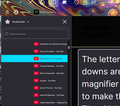Fonts too small on sidebar & in drop downs
DAM SERVER ERROR! Every thing I wrote here is now GONE! Is it possible to make sidebar & drop down list LETTERS LARGER? The're tiny, too small to see without he magnifyer. Shrinking the page has no effect on the sidebar or the drop downs which stay tiny I cannot see tiny letters, I have to use the magnifier to see them & that is very awkward.
Chosen solution
Hi,
The people who answer questions here, for the most part, are other users volunteering their time (like me), not Mozilla employees or developers. If you want to leave feedback for developers, you can go to the Firefox Help menu and select Share ideas and feedback…. Alternatively, you can use this link. Your feedback gets collected by a team of people who read it and gather data about the most common issues.
You can also file a bug report or feature request. See File a bug report or feature request for Mozilla products for details.
Read this answer in context 👍 1All Replies (2)
Chosen Solution
Hi,
The people who answer questions here, for the most part, are other users volunteering their time (like me), not Mozilla employees or developers. If you want to leave feedback for developers, you can go to the Firefox Help menu and select Share ideas and feedback…. Alternatively, you can use this link. Your feedback gets collected by a team of people who read it and gather data about the most common issues.
You can also file a bug report or feature request. See File a bug report or feature request for Mozilla products for details.
dam my reply was deleted, I gropped around & found a fix for the tiny works on the sidebar tools-acessability-custom size-display scale-200% now I can see what's on the sidebare, I know your all volunteers & I thank all of you for your help. I'm alsmost blind so doing anything on the puter is very hard. thanks again for your work and dedication, sheila