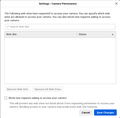Integrated Webcam not working
The integrated webcam (IMC Networks Integrated Camera, according to lsusb) on my linux laptop does not work in firefox (v124). It works in desktop apps (eg webcamoid), and chromium. I've checked the permissions (about:preferences#privacy), and that is not the problem. about:support does not list the device in the input at all. I've tried using LD_PRELOAD=/usr/lib64/libv4l/libv4l1compat.so, but that has not helped. Does anyone have any suggestions?
All Replies (7)
Works for me. Do you get the popup asking for permission? see screenshot https://webcamtests.com/ What OS? What Desktop? X11 or Wayland?
Did you try Firefox in Troubleshoot Mode? https://support.mozilla.org/en-US/kb/diagnose-firefox-issues-using-troubleshoot-mode#search104
Try downloading Firefox from Mozilla, run firefox-bin from the folder and see if you have the same issue. https://www.mozilla.org/en-US/firefox/all/#product-desktop-release
Operating System: openSUSE Tumbleweed 20240407
KDE Plasma Version: 6.0.3
KDE Frameworks Version: 6.0.0
Qt Version: 6.6.3
Kernel Version: 6.8.4-rc1-1-default (64-bit)
Graphics Platform: X11
Processors: 16 × AMD Ryzen 7 5825U with Radeon Graphics
Memory: 62.1 GiB of RAM
Graphics Processor: AMD Radeon Graphics
Manufacturer: HP
Product Name: HP ProBook 455 15.6 inch G9 Notebook PC
As I said, it's not a permissions problem. There is no popup, firefox is apparently not aware the camera exists, but it works in chromium and webcamoid. I've attached screenshots of webcamtests.com using firefox and chromium respectively.
# lsusb -s 3:3
Bus 003 Device 003: ID 13d3:56ba IMC Networks Integrated Camera
OS: Gentoo KDE Plasma Version: 5.27 KDE Frameworks Version: 5.115 Qt Version: 6.6.3 Kernel Version: 6.7.9-gentoo-x86_64 Graphics Platform: X11 Processors: Intel(R) Core(TM) i7-1065G7 CPU @ 1.30GHz Memory: 15.2GB Graphics Processor: NVidia Manufacturer: Lenovo Product Name: Lenovo Yoga S740-14IIL
I see an add-on in Firefox, but not in chromium. Did you try Firefox in Troubleshoot Mode? https://support.mozilla.org/en-US/kb/diagnose-firefox-issues-using-troubleshoot-mode#search104
Did you try downloading Firefox from Mozilla, run firefox-bin from the folder and see if you have the same issue. https://www.mozilla.org/en-US/firefox/all/#product-desktop-release
Also try a live usb stick if needed.
I'm on a different laptop, I do get a pop-up asking permission, and it also works on Nightly browser with no issue. see screenshot
Also see if there is anything in the settings under permissions.
Operating System: openSUSE Tumbleweed 20240409 KDE Plasma Version: 6.0.3 KDE Frameworks Version: 6.0.0 Qt Version: 6.7.0 Kernel Version: 6.8.4-rc1-1-default (64-bit) Graphics Platform: X11 Processors: 16 × Intel® Xeon® W-10885M CPU @ 2.40GHz Memory: 125.1 GiB of RAM Graphics Processor: Mesa Intel® UHD Graphics P630 Manufacturer: HP Product Name: HP ZBook Fury 17 G7 Mobile Workstation
Modified
Try disabling Tracking Protection for the site.
Check that privacy.resistFingerprinting is false in about:config.
Does it still happen in a new profile? An easy way to test a new profile is to install Developer Edition and see if it happens there or refresh your existing profile. Make sure you stay signed out of your sync account when testing.
I installed firefox-bin, and it works - but I lose my profile :-(
Starting firefox in safemode does not fix the problem.
Turning off tracking protection, ublock origin and hardware acceleration did not fix the problem.
So now it seems I need to work out what is different between the build of the binary and my local build....
You can point to an existing profile, do you see it listed in the profile manager?
You could also try the flatpak package.
Mike Benson said
As I said, it's not a permissions problem. There is no popup, firefox is apparently not aware the camera exists, but it works in chromium and webcamoid. I've attached screenshots of webcamtests.com using firefox and chromium respectively.
As of v127, things have changed slightly. I see a prompt and a button on the webcamtests.com home page
A web camera was detected. Press “Check my webcam” to find out if your camera is working properly. It looks like your browser is blocking access to webcam identifiers. Because of this, it’s impossible to detect and manage all available webcams.
And a button saying Click here to allow access to webcam identifiers. When I press this button, a new message appears:
NotAllowedError: The request is not allowed by the user agent or the platform in the current context.; DOMException
Maybe that's progress, but I still don't understand what's wrong and how to fix it!
Attached is the permissions dialog for the camera in about:preferences#privacy, no sites are included.