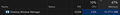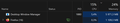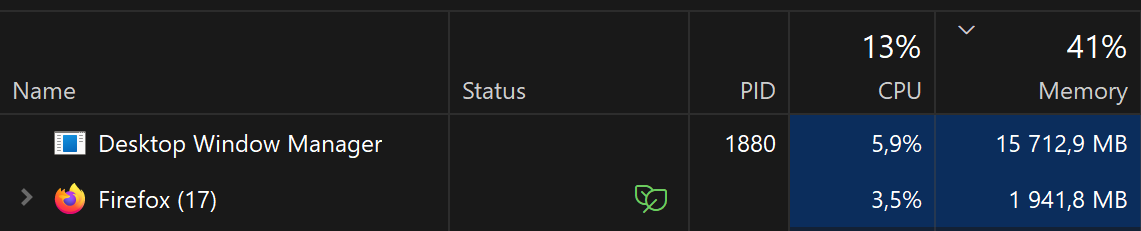When Firefox is on, Desktop Window Manager consumes a lot of RAM
I have multiple monitors and most often have Firefox windows open on each. Lately, I've been noticing that the Desktop Window Manager process is consuming a huge amount of RAM. At the same time, consumption completely disappears with the closing of Firefox windows. Video: https://i.imgur.com/pHCa7Hh.mp4 (I left it for a while then closed Firefox windows) After a while, I noticed that already 13 GB of memory is being used by DWM. I don't know if sites affect behavior, but most often I have https://music.yandex.ru/home open
OS: Windows 11 (Microsoft Windows [Version 10.0.22621.1928]). Firefox: 115.0.1 (64-bit) Screen setup: 1 - 3840 x 2560 with 200% scale, 2 - 1920 x 1080 with 100% scale.
Chosen solution
It does not! And I disabled "Use hardware acceleration when available", now there is no memory consumption.
Seems like hardware acceleration is a culprit
Read this answer in context 👍 0All Replies (4)
I don't think it's OK
Bump, still not fixed.
Appears only when I move the Firefox window to the built-in display (1920x1080 with 100% scale)
Does it also happen in Troubleshoot Mode?
Chosen Solution
It does not! And I disabled "Use hardware acceleration when available", now there is no memory consumption.
Seems like hardware acceleration is a culprit