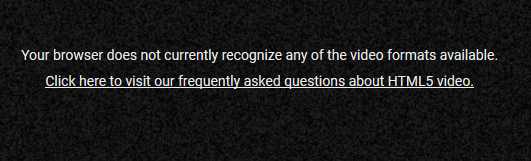Can't view videos
Have latest version of Firefox but getting error messages that my browser does not recognize any of the video formats available. This is particularly a problem on some You Tube videos but not others. There doesn't seem to be any logical reason for this or consistency. It seems to apply to HTML5 but I can play some. For instance, no problem watching John Oliver but can't watch how-to videos on external hard drives. Checked permissions but don't see a problem there. Please help. This is getting annoying. Thank you. Michael S
All Replies (3)
Greetings! Michaelsart,
You might have lost an add-on you used to use that tricked YouTube into using Flash -- because "Firefox has never, been able to decode H.264 video on Windows XP". But now I think it won't be a problem with win 7 and 10.
Example of extension to trick the site into using Flash: https://addons.mozilla.org/firefox/addon/youtube-flash-player/
But actually, your plugins list doesn't show Shockwave Flash at all. Could it have become severely out-of-date and therefore it can be disabled. So update it Flash player.
Regards, Kamrul Hassan
Shockwave Flash 27.0 r0 is at the top of the list. Should I reinstall it or install a new Flash altogether? I've always tried to update Flash whenever I received a notice of one available but if it would help I will do whatever is best. Should I uninstall any that are currently listed in my Control Panel or simply install a new version? Thanks for your help. Michael
Kamrul Hassan said
Greetings! Michaelsart, You might have lost an add-on you used to use that tricked YouTube into using Flash -- because "Firefox has never, been able to decode H.264 video on Windows XP". But now I think it won't be a problem with win 7 and 10. Example of extension to trick the site into using Flash: https://addons.mozilla.org/firefox/addon/youtube-flash-player/ But actually, your plugins list doesn't show Shockwave Flash at all. Could it have become severely out-of-date and therefore it can be disabled. So update it Flash player. Regards, Kamrul Hassan
Try to add the flash player to your plug in from here, did you do it? https://addons.mozilla.org/firefox/addon/youtube-flash-player/
If that process don't work simply update your flash player or if it doesn't work then uninstall and download the latest version of flash player again if this fails then update shockwave and if that don't work then uninstall it and download the latest version and install it.
Modified