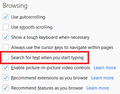Disae videoble "search page" on certain websites
So when watching youtube videos you can click "F" to go fullscreen, this doesnt work on firefox because it thinks i want to search for something in the page. Id like to disable that
Soluzione scelta
Hi SuperNiciii, could you take a look at the following setting:
(1) In a new tab, type or paste about:config in the address bar and press Enter/Return. Click the button accepting the risk.
(2) In the search box above the list, type or paste find and pause while the list is filtered
(3) If the accessibility.typeaheadfind preference is true, double-click it to restore the default value of false
I don't recall whether any of the other preferences here are important to avoid random keys opening the Find or QuickFind bars.
There also is a checkbox for this on the Options/Preferences page, under the "Browsing" section on the "General" panel:
<center> </center>
Leggere questa risposta nel contesto
👍 1
</center>
Leggere questa risposta nel contesto
👍 1
Tutte le risposte (2)
Soluzione scelta
Hi SuperNiciii, could you take a look at the following setting:
(1) In a new tab, type or paste about:config in the address bar and press Enter/Return. Click the button accepting the risk.
(2) In the search box above the list, type or paste find and pause while the list is filtered
(3) If the accessibility.typeaheadfind preference is true, double-click it to restore the default value of false
I don't recall whether any of the other preferences here are important to avoid random keys opening the Find or QuickFind bars.
There also is a checkbox for this on the Options/Preferences page, under the "Browsing" section on the "General" panel:
<center> </center>
</center>
Modificato da jscher2000 - Support Volunteer il
Fixed the problem, thank you!