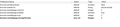New Tab bringing up most visited sites - about:config error
Hi All
In the about:config section is see the following.....
browser.newtab.preload false browser.newtab.url http://www.google.com browser.newtabpage.blocked {"xsb8/hukHPKDa0yLA+g3aw==":1} browser.newtabpage.columns 3 browser.newtabpage.enabled true browser.newtabpage.rows 3 browser.newtabpage.storageVersion 1
It should be set so when I press the + bar, it opens up a new tab with the Google Home Page. It worked forever.....then one day firefox got corrupted and reverted back to day 1. I restored my profile but the ONLY thing that didnt come back the way it should have was the new tab going to Google.
Can someone assist me on this please....
Firefox Version 22.0
Windows XP
Thanks
-Mike
Modified
All Replies (17)
This way is the quickest way to get Firefox working again.
Hello,
The Reset Firefox feature can fix many issues by restoring Firefox to its factory default state while saving your essential information. Note: This will cause you to lose any Extensions, Open websites, and some Preferences.
To Reset Firefox do the following:
- Go to Firefox > Help > Troubleshooting Information.
- Click the "Reset Firefox" button.
- Firefox will close and reset. After Firefox is done, it will show a window with the information that is imported. Click Finish.
- Firefox will open with all factory defaults applied.
Further information can be found in the Refresh Firefox - reset add-ons and settings article.
Did this fix your problems? Please report back to us!
Thank you.
Modified
Why did a bot answer my question?? Thats not helpful at all....
Here check my config settings and match it with yours.
I am no bot. I am a human, but configure your settings with mine. Make sure it's exactly as mine.
Also I am using Google for my search engine.
After setting it, on the top left corner there is that Firefox button. Click it, and go to Options and General, and you can set your home page and all those things you wanted.
Modified
chrome://google-toolbar/content/new-tab.html is the page that comes up when i press the new tab button
Hello,
In order to better assist you with your issue please provide us with a screenshot. If you need help to create a screenshot, please see How do I create a screenshot of my problem?
Once you've done this, attach the saved screenshot file to your forum post by clicking the Browse... button below the Post your reply box. This will help us to visualize the problem.
Thank you!
It would be helpful if I could see what you are seeing for the new tab button.
And I also know this has to do with the Google toolbar which I need. Im assuming this happened after an update
the + sign is the new tab button
and I get the most visited page with the address I gave you above.
Did you reset? because it might solve the problem. After resetting you can put Google right back.
Also yes, this is a problem with Google Toolbar. Actually, try disabling it. If you no longer have problems it's defiantly Google toolbar.
Thats not the issue.....
The issue is that I am using the Google Toolbar....i have a newer version of it. I have compatibility testing turned off so I can use it. No other Google toolbar works right.
I need a workaround so that I can still use my google toolbar and have a new page open up google
https://addons.mozilla.org/en-US/firefox/addon/custom-new-tab/ Look for addons those can help with workarounds for your problem.
Nope
Same thing happening
- browser.newtab.preload - false
- browser.newtab.url - www.google.com
- browser.newtabpage.blocked - see note
- browser.newtabpage.enabled - see note
- browser.newtabpage.storageVersion - 1
Right click all in bold and hit reset.
You should now have your new tab behavior back to where it was.
Modified