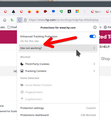Sometimes Firefox can't access some sites password protected if in private browsing. Perfect in normal browsing.
The issue is completely described in the subject
Chosen solution
Yes Jon, I will, even if I still don't understand the reason of intermittency!
Read this answer in context 👍 0All Replies (8)
Help us help you by providing screenshots and steps to replicate.
jonzn4SUSE said
Help us help you by providing screenshots and steps to replicate.
Hi Jon, the issue is intermittent, so not always replicable. Simply, if you try to access a password protected site you can't if in Private browsing mode, but you can, if in normal mode.
Is this a known behaviour? May this have an explanation? Please note that this never happens in Edge InPrivate mode.
Please tell me if there is some file or log I can append when this behaviour happens again.
Happy holidays!
Can you provide an example site that you are seeing this issue on??? With an example, we can then see what's being blocked in Private Browsing. Sounds like it's doing what it's designed to do, but there are always issues with some sites which is why there's an option to report when a site is broken by the protection.
https://support.mozilla.org/en-US/products/firefox/protect-your-privacy/website-breakages https://support.mozilla.org/en-US/products/firefox/protect-your-privacy/tracking-protection
Modified
Yes, very simple: Try this site without accepting cookies: https://mediasetinfinity.mediaset.it/ In Private browsing the result is without User and Login. In Normal they appear!
Anyway John you are perfectly right! Removing the Enhanced Tracking Protection it works normally. What is strange is that this behaviour is intermittent: sometimes fails, sometimes not! A big thanks and have the best holidays and a happy new year!
Once I turned of Ghostery while in Private Browsing and after several pop ups from the site it works for me. see screenshot' Your screenshot doesn't show the Private Browsing thingy. ;-))
Great. Mark it as resolved if you have no further questions and same to you. CHOW ;-))
Chosen Solution
Yes Jon, I will, even if I still don't understand the reason of intermittency!