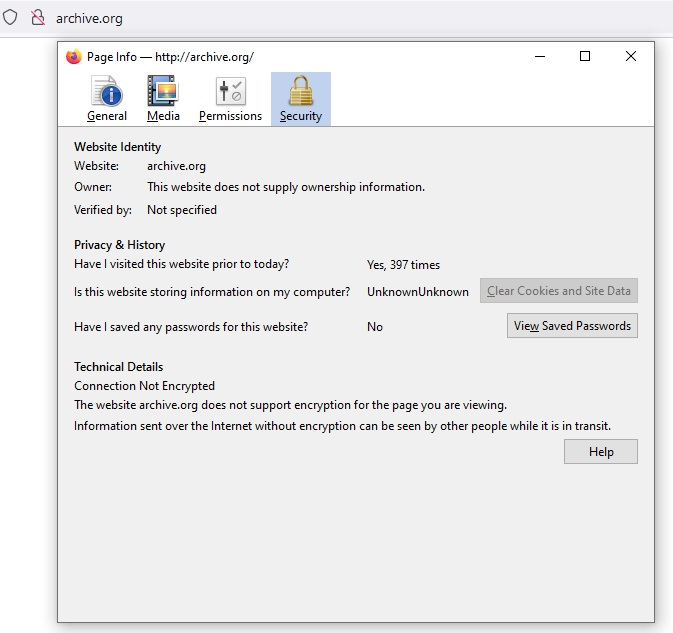After hundreds of visits, firefox won't connect to www.archive.org because "connection is not secure".
I go to www.archive.org on a regular basis. Now though, all I get is a blank screen and when I click on the small figure at the address bar, I get the meassage "Connection not secure"
Why is this suddenly happening? In the week since I was there last, I have not changed any hardware or software.
Even though I discovered that "private mode" will get to that page, I like to keep my history file complete for when I need to refind something. I don't want to have to start using ":private mode" for browsing.
I really don't care if it is not a secure site. I trust it and want to go there. How do I override this so I can get back to a site that I have visited hundreds of times before this problem showed up?
BTW, cookies and caches have been cleared out. The computer has been rebooted. My internet connection has been reset (several times). The results have not changed. None of my other frequently visited sites does this. Only www.archive.org
Thank you.
All Replies (3)
Hi
This support article should help:
https://support.mozilla.org/en-US/kb/secure-connection-failed-firefox-did-not-connect#
1of8billion said
Even though I discovered that "private mode" will get to that page
Does it still happen in Troubleshoot Mode?
The website only works me when I use the secure https://archive.org/ version, using insecure http://archive.org/ initially gives methe blank page, works once having visited https://archive.org/. Note that you do not have to use the www. prefix.
Do you use a bookmark or are you starting with the main (home) page of this website?
If you use a bookmark to access a specific page, instead navigate to this page starting with the main page or with the sign in page in case there is a problem with this bookmark.