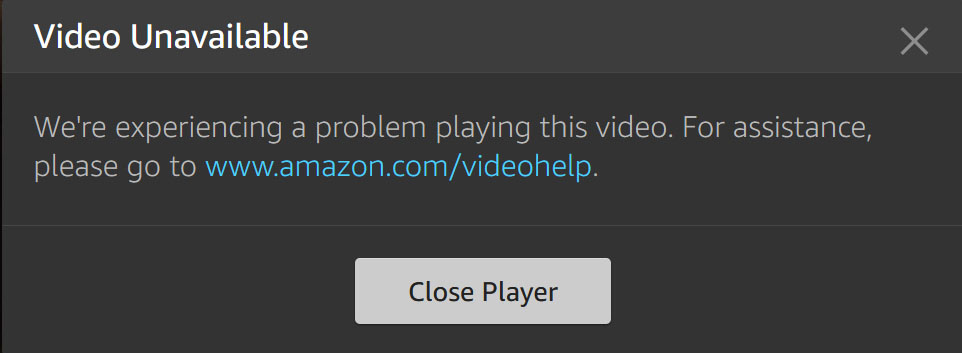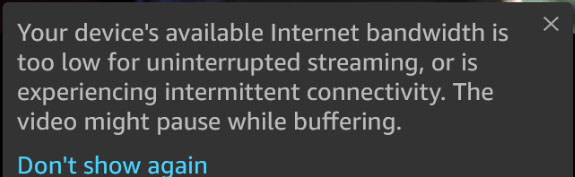Problem streaming Prime Video Freevee content since 115.0.1 update, still not fixed in 115.0.3
I now have 115.0.3 and this problem still exists. It was reported right after 115.0.1 was released. When watching FreeVee on a Windows 10 desktop it stops a short while after an ad plays. It looks like it loses the ability to stream the main movie while streaming the ad. After the ad it plays about 20 seconds of the movie, probably what was in the buffer before the ad started, and then it freezes. I get the circle wait icon, like what typically happens when the Wifi goes down. After a while a message appears saying the Internet is not working. See attached image. Then I get the message (see other attached file) saying Video Unavailable. We're experiencing a problem playing this video. For assistance, please go to www.amazon.com/videohelp. Close Player.
All Replies (12)
Check for App Updates: Make sure you are using the latest version of the Prime Video app. Check the app store on your device for any available updates and install them if necessary.
Restart the Device: Sometimes, simply restarting your device can resolve streaming issues. Turn it off, wait for a few seconds, and then turn it back on.
Check Internet Connection: Ensure that you have a stable and strong internet connection. Try streaming content on other apps or websites to see if the issue is specific to Prime Video.
Clear App Cache (Mobile Devices): If you are using a mobile device, try clearing the cache of the Prime Video app. Go to the device's settings, find the Prime Video app, and clear the cache.
Regards, Jimmy
This sounds like advice for troubleshooting on a cell phone. I don't believe there is a Prime Video app on my Firefox on Windows 10 desktop. I don't remember having to install anything to view Prime Video using Firefox.
The problem still exists in 116.0.
The 2nd screenshot is interesting. Can you do a speedtest and post the results? Are you on WiFi or plugged in?
I have no issues with it. see screenshot
My speed test is 238.33 up and 11.94 down. I'm plugged in. I think we can rule out a flaky Internet connection due to it always happening right after an ad on FreeVee and also the several other complaints with exactly the same symptom. I still have the problem with 116.0.2.
Does it still happen in Troubleshoot Mode?
The thread of "Problem streaming Prime Video Freevee content since 115.0.1 update" (not this one) has people saying that Troubleshoot Mode didn't help but that Chrome did. There is also someone saying that the FreeVee movie "The Hidden Faith of the Founding Fathers" would play through. So I tried that and it does make it a couple minutes past the first ad. Perhaps there are only some FreeVee movies with this problem. For me "A Guy Thing" fails with Firefox but not Edge. Perhaps others can duplicate this problem with "A Guy Thing" with Julia Stiles and Selma Blair.
I am having this same Amazon Prime video streaming problem with Firefox 116.0.2 64bit (and previously 115.0.3 64bit) on Windows 11. Doesn't matter which Freevee movie I play, it always freezes about 20 seconds after running a commercial. I have to stop the player, refresh the Firefox screen, and then resume the movie to continue watching. I did manage to run an old TV series video, and it didn't happen with that old TV format.
Does it still happen in a new profile? An easy way to test a new profile is to install Developer Edition and see if it happens there or refresh your existing profile.
I am having this problem with Firefox v116.x It does not appear to be one of internet speed, bandwidth, browser cache, etc. Nor is confined to Firefox for Windows; it occurs on Macs as well. For me, this seems to be a problem between Firefox v116.x and the Amazon Prime player (as it is configured vis-a-vis FreeVee content, anyway).
I have had this problem with four different Mac systems, running OS versions from MacOS 10.12 to MacOS 13, ever since the update to Firefox v116.x In the cause of troubleshooting this issue, I have: 1) Cleared the browser caches 2) Refreshed Firefox 3) Quit and restarted Firefox 4) Created a new Firefox profile 5) Reinstalled Firefox 6) Rebooted the systems
The first two expedients have caused the problem to cease but only for a few minutes. Then it's back. There is only one way that I have found to remedy this problem: Downgrade to v 115.2.x Annoyingly, this means that you lose your profile but it solves the problem.
After performing the above steps on each of the systems, I downgraded and the problem immediately and completely disappeared on every system. Now if I could just get Firefox to stop nagging me to install the update that seems to cause this proiblem ...
Modified
It would help if you could use the mozregression tool to find what change caused the problem so it can be fixed.