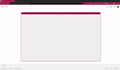browser chrome Inspector black screen
Ive been using the Inspector as usual and all of a sudden i get this black screen going on when i hover over the Insepctor, it worked before and now it happens every time i try it.
ive already tried to reinstall firefox but it just doenst seem to work.
Chosen solution
Okay, found the answer to it.
i changed the background color of the body element: body {
background-color: rgb(35, 40, 38);
}
this caused the whole thing to change to this color.
Read this answer in context 👍 0All Replies (1)
Chosen Solution
Okay, found the answer to it.
i changed the background color of the body element: body {
background-color: rgb(35, 40, 38);
}
this caused the whole thing to change to this color.
Modified