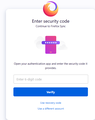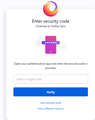I am too stupid to understand Firefox Sync - can I ask some dumb questions?
I keep getting messages to sign in or sync and when I follow the links it says open authenticator app and put in some code.
I do not have an authenticator app on Windows 10 PC - what is this all about, please?
I must have been using Mozilla products for about 15 years but they are getting slicker and I am getting dumber - should I pack up and go back to Internet Explorer or even use Microsoft EDGE?
Modified
All Replies (10)
I have scanned the item but cannot seem to add it - sorry
Sync is an option. It is used to share data between different profiles and systems. You can shut down sync from here.
Type about:accounts<enter> in the address bar. [v57+] https://accounts.firefox.com/settings
https://accounts.firefox.com/signin https://accounts.firefox.com/settings
https://support.mozilla.org/en-US/kb/how-do-i-set-sync-my-computer Sync your bookmarks, history, passwords, add-ons and open tabs with another copy of Firefox. Learn how to set up Sync.
https://support.mozilla.org/en-US/kb/how-do-i-choose-what-types-information-sync-firefox We'll show you how to choose which types of information (bookmarks, history, add-ons, and passwords) to share across all your devices through Firefox Sync.
https://support.mozilla.org/en-US/kb/firefox-sync-troubleshooting-and-tips
https://support.mozilla.org/en-US/kb/sync-firefox-bookmarks-and-browsing-history-iOS
Sync your passwords, history, tabs and other browsing information across your iOS, Android and desktop computers with Firefox Accounts.
It looks that two factor two-factor authentication (2FA) is enabled on the Firefox Account you use.
I am just too stupid to work this out
I keep being prompted to enter a QR code but I cannot see here or on the Firedfox website to see a code to copy or scan.
I have Microsoft authenticator android app but cannot see how to add my firefox account.
it works fine with my outlook email accounts and I can also access a whats app login via Whatsappweb - nothing to do with the Microsoft Authenticator - so I am not too stupid to do somethings.
the answers so far provided do not seem to resonate with someone as stupid as me.
I am fed up with getting prompts from Firefox that I have no way of resolving and soon I think I will have to move to a different web browser after over 15 years with Firefox.
Modified
You can disable 2FA and then re-enable 2FA on the Firefox Account Settings page. That you give you a pop-up with a QR code the you can scan with a mobile device. Also make sure to save the recovery codes safely.
I don't know whether Firefox works with the MS authenticator app, so you would have to check this by letting it scan the QR code.
Sorry - I cannot have explained how stupid I am -
I have no idea what 2FA means - but thanks for trying.
I have a hidden neurological disability and despite an IQ once measured about 135 - if my memory is correct - I am in many ways stupid.
You posted a screenshot to enter a 6-digit security code. If the need to enter this code then this means that you have two factor authentication (2FA) enabled on your Firefox Account.
Ah - so that is the problem - I have enabled 2 factor authentication and then forgotten about it.
Thanks I will explore that another time.
I have tried again - I do not know what the Firefox account panel is - I cannot see where to "manage accounts" so cannot even get to point one.
Can I please just be given a link to unset my two stage login, please?
I have spent about half an hour to get here today - resetting passwords and getting muddled witha sumo account or something else - but now I am back to where I gave up in frustration weeks ago - when I read the instructions - I do not get very far before something that seems basic - click manage account - is completely impossible.
That panel in now named Sync, you can find it as the last choice in your above posted screenshot of the Options/Preferences page.