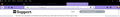After the latest update, my header and footer are black with fuzzy white lettering. I have tried resetting the theme, but it reverts back. How do I fix this?
My Firefox recently updated to Quantum. My header and footer are now black with fuzzy white lettering. It is unreadable. I have tried converting to a custom theme, to the standard dark theme, and the light theme. All of these themes work in the preview, but as soon as I touch anything on the screen it reverts back to this unreadable state. I have attached a picture of what it looks like.
I have tried uninstalling and reinstalling. I have tired different themes. I am at a loss and would appreciate any help you all could give me.
All Replies (6)
mrsasc said
My Firefox recently updated to Quantum. My header and footer are now black with fuzzy white lettering. It is unreadable. I have tried converting to a custom theme, to the standard dark theme, and the light theme. All of these themes work in the preview, but as soon as I touch anything on the screen it reverts back to this unreadable state. I have attached a picture of what it looks like. I have tried uninstalling and reinstalling. I have tired different themes. I am at a loss and would appreciate any help you all could give me.
Here is the image I should have attached above.
mrsasc schrieb
My Firefox recently updated to Quantum. My header and footer are now black with fuzzy white lettering. It is unreadable. I have tried converting to a custom theme, to the standard dark theme, and the light theme. All of these themes work in the preview, but as soon as I touch anything on the screen it reverts back to this unreadable state. I have attached a picture of what it looks like. I have tried uninstalling and reinstalling. I have tired different themes. I am at a loss and would appreciate any help you all could give me.
Its my Problem too. No theme stay ! No add-on do his function! This is a massive Bug I can't understand, why Firefox let go this nfinished version! And nobody has a Solution?
If theme reverts to black, try to disable all enabled EXTENSIONS (as for me, the "colourful tabs" I kept ON was the culprit...after DISABLE OLD EXTENSIONS, the themes stayed where they are :)
I think that is caused by the "accent color" bug on Windows 10. Could you try this suggested Windows setting change from a user on Reddit:
I had the exact problem and I solved it by going to Settings>personalisation>colours>"Show colour on Start, taskbar, action centre and title bar" and changing "On" to "Off".
Link from: Firefox window doesn't display correctly in Windows 10 Home since Firefox Quantum
Please see https://support.mozilla.org/en-US/questions/1190561
So this person says it was the Colorful Tabs Extension that was the issue once disabled was fine.
Modified