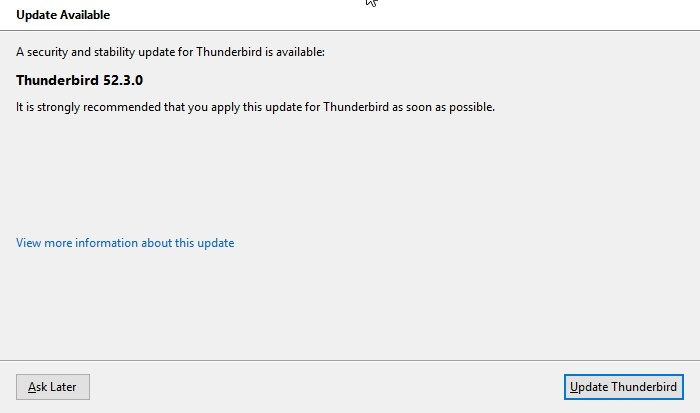Update 55.02 to 52.3?
I updated to Firefox 55.02 yesterday. Today I got a popup offering to "update" Firefox to 52.3. What's up with that?
Chosen solution
That is an update for Thunderbird and doesn't apply to Firefox.
Thunderbird 52.3.0 is current.
Thunderbird Notes Version 52.3.0, first offered to Release channel users on August 16, 2017
Read this answer in context 👍 1All Replies (8)
Firefox 52.3.0 is offered to users on no longer supported Windows platforms like XP an Vista and not for users on Windows 10. The Firefox ESR version can also be used by users that need plugins other than the Shockwave Flash plugin like Java.
If you do not need these other plugins then you can stay with the current Firefox release.
Why-do-Java-Silverlight-Adobe-Acrobat-and-other-plugins-no longer work.
So, everybody gets this offer, even if they are on version 55 and Windows 10 and can't use the update? Just wondering.
Where did you see this ESR version offered?
clamage45 said
So, everybody gets this offer, even if they are on version 55 and Windows 10 and can't use the update? Just wondering.
My first reaction : Could very well be a fake update ..... You didn't click on anything, did you ? What did this pop-up look like ?
The popup looked exactly like a normal Firefox popup telling you that an update is available. It did not say "ESR". It just said version 52.3 that had security updates.
I dismissed the window without clicking on the update button. I checked Firefox Help->About, and it said 55.0.2, Firefox is up to date. (Sorry for the typo in the Subject line, should have said 55.0.2)
The pop-up appeared again. I've attached a screen shot of it, and a screen shot showing the Firefox version. I would at least like the offer to "update" to stop appearing.
Chosen Solution
That is an update for Thunderbird and doesn't apply to Firefox.
Thunderbird 52.3.0 is current.
Thunderbird Notes Version 52.3.0, first offered to Release channel users on August 16, 2017
(Slaps forehead) Thanks.