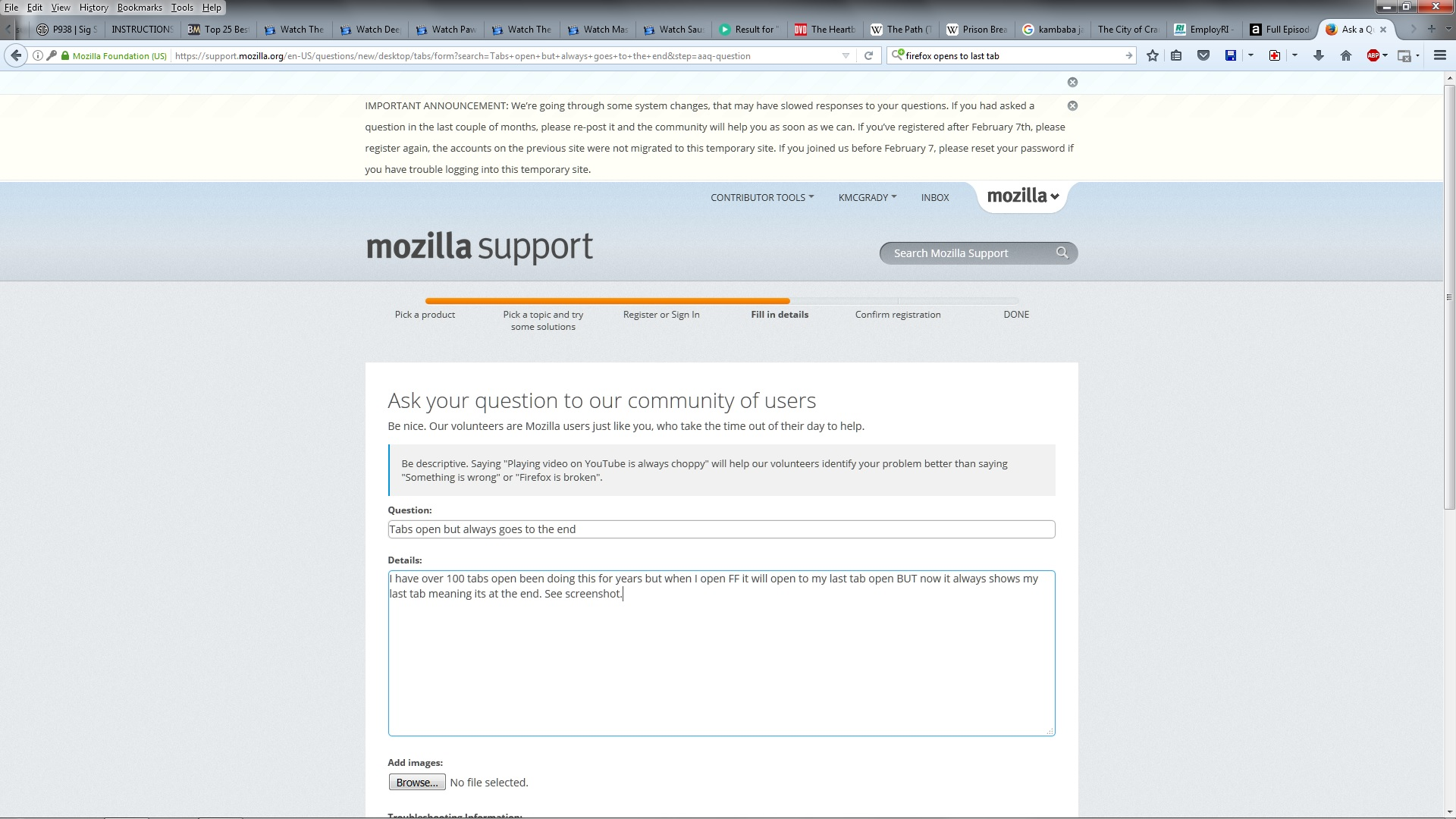Last tab opens but always goes to the end of screen..
I have over 100 tabs open been doing this for years but when I open FF it will open to my last tab open which is fine BUT now it always shows my last tab meaning its at the end of screen. See screenshot.
For example if I open yahoo its my first tab it will open but it will always show these tabs and this screen end of the tab list - have to hit ctrl-1 to actually get back to that yahoo tab. I rebooted and cleared cache and using latest v.53.0 32bit.
Thx any suggestions?
Modified
All Replies (13)
Another user mentioned something similar when using "Open All in Folders" on the Bookmarks menu: the tab shows the first page, but the tab bar is scrolled to the end rather than having the active page's tab in view.
I don't know if there is a way to change that, or even what is causing it.
Temporary Workarounds
There are several ways to "scroll" the tab bar, including the < and > buttons, and the scroll wheel on the mouse (while the mouse pointer is hovered over the bar. You can jump to the first tab on the bar by double-clicking the < button.
If it's a randomly located tab, you can bring it into view by using the next and previous tab keyboard shortcuts: Ctrl+Tab, then Shift+Ctrl+Tab.
Hopefully someone else will come up with a better answer.
After re-reading: if you meant that the tabs in the window actually changed order, that would be a different problem. I have not seen that myself.
nope no change of order you got it when you said basically the tab bar is scrolled to the end. Yahoo is tab #1 it opens fine but on screen i'm looking at the page but its scrolled to the end showing those tabs in screenshot example.
Thx i'm really familiar with the workarounds. Love FF i'll never use anything else.
I just did a refresh of FF lets cross our fingers maybe a little tune up fixed the bug. I haven't done this in years... i'm gonna test it now.
If you mean that you open a link from the first tab (Yahoo) and that tab is opened at the far right end then check this pref: browser.tabs.insertRelatedAfterCurrent
Nope I just open FF from the beginning not opening of a link or links. That feature of opening a link and it opens far right is fine.
The refresh didn't work its still opens any tab I was last on but shows the end of tabs end of screen. I'm gonna do a system restore.
I don't trust system restore. You might first back up the Old Firefox Data folder on your desktop in case something goes tragically wrong.
SR didn't work :( oh well I guess I can live with it unless I want to uninstall FF and try that just weird this started happening and no changes to my system except a new video card and have latest drivers... I have all my tabs saved from Send Tab URLS addon and I can re-add them if I decide to uninstall and try it.
It might be happening b/c I have a ton of tabs open i'm gonna close a bunch of them down and test it.
Closing them all down I actually started a new session and added tabs as I went and when I get over like 18 tabs and you can't see the fist couple of tabs it does the same thing. I did notice my first tab if I close FF and re-open it works fine but if i'm on the 2nd or 3rd tab etc and close down and reopen its back to the same issue. Scrolls to the end of tabs on the screen. ughhhhh maybe i'll just install it no biggie I have all my tabs saved just ANNOYING!
Just to clarify, the last version that worked normally for you -- the old way -- was Firefox 52.0.2?
If this is a deal-breaker for you, you could consider changing your Firefox version from the regular release to the "extended support release" also known as ESR.
ESR gets security updates but will remain with the features of Firefox 52 for about a year (counting from the time Firefox 52 was released). It was first developed to meet the needs of large organizations that wanted Firefox to change much more slowly, but of course, anyone can use it. More info: https://www.mozilla.org/firefox/organ.../faq/.
Windows Users: When you get to the ESR installer list, you'll notice at least two different downloads for Windows:
- Windows installer is the standard version for Windows that runs on both 32-bit and 64-bit Windows Vista through 10 (and 32-bit XP), the best choice for most users. To install, simply download and run, and it should do an "update-type" installation with your current data.
- Windows 64-bit installer for Windows 7-10 users with 64-bit Windows could be helpful if your Firefox tends to run low on memory. See: How to switch from 32-bit to 64-bit Firefox.
Of course, it doesn't hurt to do a backup first... Back up and restore information in Firefox profiles.
53 was working fine up until yesterday when I noticed it.
Yea the ESR one I used at work b/c the update changed some of the features or code when I used SharePoint and our portal at work I had to revert back to the 52.1 version so thats a good idea I can try that.
PS theirs actually an update today 53.02 for FF I guess it can't hurt to try that update and see if it fixes this issue. If not I can go back to ESR 52.1
Modified
Looks like the ESR 52.1.1 did the trick it works normal now thank God little things like that being an IT guy makes you scratch your head. I have FF updates to notify me but not to download so maybe I did the update to 53 recently which I believe I did and maybe just realized the issue lol
All is well thanks guy for your input.
- )