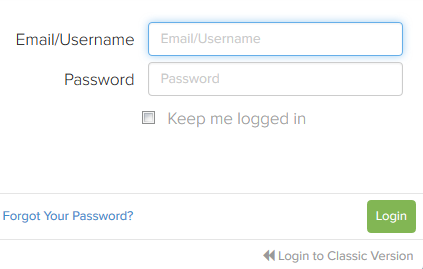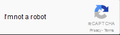Firefox image/graphics/text problems on one computer but not the other
I just bought a new computer but am still also using the old one. FireFox isn't working right on the new computer and I have no idea why. On the new computer, images fail to load in certain cases and text doesn't display correctly in certain cases, and my eyes hurt and I feel dizzy in all cases. I have tried troubleshooting in many ways including by starting firefox in safe mode, and I still had the same problems!
On my old computer, I have none of these problems. So here's the stats on my rigs:
Old computer: Firefox v 46.0.1 Windows 7 Home 32bit NVidia GeForce 210 (hardware acceleration turned on)
New computer: Firefox v 46.0.1 Windows 7 Pro 64bit NVidia GeForce 730 (problems are present whether hardware acceleration is turned off or on) ClearType On (problems become worse with ClearType Off)
The first two images I've attached to this post show how things look on my old rig, and the last two images show how things look on my new rig. I have no idea why this is happening and have tried seemingly everything and I'm at the end of my rope. I am open to suggestions.
I should also mention that the problems are not present when I use other browsers. In internet explorer, the login box example that I've attached is missing the area beneath the green login button altogether--again I have no idea why--but it's not chopped off and it looks proper and clean. And the captchya works fine as well.
FYI: I'm making this post on my new computer.
Modified
Chosen solution
Solved over here: https://support.mozilla.org/en-US/questions/1124644#answer-881544
Read this answer in context 👍 0All Replies (1)
Chosen Solution
Solved over here: https://support.mozilla.org/en-US/questions/1124644#answer-881544