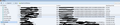What happened to the download progress bar between Firefox 43 and 44
Something hideous happened to 'Show all downloads' between Firefox 43 and 44.
All Replies (6)
I'm having trouble guessing what you're seeing. Could you post a screen shot illustrating the broken appearance? This article has tips on how to capture that: How do I create a screenshot of my problem? Please cut out or blur sensitive information in the image before attaching it to a reply.
Download Status Bar {web link} If you are the kind of person who likes to have total control over every aspect of your downloads, "Download Status Bar" is the add-on you are looking for.
jscher2000 said
I'm having trouble guessing what you're seeing. Could you post a screen shot illustrating the broken appearance? This article has tips on how to capture that: How do I create a screenshot of my problem? Please cut out or blur sensitive information in the image before attaching it to a reply.
The first image is what I see when I click on Show All Downloads in Firefox 43. The second image is what I see in Firefox 44
Start Firefox in Safe Mode to check if one of the extensions (3-bar Menu button/Tools > Add-ons > Extensions) or if hardware acceleration is causing the problem.
- Switch to the DEFAULT theme: 3-bar Menu button/Tools > Add-ons > Appearance
- Do NOT click the "Refresh Firefox" button on the Safe Mode start window
Hmm, for some reason, you're getting the layout for History instead of Downloads.
Possibly an add-on is causing this?
To test that possibility, you could test in Firefox's Safe Mode. In Safe Mode, Firefox temporarily deactivates extensions, hardware acceleration, and some other advanced features to help you assess whether these are causing the problem. It also bypasses the userChrome.css interface customization file, if you have created one.
If Firefox is not running: Hold down the Shift key when starting Firefox.
If Firefox is running: You can restart Firefox in Safe Mode using either:
- "3-bar" menu button > "?" button > Restart with Add-ons Disabled
- Help menu > Restart with Add-ons Disabled
and OK the restart.
Both scenarios: A small dialog should appear. Click "Start in Safe Mode" (not Refresh).
Any improvement? (More info: Diagnose Firefox issues using Troubleshoot Mode)
Maybe Firefox's program files were corrupted during the update?
To eliminate that possibility we recommend a "Clean Reinstall":
We use this name, but it's not about removing your settings, it's about making sure the program files are clean (no inconsistent or alien code files). As described below, this process does not disturb your existing settings. Do NOT uninstall Firefox, that's not needed.
(A) Download a fresh installer for Firefox 44.0.2 from https://www.mozilla.org/firefox/all/ to a convenient location. (Scroll down to your preferred language.) For maximum plugin compatibility, choose the 32-bit version.
(B) Exit out of Firefox (if applicable).
(C) Rename the program folder as follows:
(32-bit Firefox on 64-bit Windows)
C:\Program Files (x86)\Mozilla Firefox
to
C:\Program Files (x86)\OldFirefox
(Other systems)
C:\Program Files\Mozilla Firefox
to
C:\Program Files\OldFirefox
(D) Run the installer you downloaded in step (A). It should automatically connect to your existing settings.
Any improvement?
Note: Some plugins may exist only in that OldFirefox folder. If something essential is missing, look in these folders, but don't just copy everything over:
- \OldFirefox\Plugins
- \OldFirefox\browser\plugins
Thanks for the replies..., but after 4 days of getting the layout for history, and after several reboots, the problem simply went away. Show All Downloads now looks the same on both PCs.
I have no explanation for why it started on the Firefox 44 tower. Or why it ended. I certainly did nothing to facilitate the fix, but I'll bookmark this page and try some of your suggestions if the problems ever re-presents.