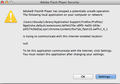Adobe flash player security message not going away!
Hi, I have this annoying security window that opens every so often when i use Firefox:
I would like to upload a screenshot but don't think i have that possibility here, but here are the details more or less: Adobe® Flash® Player has stopped a potentially unsafe operation. The following local application on your computer or network:
/Users/myname/Library/Application Support/Firefox/Profiles/9gedrzkx.default/extensions/{ef4e370e-d9f0-4e00-b93e-a4f274cfdd5a}.xpi!/chrome/content/foxTab_flash10.swf?v1_4_1
is trying to communicate with this Internet-enabled location:
null
To let this application communicate with the Internet, click Settings. You must restart this application after changing your settings.
Όλες οι απαντήσεις (1)
Here is a screenshot that i wanted to show: