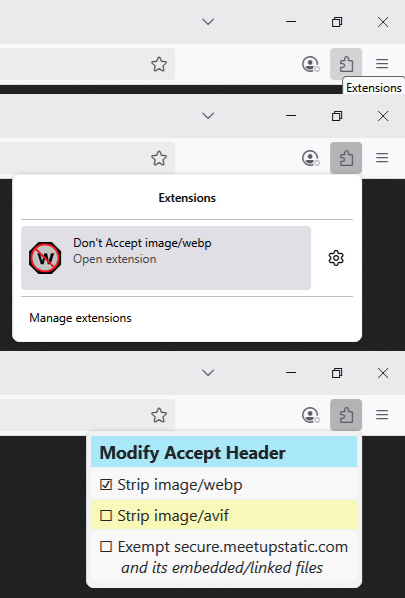Stopping AUTOMATIC JPG to AVIF Conversions On Download
Hello,
I am trying to download a few JPG images from Meetup.com. Here is an example URL:
https://secure.meetupstatic.com/photos/event/3/5/0/a/highres_528673578.jpeg
This is CLEARLY a JPG image from the URL. However, when I right click on the image to Save As the only choice given is AVIF! I cannot open or use AVIF files. As you know the conversion process is LOSSY so trying to convert BACK to a JPG format is not recommended.
It is fine if Firefox and other browsers want to use AVIF format internally but you should, at least, give users the OPTION of downloading the native format.
So how do I fix/configure Firefox to provide the native JPG file download?
Thanks, Steve
Wšykne wótegrona (16)
What OS? If windows, home or pro? If windows, are you running any security software besides MS Defender? What version of Firefox? I only get jpeg when saving the image. see screenshot
jonzn4SUSE said
Jon,
What OS? If windows, home or pro?
Windows 7 Pro . Yea, it still works
If windows, are you running any security software besides MS Defender?
No. Periodic scan with Malware Bytes.
What OS? What version of Firefox?
115.22.0
When I go to the Meetup event, open the photo, and hit the download link FF opens up a new tab displaying ONLY the image. When I right click on the image to Save Image As... the only option is AVIF. JPG is not listed.
Apparently FF has downloaded the JPG from the source and has converted it to AVIF.
Here is a link to the Meetup event photo album so that you can follow the download process: https://www.meetup.com/greenway-cyclists-of-the-triangle/photos/35413305/
I am also attaching a screenshot of the Save Image dialog screen.
Thanks, Steve
I just downloaded the jpg as a jpg same as Jon - no issue on pclinuxos with FF 139.0.4. Your meetup link wants a signup. If you are familiar with using about:config, do a search on avif - there are several settings there which may interest you but myself I am still struggling with HEIF. May be a Windows issue, someone else here can probably offer more input.
OT still riding an '83 Cannondale SR 900.
Hello,
Well, I tried changing the AVIF file processing in the settings to "Always Ask". This had zero effect because the original file is really a JPG!
Here is another possible clue... The tab for the new window that the photo opens in says something about AVIF but the text is chopped of and not readable. Is there any way to expand the tab header to read the full message?
Thanks, Steve
The AVIF is coming from somewhere because the site is serving a jpeg as you can see in the code. see screenshot I also have Win7, let me boot it up and see what happens. You can also try Refreshing Firefox. https://support.mozilla.org/en-US/kb/refresh-firefox-reset-add-ons-and-settings
Win 7 was extremely painful, but was able to replicate the issue. see screenshots Even changing how the app is handled made no difference. Someone closer to dev will have to chime in.
What has the group tested so far?
- Firefox 139 => JPEG
- Firefox 115 on Windows 7 => AVIF
Is it a Firefox 115 issue or a Windows 7 issue?
Firefox doesn't convert images, but sites decide what image formats to send Firefox based on modernity of your browser and the Accept header that Firefox sent with the request.They sometimes send more compressed WebP or AVIF-format images to save on bandwidth. That second one was the reason I created my add-on, Don't "Accept" image/webp, which has an option to stop mentioning compatibility with PNG and AVIF in the hope that sites then will send a traditional format.
Steve_Sr. said
Is there any way to expand the tab header to read the full message?
There is a minimum tab width setting, but it will affect all your tabs. Although it's a bit slow, you can hover the mouse pointer over the tab to see the full title. Or call up Page Info using Ctrl+i.
jonzn4SUSE said
Win 7 was extremely painful, but was able to replicate the issue. see screenshots Even changing how the app is handled made no difference. Someone closer to dev will have to chime in.
Thanks for checking this out!
jscher2000 - Support Volunteer said
Steve_Sr. said
Is there any way to expand the tab header to read the full message?There is a minimum tab width setting, but it will affect all your tabs. Although it's a bit slow, you can hover the mouse pointer over the tab to see the full title. Or call up Page Info using Ctrl+i.
Here is the page info. Thanks for the Ctrl+i tip!
jscher2000 - Support Volunteer said
What has the group tested so far?Is it a Firefox 115 issue or a Windows 7 issue? Firefox doesn't convert images, but sites decide what image formats to send Firefox based on modernity of your browser and the Accept header that Firefox sent with the request.They sometimes send more compressed WebP or AVIF-format images to save on bandwidth. That second one was the reason I created my add-on, Don't "Accept" image/webp, which has an option to stop mentioning compatibility with PNG and AVIF in the hope that sites then will send a traditional format.
- Firefox 139 => JPEG
- Firefox 115 on Windows 7 => AVIF
Well, somebody is lying! The URL says that the image is a JPG or is this just mis-reporting to make browsers happy in case that they can't handle an AVIF image? Is meetup really sending an AVIF image? So if FF doesn't convert then this would be the case.
If this is true would your add-on have any effect on this issue?
Thanks, Steve
Some server farms substitute WebP or AVIF-compressed files for JPG and PNG images without changing the file name. That creates the mismatch between the file extension and the internal format. Browsers don't really care about the file name, they typically handle files based on the Content-Type header.
> If this is true would your add-on have any effect on this issue?
It works on sites that make the substitution decision based on the "Accept" header. It doesn't work on sites that key off your browser version.
jscher2000 - Support Volunteer said
Some server farms substitute WebP or AVIF-compressed files for JPG and PNG images without changing the file name. That creates the mismatch between the file extension and the internal format. Browsers don't really care about the file name, they typically handle files based on the Content-Type header.
Well, This should REALLY confuse programs that are expecting to open a JPG file but instead it is really AVIF!
I am wondering if @jonzn4SUZE could take a look at the JPG that he downloaded and see if it is really a JPG or AVIF in disguise.
I added Jscher2000's plugin and grabbed a before and after version of the subject image. The file sizes (898,668 bytes) were identical so I surmise that the files are also identical i.e. the plugin did nothing in this case.
I also dumped one of the image files into a programming editor to extract the file header (see attached). Well it seems that I cannot attach a TXT file...
================================================================
?ftypavif avifmif1miaf òmeta (hdlr pict libavif ?pitm ? ?iloc D ? ? ? ??
µV (iinf ? ?infe? ? av01Color jiprp Kipco ?ispe ? ?À ?pixi ???? ?av1CL? ?colrnclx ? ? ?€ ?ipma ? ????ƒ? µ^mdat?
================================================================
There is enough here to suggest that this is an AVIF file. Be interesting to hear from the Linux folks what they actually received in their JPG files.
Thanks, Steve
Right, the JPEG is 2.6MB, so you definitely didn't get the JPEG. Could you check to make sure you enabled the extension to strip AVIF from the Accept header. This is an option when you click the toolbar button.
I can't remember why I didn't enable it by default. ??
I NEVER would have found that missing setting! Doesn't appear to be available in Manage Settings page for the extension. Had to look at your screenshot to figure it out! May be the reason for some of your negative reviews.
With that box checked the image now comes down as the JPG that the URL was advertising. Thanks so much for the extension!
I hope that this AVIF virus doesn't spread too far. It appears that this new format gets rid of ALL metadata that JPG currently supports. I do volunteer work for a local trail club and users send GPS tagged photos of down trees and various other trail issues and we use the GPS data to precisely place the item on a map. Hate to see this go away.
Thanks, Steve