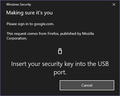Gmail sign-in: Firefox asks me to insert a security key instead of asking me to scan my fingerprint
I have a fingerprint scanner and a slot for a security key, but I have never used a security key, either in the slot or a USB plugin.
When I try to go to Gmail, I enter my gmail address, and then Firefox pops up a screen wanting me to insert my security key, and there are no buttons to change how I verify my identity.
I've hunted all around for what setting in Firefox is causing it, but no luck so far. Ideas?
All Replies (2)
Hello Robert,
I could be wrong but fingerprint is deprecated. Gmail now uses WebAuthn (FIDO2 security keys) for two-factor authentication (2FA), which is not the same as fingerprint scanning.
This means fingerprint scanning is no longer supported by web browsers.
Best Regards SM
Thanks.
I use my fingerprint on my phone so I figured it was still sufficient. There's probably a key stored on the phone as well that was installed in thebackground. I still use my fingerprint for Windows HELLO, so I didn't realize fingerprint had beek deprecated.
I went to the Gmail site and went into the security settings and deleted the "use security key" and then re-enabled it.
When I went back to log into Gmail it offered to save a security key, and it apparently overwrote or re-installed a key which now seems to work OK.
Times keep a-changin'