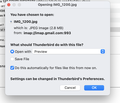Preferences->Files & Attachments is set but I keep getting prompted
Thunderbird 91.2.0 on a Mac running Big Sur 11.6
When I select "Do this automatically for files like this from now on", I still get prompted the next time with the same message.
The file type and action are specified, but I still get prompted each time I try to open an attachment.
This seems like a simple bg to fix.
Chosen solution
Thanks for the prompt feedback. Interesting... it is sad when you are handcuffed like this. Not the worst bug though. I have mixed feelings about v91.*.
Read this answer in context 👍 0All Replies (4)
This is a known bug: https://bugzilla.mozilla.org/show_bug.cgi?id=453455#c201
which is apparently not an easy fix.
See also https://bugzilla.mozilla.org/show_bug.cgi?id=1690395#c41
Modified
But this did not appear in the previous release of Thunderbird I was using, which was v68 or something like that. It just appeared when I upgraded to 91.2.0.
Yes, it's a new, unwelcome bug in 91, thanks to unanticipated changes in the Firefox code that TB relies on.
Chosen Solution
Thanks for the prompt feedback. Interesting... it is sad when you are handcuffed like this. Not the worst bug though. I have mixed feelings about v91.*.