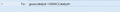Why doesn't updated T-bird recognize email lists as before?
The last 2 T-bird updates have caused problems with my emailing. Last time, it changed the way in which it recognized email lists--causing me to have take longer to send messages. Today's update (to v. 32) now won't recognize my lists as valid and won't send to them unless I open each list, select all the addresses and then generate a message. What's going on? Thanks.
Gekose oplossing
I had the same problem but removing the spaces in the name did the trick.. OK GUYS Quit screwing with us!!!!!!!
Lees dié antwoord in konteks 👍 7All Replies (11)
Oops, I see my update was to v. 31.1. Sorry, got confused with today's Firefox update. Thanks for any help.
FYI. Now may have a workaround or fix. Apparently, where before I could name a list using more than one word (i.e.: Mailing List), now I must eliminate the space for it to be recognized (i.e.: MailingList). Would be much better if whoever makes these changes would leave it alone!!
Have EXACTLY the same problem This is a true pain in the butt for those of us who use multiple mailing lists. Developers, please get this corrected promptly.
What's strange is that some of my email lists with gaps between words still send, but others won't because of a "syntax error".
Gekose oplossing
I had the same problem but removing the spaces in the name did the trick.. OK GUYS Quit screwing with us!!!!!!!
Actually I have always used one word descriptions for my nicknames of extended lists, however I found out that if I wrote an entry in the description field (check the properties for the mailing list) that particular list would generate the syntax error, so I could not send out my message. I just removed any descriptions of the mailing list and it worked fine.
I am using 31.1.0
This doesn't seem to work for me as when I enter the list name it simply repeats the name and does not show the individual names and email addresses.
Example: List name is : GWACCatalyst
This shows as GWACCatalyst <GWACCatalyst>
That should be fine as it does not show the email addresses or names for the nickname until you actually send the message. They are not generated until you connect to your server and try to send the message. Test it with a very small mailing list of 2 or 3 people and it should work.
I did as you said and ...... of course it worked.
Thank you very much for helping me. It really had me confused.
Thanks. I have noticed that also. I decided to make that field a single word also and that seems to have helped.
Thanks to everyone. Looks like things are working properly again.