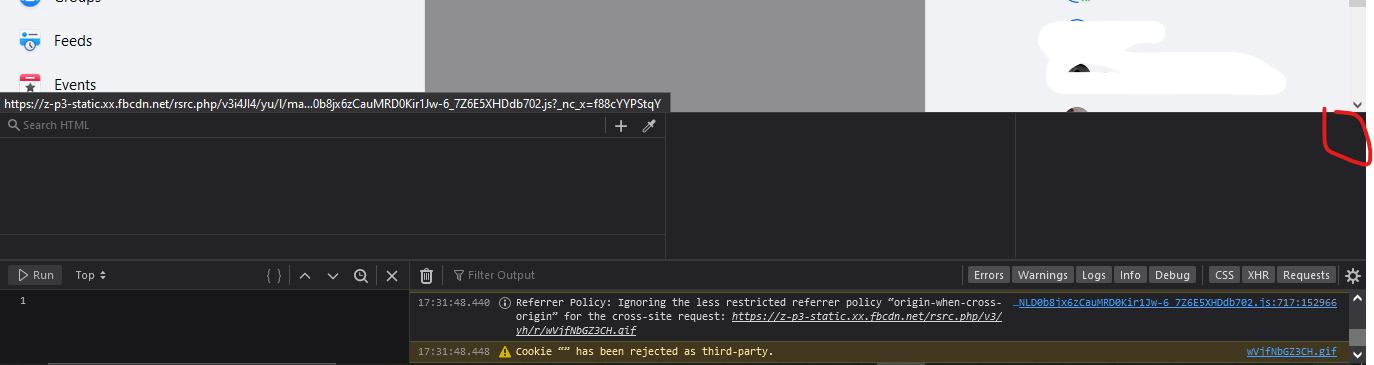Inspector not closeing after pressing the cross
Hello team I am not an developer but sometimes i use inspector to see if the 'get' requests are working properly. But for some time when i try to close the inspector after i am done ,it just stop and doesn't close. this makes to close the tab while doing something important. Please check this problem and give me some solution.
All Replies (7)
Can you give some specific steps to reliably reproduce the issue?
Does that problem occur every time you use the Inspector? (I get it randomly.) Your screenshot shows no X (what you call a cross); is that what happens now?
The screenshot also doesn't show the toolbar to select one of the tools in the developer tools. Does this also happen if you open the developer toolbox as a standalone window?
Start Firefox in Troubleshoot Mode to check if one of the extensions ("3-bar" menu button or Tools -> Add-ons -> Extensions) or if hardware acceleration or if userChrome.css/userContent.css is causing the problem.
- switch to the Default System theme: "3-bar" menu button or Tools -> Add-ons -> Themes
- do NOT click the "Refresh Firefox" button on the Troubleshoot Mode start window
Hello this problem i talked about cause often. But the chance of getting this problem is highest in social media. I face this problem while using facebook. Now its not happening. thanks for the help
Okulungisiwe
Terry said
Does that problem occur every time you use the Inspector? (I get it randomly.) Your screenshot shows no X (what you call a cross); is that what happens now?
doesn't happens now but the problem was there was no X and i cannot close the inspector.
zeroknight said
Can you give some specific steps to reliably reproduce the issue?
for me the issue is caused when i am on facebook or discord and start the inspector. when i press X on top right then the inspector freeze like the image i attached.
Okulungisiwe
cor-el said
The screenshot also doesn't show the toolbar to select one of the tools in the developer tools. Does this also happen if you open the developer toolbox as a standalone window? Start Firefox in Troubleshoot Mode to check if one of the extensions ("3-bar" menu button or Tools -> Add-ons -> Extensions) or if hardware acceleration or if userChrome.css/userContent.css is causing the problem.
- switch to the Default System theme: "3-bar" menu button or Tools -> Add-ons -> Themes
- do NOT click the "Refresh Firefox" button on the Troubleshoot Mode start window
i am only using three extentions. 1.firefox color ( installed it 4 days after the problem start. i use it to edit theme) 2.TWP translate web page (installed before the problem. and i use it on and web page excuded facebook and discord) 3 Easy youtube video downloader. express( work on youtube only and i dont face problem with youtube)
Okulungisiwe