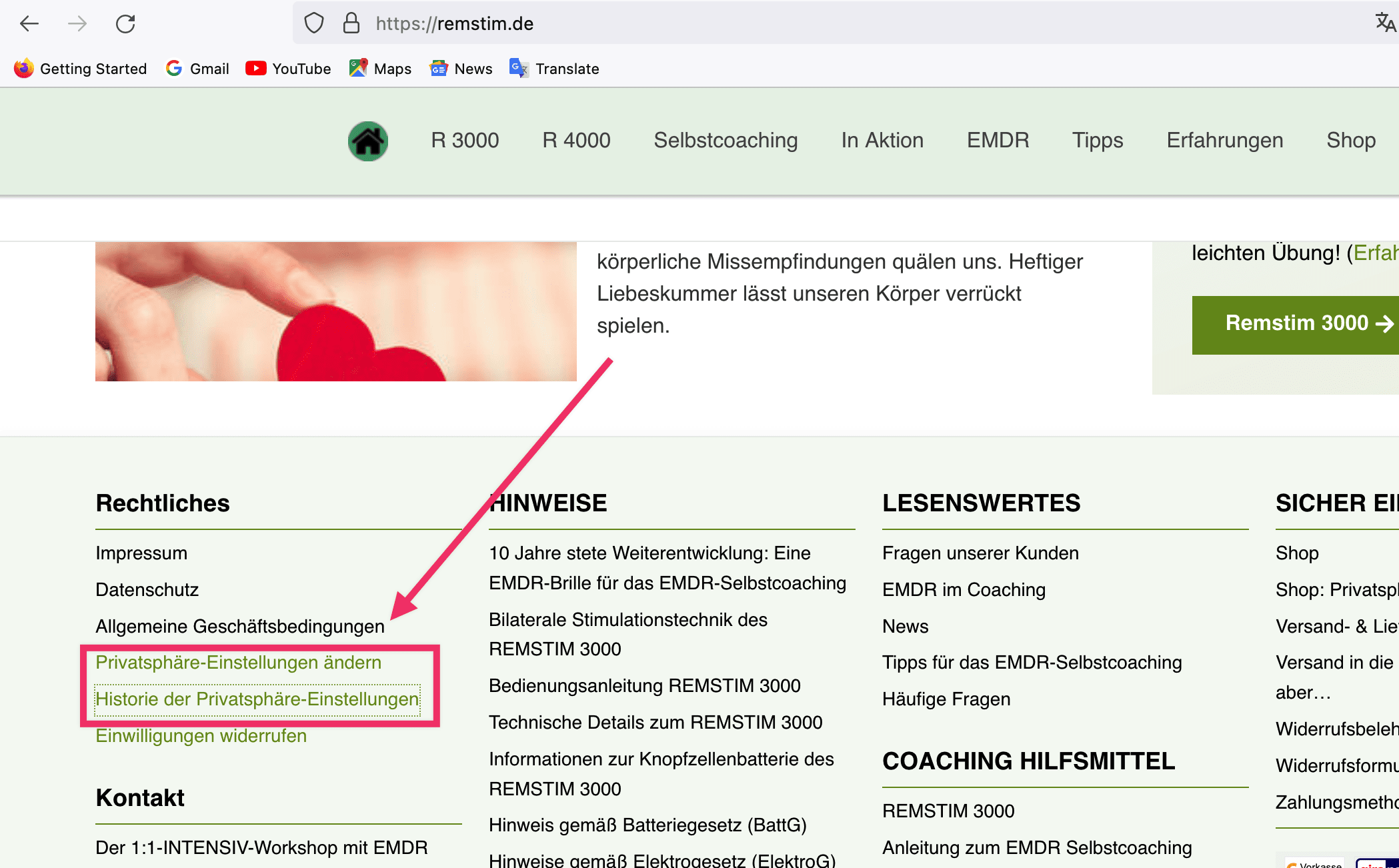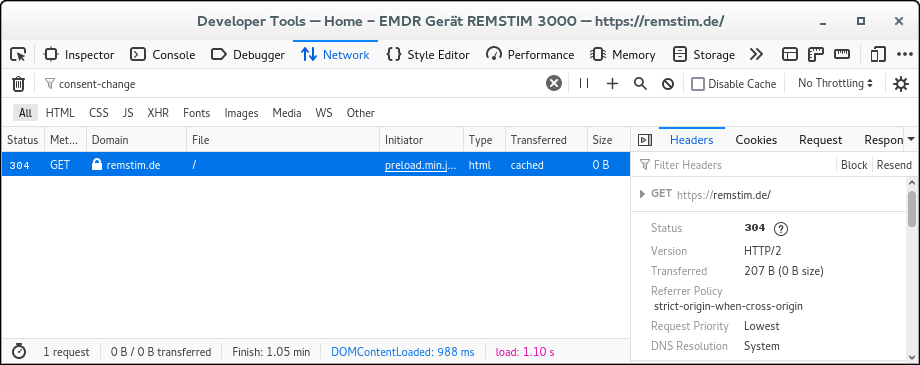Ecwid by Lightspped: issues with our mutual customer's site
Hello Firefox team!
This is Rarity, Ecwid by Lightspeed Customer Care team. Ecwid is an embeddable platform for creating online stores.
I'm contacting you on behalf of our mutual customer who has a site created on WordPress https://remstim.de/. They inserted the following links to their site from Real Cookie Banner plugin for WP:
- Privatsphäre-Einstellungen ändern - Historie der Privatsphäre-Einstellungen
You can find them in the footer section, screenshot for you: https://ecwid.d.pr/i/RHU1Ne
The issue is these links aren't clickable in Firefox browser (in Chrome and Safari it is ok). Could you please check what may cause the issue and reach out back with the details?
Hope to hear from you!
All Replies (12)
The links are clickable for me.
Does it still happen in Troubleshoot Mode?
Thank you for the checking! Yes, the issue still persists even in Troubleshoot Mode on the page https://remstim.de/shop-2/ for me and the merchant. I've recorded a video for you: https://ecwid.d.pr/i/4rPS34
Please, try to follow these steps:
1. Clear cache and cookies in Firefox 2. Open https://remstim.de/shop-2/ 3. Accept cookies here: https://ecwid.d.pr/i/nTIWyk 4. Then here: https://ecwid.d.pr/i/dx2s5t 5. Try to click these links in footer: Privatsphäre-Einstellungen ändern / Historie der Privatsphäre-Einstellungen
You can also try to take the same steps in other browsers – the issue won't appear.
Please, let me know your findings. Thank you in advance!
Works for me as well. I notice that the links are loaded via <link rel="prefetch" >
<link rel="prefetch" href="https://remstim.de/#consent-change">
You can remove all data stored in Firefox for a specific domain via "Forget About This Site" in the right-click context menu of an history entry ("History -> Show All History" or "View -> Sidebar -> History").
Using "Forget About This Site" will remove all data stored in Firefox for this domain like history and cookies and passwords and exceptions and cache, so be cautious. If you have a password or other data for that domain that you do not want to lose, make sure to backup this data or make a note.
You can't recover from this 'forget' unless you have a backup of involved files.
If you revisit a 'forgotten' website, data for that website will be saved once again.
You can create a new profile as a quick test to see if your current profile is causing the problem.
See "Creating a profile":
If the new profile works, you can transfer files from a previously used profile to the new profile, but be cautious not to copy corrupted files to avoid carrying over problems.
Thank you for your suggestions!
1) I've tried the "Forget About This Site" option – didn't work 2) Then I've tried creating a new user +"Forget About This Site" + clearing cache and cookies – didn't work either.
I've recorded a video for you: https://ecwid.d.pr/i/vHZZZ9
Also, we've made a lot of testing with the site owner – accepted different types of cookies, tried different site pages. Here you can find the table with the full investigation: https://ecwid.d.pr/i/05U82S
We are also checking on our side, just curious if you have more details on the backed why the issue is reproduced in Firefox only for us.
Thanks!
I think that we can have some problems with dynamic prefetch.
I'd suggest to file a bug on https://bugzilla.mozilla.org/enter_bug.cgi
See also:
- 1746396 - (rel=prefetch) [meta] rel=prefetch
Thanks!
I've reported a bug on Bugzilla https://bugzilla.mozilla.org/show_bug.cgi?id=1862414
Should I expect a reply here or on Bugzilla?
Is there any ETA?
Someone should triage it there. But I can't access it, that's strange. You didn't set it as a security bug, did you?
I've followed these steps: https://ecwid.d.pr/i/YTsvZP
Yet, I indeed see the Security issue banner here: https://ecwid.d.pr/i/VuxXv0
You should edit it and set it as a non-security issue, so it can reach the right team.
I suppose I should uncheck the Only users in all of the selected groups can view this bug checkbox: https://ecwid.d.pr/i/a0HnGl
Yet, it's not possible to do so for some reason (the Users in the roles selected below can always view this bug ones can be unchecked).
As I see, the access is no longer restricted, thanks! Looking for the reply from the team.