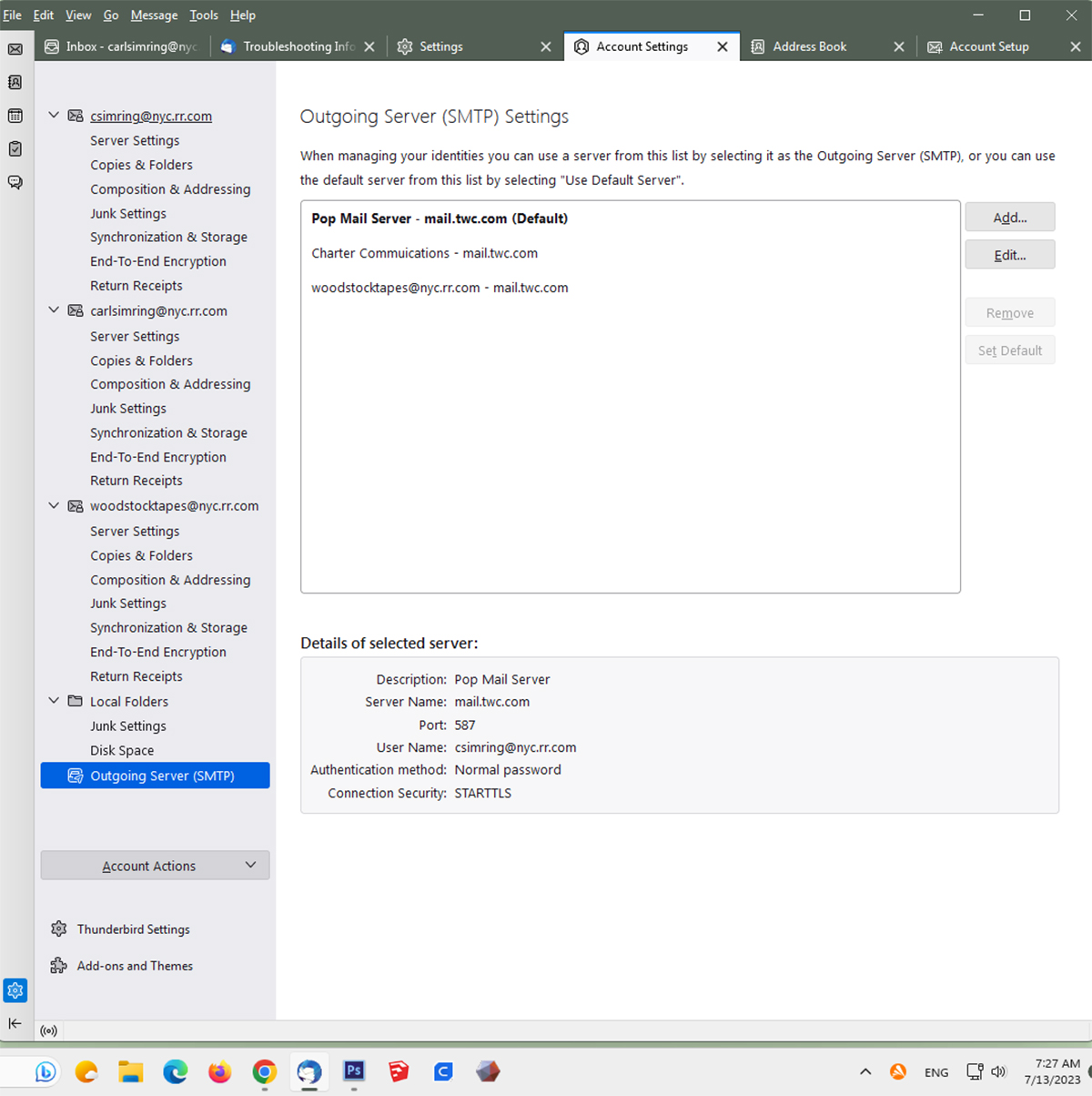New email account can't send email (SMTP problem) but receives emails
New computer. Win 11 Thunderbird ver: 102.13.0 Set up my 3 existing mail accounts on the new machine; 2 work fine but my primary account cannot send (but it does receive emails). All accounts were created with identical settings (confirmed there's no misspellings, etc).
I deleted and recreated the primary account 4 times. Same problem each time I try and send an email, "can't authenticate outgoing server (SMTP)."
My service provider, Spectrum, doesn't support Thunderbird. Is there any chance that this SMTP problem is on Spectrum's server? Spectrum's online webmail service works sending/receiving email for that primary account.
Anyone got intel?,, ,
Isisombululo esikhethiwe
Have you tried mail.twc.com with port 587 and STARTTLS ?
Funda le mpendulo ngokuhambisana nalesi sihloko 👍 0All Replies (10)
It may be helpful if you post your SMTP server settings.
My provider is Spectrum/Charter. Remember, this account csimring@nyc.rr.com DOES receive email - it just won't send an email. When I go to Spectrum's online mail site, I can send and receive emails from their website. So the problem lies with Thunderbird - even tho the same identical account settings work with the two other email accounts. The 3 non-selected files in the enclosed screen shot (Charter/Woodstock/Charter) appeared automatically after I set up the account.
I tried just now defaulting to both the "charter" profile files (shown in the enclosed image) and tried sending a test email and both failed. got the messages below. Those use, "mobile.charter.net" and it does not work. My accounts were set up originally (20 years ago) when the company was owned by Time Warner Cable (TWC) - Spectrum acquired them and these old accounts work through what I assume is a 'legacy' portal: mail.twc.com .
Received these messages defaulting to the alternate "charter" profiles when I tried to send a test email:
Sending of the message failed. Unable to authenticate to Outgoing server (SMTP) mobile.charter.net. Please check the password and verify the 'Authentication method' in 'Account Settings | Outgoing server (SMTP)'."
Sending of the message failed. The message could not be sent because the connection to Outgoing server (SMTP) mobile.charter.net timed out. Try again.
Isisombululo Esikhethiwe
Have you tried mail.twc.com with port 587 and STARTTLS ?
START TLS worked! AMEN! ,, and thank you cps
You're welcome. I'm pleased it worked. Most problems are just because the wrong info is used. Take care.
David, me, again, with the same SMTP hiccup problem sending mssgs, but now with a different account that installed and worked fine up until I tried to send an email just now. This is NOT the primary account that I solved yesterday with your suggestion to change 'connection security" to STARTTLS yesterday.
I obviously went into Account Settings and immediately changed that account setting from the SSL/TLS to STARTTLS. Did not work this time.
Should I check my Horoscope?
Hope you've got some ideas,, ,
(thanks) Carl
This is another account with same email provider? Everything the same as the one that works? Please provide more details.
I have three email accounts with Spectrum/Charter. Last Thursday I installed Thunderbird on my new computer and set up the primary email account. I kept getting that SMTP fail message even though I copied the Thunderbird settings from the old desktop's Thunderbird. Setting up the 2nd and 3rd accounts worked perfectly, no problems.
My primary account remained unable to connect for several days and finally I rechecked the settings on the primary against the settings on the 2nd and 3rd accounts and found one of the primary ports was set wrong. Subsequent to changing that, the primary was able to receive email but still could not send it. Your email yesterday helped me bring the primary account to fully operational.
But this morning that same problem, can receive/can't send, is now happening with the 2nd account. I found all the accounts set to SSL/TLS so changed the 2nd account to STARTTLS and ran a test. Email still would not send from the 2nd account. I checked just now and all three accounts have the same settings.
That's pretty much the story,
CS
David
This morning I deleted the 2nd email account (carlsimring@nyc.rr.com) and then did a fresh install of the account. It went thru just fine, downloaded the day's emails,,, but it does not SEND EMAILS. Same problem with SMTP.
I am enclosing screen shots of the replacement 2nd account.
This is vexing,
CS
Spectrum seems to be a fre quent problem here, as they have multiple domain. This link may offer some options, such as a different smtp server to try: https://support.mozilla.org/en-US/questions/1357663