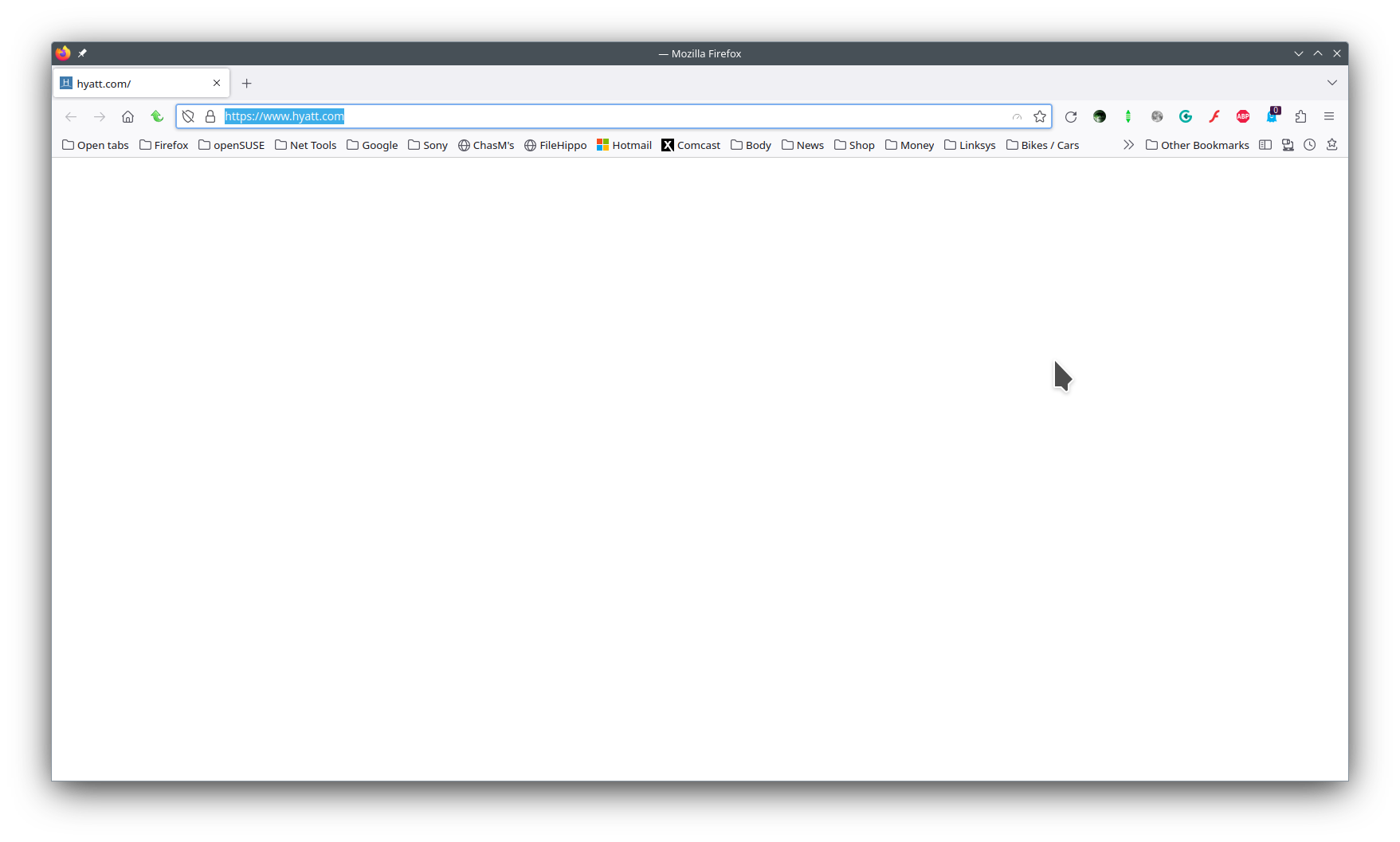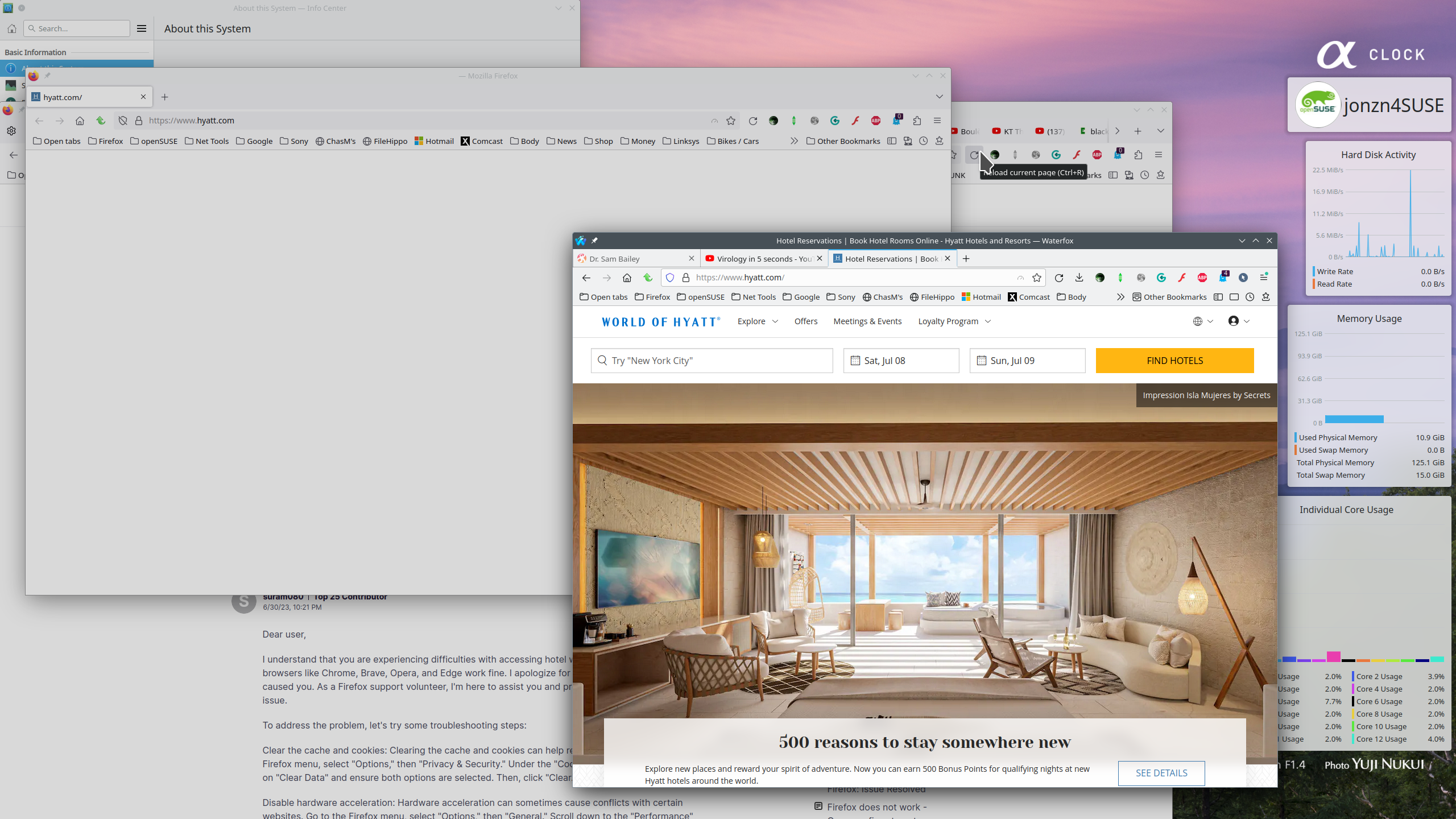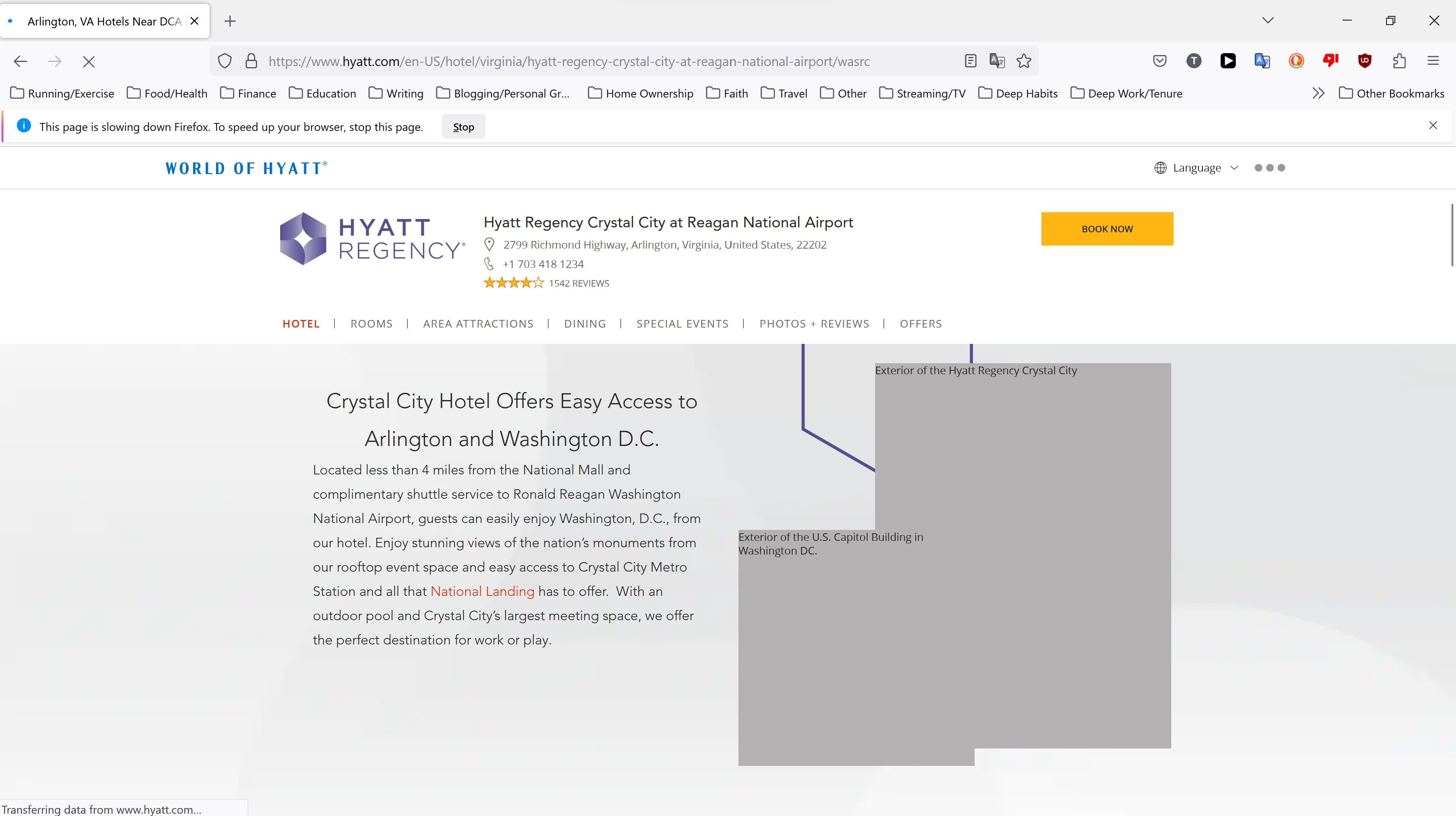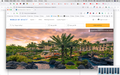Hyatt.com
Hyatt.com links to websites work on every other browser (Chrome, Brave, Opera, Edge) but hotel websites on Firefox just spin endlessly and use too many resources. They never finish loading. I've turned off ad blockers, DuckDuckGo, and a few other add-ons to see if they're the issue, adjusted multiple other settings (proxy, etc.) and it makes no difference. This is becoming an issue with multiple websites in Firefox in recent weeks.
Fix your browser.
All Replies (10)
Dear user,
I understand that you are experiencing difficulties with accessing hotel websites on Firefox while other browsers like Chrome, Brave, Opera, and Edge work fine. I apologize for any inconvenience this may have caused you. As a Firefox support volunteer, I'm here to assist you and provide guidance to resolve this issue.
To address the problem, let's try some troubleshooting steps:
Clear the cache and cookies: Clearing the cache and cookies can help resolve loading issues. Go to the Firefox menu, select "Options," then "Privacy & Security." Under the "Cookies and Site Data" section, click on "Clear Data" and ensure both options are selected. Then, click "Clear."
Disable hardware acceleration: Hardware acceleration can sometimes cause conflicts with certain websites. Go to the Firefox menu, select "Options," then "General." Scroll down to the "Performance" section and uncheck the box next to "Use recommended performance settings." Then, uncheck the box next to "Use hardware acceleration when available."
Refresh Firefox: Refreshing Firefox can fix many issues by restoring it to its default settings while preserving essential data. To do this, go to the Firefox menu, select "Help," then "Troubleshooting Information." Click on the "Refresh Firefox" button and confirm the action.
Check for extensions or themes causing conflicts: Disable all extensions and themes temporarily to see if they are causing the problem. Go to the Firefox menu, select "Add-ons," then "Extensions" or "Themes." Disable all the listed extensions or themes and restart Firefox. If the issue is resolved, enable them one by one to identify the problematic one.
If these steps do not resolve the issue, please provide additional information, such as the version of Firefox you are using and specific hotel websites that are not loading. This will help us further investigate the problem and provide you with more targeted assistance.
Thank you for your patience, and I look forward to helping you resolve this issue and ensure a smooth browsing experience on Firefox.
None of that worked. I'm using Firefox 114.0.2 (64-bit). An example of the websites that won't load is this one: https://www.hyatt.com/en-US/hotel/germany/hyatt-regency-dusseldorf/dusse
Oh crap... I can confirm the issue, something's really wrong here...
I don't know whether they have changed anything on that website or not, but today it works for me nice and easy.
TheJoeGreene said
Fix your browser.
Can you show the issue. The site works for me. see screenshot
Did you tried Firefox in Safe Mode? https://support.mozilla.org/en-US/kb/diagnose-firefox-issues-using-troubleshoot-mode#search For this and future issues, it's a good idea to test on a virtual machine to verify if it's the browser or another app causing the issue. If you're running Windows Pro version. https://www.howtogeek.com/399290/how-to-use-windows-10s-new-sandbox-to-safely-test-apps/ You can also use any VM app if you're not running Win Pro.
Okulungisiwe
TheJoeGreene said
Firefox just spin endlessly and use too many resources. They never finish loading. Fix your browser.
When trying to load the site, just look at the bottom left corner to see what's stuck.
I also just confirmed the home page is not working in Firefox, but it works in Waterfox. If I refresh in Waterfox, it goes blank. I clear my cache and then the site works again. Let me go try in Windows.
TyDraniu said
I don't know whether they have changed anything on that website or not, but today it works for me nice and easy.
Interesting, it's still not working for me.
jonzn4SUSE said
I also just confirmed the home page is not working in Firefox, but it works in Waterfox. If I refresh in Waterfox, it goes blank. I clear my cache and then the site works again. Let me go try in Windows.
So, here's what I'm getting. It loads for about 15 second and then stops. The top part of the page shows, but if I scroll down just a bit it's a large blank white space. I've tried every configuration I can think of, cleared cache/cookies, disabled all plugins, etc. It's legitimately working in Chrome, Brave, Edge, Opera, and Safari. It also appears to only be Hyatt hotels with a video on their home page.
Okulungisiwe
On my old mac running 10.13.6, it works. I clear the cache and refresh repeatedly with no issues.
Okulungisiwe