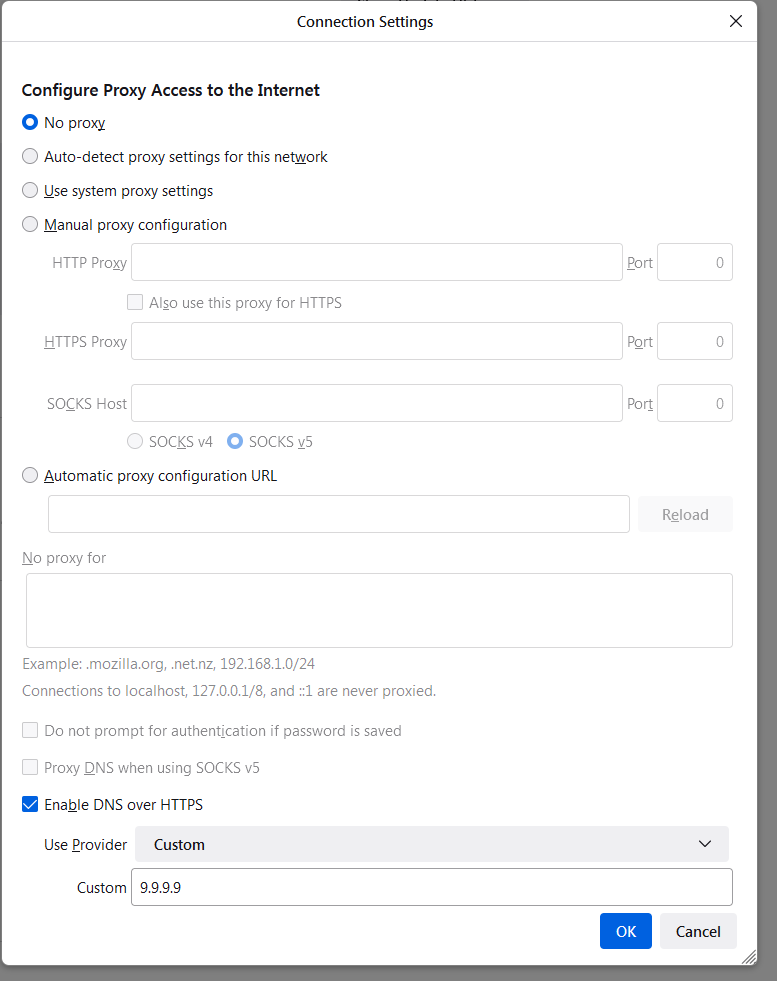Connection Error
I am getting VERY frequently the error message: PR_END_OF_FILE_ERROR when I start up Firefox. It does go away if I close the browser and start it up again within a few moments. But If I let the computer sit without using the browser, it comes back. Went through all of the steps mentioned in a solution on this board to correct this...STILL doing it. I have the most recent version of Firefox, so that's not the issue. My internet connection is very strong (both the router and computer are in the same room, pretty much side by side)and I've tried to connect both with and without my VPN but still have the same issue.
I have lived with Firefox as my only browser since about the late 1990's but may have to switch if this issue can't be resolved. Yes, it's minor but it's still an annoyance to deal with.
I have attached a screenshot of the error that's constantly coming up when I start Firefox.
All Replies (3)
What security software are you running? What do you have set here? see screenshot
Okulungisiwe
Only Microsoft Defender...I don't have anything else
How about the connection settings in my screenshot? Also, have a look at this page. https://kinsta.com/knowledgebase/pr-end-of-file-error/