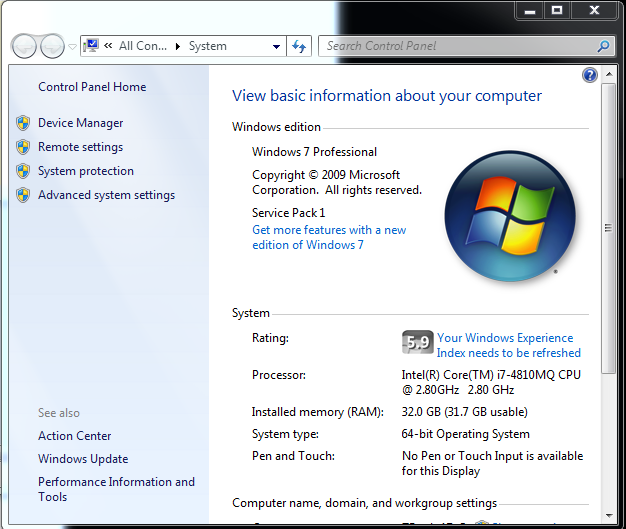Firefox crash, Tab crash (always)
I tryed Firefox 115.8.0esr and 115.9.0esr 32Bit on Windows 7. (78.15.0 works) Firefox crashes(the whole program, i mean no tab) on "about:support" or some pages on support.mozilla.org like https://support.mozilla.org/de/kb/firefox-leistungseinstellungen always reproduceable.
I disabled all Addons, i disabled this power optimizion setting, removed usercrome.css same. With Firefox savemode it dont crash. Spyware is blocked, means datareporting/telemetry/ping by disabling the options and empty the urls (like on FF 78 but it dont crash). Somewhere i read firefox can crash on a empty url, but i assume its fixed long time ago. A wrong, unreachable or empty url should not crash on well programming. Think about countrys that blocks urls, adblocker, pihole and so on. I dont remember about what url i read.
Does the savemode revert all about:config settings? What does support.mozilla ask the browser that causes the crash? It know it seems to identify the Browser, but usual its done by useragent and no "internal" communication.
Then FF always crash on ebay.de search if you scroll or change settings while the page is not ready. Spyware is too blocked by Hardware, ebay may wait for some ad? But thats already on FF78 but on 115 it seems more often, this was not with FF 52. But some sites including ebay stops to work with FF52/78 so no choice.
所有回覆 (6)
Try to start Firefox in Troubleshoot Mode to see if that works.
- Windows: hold down the Shift key while starting Firefox
- Mac: hold down the Options key while starting Firefox
Do you get the crash reporter and have submitted crash reports?
If you have submitted crash reports, please post the IDs of one or more recent crash reports that start with "bp-".
- bp-xxxxxxxx-xxxx-xxxx-xxxx-xxxxxxxxxxxx
You can find the report ID of recent crash reports on the "Help -> More Troubleshooting Information" (about:support) page.
- click the "All crash Reports" button on this page to open the about:crashes page and see all crash reports.
Alternately, you can open about:crashes via the location/address bar.
See also "Viewing reports outside of Firefox":
cor-el said
Try to start Firefox in Troubleshoot Mode to see if that works. Do you get the crash reporter and have submitted crash reports?
I tryed already Troubleshoot/save Mode. The whole firefox crash(on support.mozilla.org and about:support) is cause FF has problems with using NVidea graphics. It needs forced to internal (CPU) graphics. I assume in Troubleshoot Mode it dont use NVidea features.
The ebay.de crash (Tab crash) is still there, submitting crash reports is disabled cause i dont know what is submitted. Offline crash reports are not exists. profile/crashes/events folder is empty. I dont know if this is cause crash reports are disabled or cause FF is unable to make one.
Can you post a similar screenshot? see screenshot
jonzn4SUSE said
Can you post a similar screenshot? see screenshot
This would contain private Data. What i can tell you Win7 Pro 64Bit, 8GB, Intel I3, slower than yours. The tab crash is too on dm.de, you can put articles in the basket but you cant checkout. On Firefox 78esr there comes a empty white page, no tab crash. 52esr never had a tab crash as far i remember. If a page can crash a Tab i would call this security flaw, what could evil pages do with new Firefox Versions?
What about a local crash report, user(developer) readable?
chkamiga said
... FF has problems with using NVidea graphics. It needs forced to internal (CPU) graphics. I assume in Troubleshoot Mode it dont use NVidea features.
In Troubleshoot mode, hardware acceleration is disabled (neither GPU is used). You can force hardware acceleration off from the Settings/Options page: Die Leistungseinstellungen von Firefox.
I don't know whether there is a way to specify which one Firefox will use when both GPUs are enabled at the system level.
There had been a series of issues with about:support pages in the previous year.
If you are still experiencing a crash, please post a new support request.