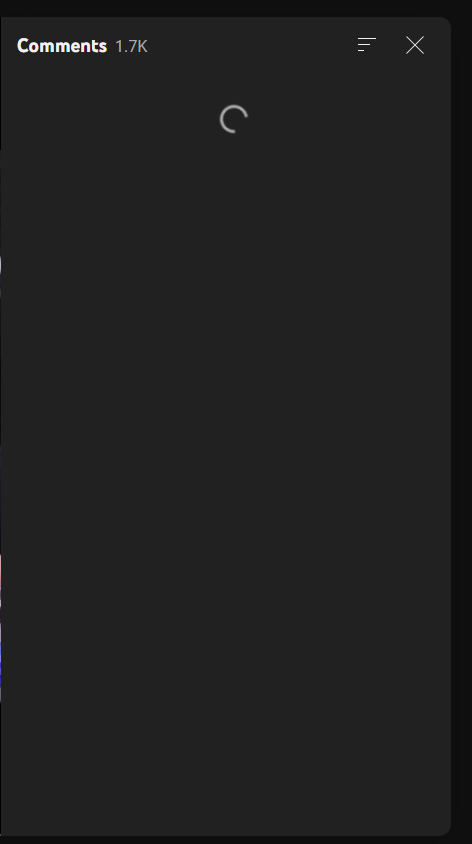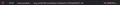YouTube sidebar & comments broken
my firefox youtube is broken, every time i close firefox, and open youtube, the comments and the sidabar wont load, until i clear my cookies and login. so that fixes it, but its not permanent. if i close or restart firefox, id have to repeat this process again. and yes, ive disabled all my extentions and cleared cache. and updated firefox.
被選擇的解決方法
Clearing all the cookies for all websites was the only way to do it, I was looking for another solution instead of this but nothing worked. I guess I'll stick to this solution.
從原來的回覆中察看解決方案 👍 0所有回覆 (11)
Show the issue. I see you disabled all the extensions, does that mean you've already tried Safe Mode? What security software are you running?
im using the default windows defender, and yes, ive done safe mode but no difference
here are some images on how it looks like when the profile, sidebar, comments, and videos (the videos stop loading after i scroll).
由 voidxdofficial 於
You can check the Web Console (Tools -> Web Developer) for messages about blocked content and about the presence of mixed or unsafe content.
You can check the Network Monitor to see if content is blocked or otherwise fails to load.
If necessary use "Ctrl+F5" or "Ctrl+Shift+R" (Mac: Command+Shift+R) to reload the page and bypass the cache to generate a fresh log.
cor-el said
You can check the Web Console (Tools -> Web Developer) for messages about blocked content
this is the only thing blocked (except ads from adblocker)
.
由 voidxdofficial 於
Does it still happen in a new profile (without signing into sync account)? An easy way to test a new profile is to install Developer Edition and see if it happens there or refresh your existing profile.
YouTube works fine with a new profile.
Backup your main profile and reset modified about:config settings back to default until it starts working.
Start Firefox in Troubleshoot Mode to check if one of the extensions ("3-bar" menu button or Tools -> Add-ons -> Extensions) or if hardware acceleration or if userChrome.css/userContent.css is causing the problem.
- switch to the Default System theme: "3-bar" menu button or Tools -> Add-ons -> Themes
- do NOT click the "Refresh Firefox" button on the Troubleshoot Mode start window
- https://support.mozilla.org/en-US/kb/diagnose-firefox-issues-using-troubleshoot-mode
- https://support.mozilla.org/en-US/kb/troubleshoot-extensions-themes-to-fix-problems
You can check the connection settings.
- Settings -> General -> Network: Connection -> Settings
If you do not need to use a proxy to connect to internet, select "No Proxy" if "Use the system proxy settings" or one of the others do not work properly.
See "Firefox connection settings":
You can remove all data stored in Firefox for a specific domain via "Forget About This Site" in the right-click context menu of an history entry ("History -> Show All History" or "View -> Sidebar -> History").
Using "Forget About This Site" will remove all data stored in Firefox for this domain like history and cookies and passwords and exceptions and cache, so be careful. If you have a password or other data for that domain that you do not want to lose, make sure to backup this data or make a note.
You can't recover from this 'forget' unless you have a backup of involved files.
If you revisit a 'forgotten' website, data for that website will be saved once again.
Nothing is working! When I try resetting my settings, YouTube won't load for some reason.
The only thing that I've not tried is this:
cor-el said
Using "Forget About This Site"
How do I do this?
選擇的解決方法
Clearing all the cookies for all websites was the only way to do it, I was looking for another solution instead of this but nothing worked. I guess I'll stick to this solution.
You probably only need to clear cookies for Youtube/Google related domains.