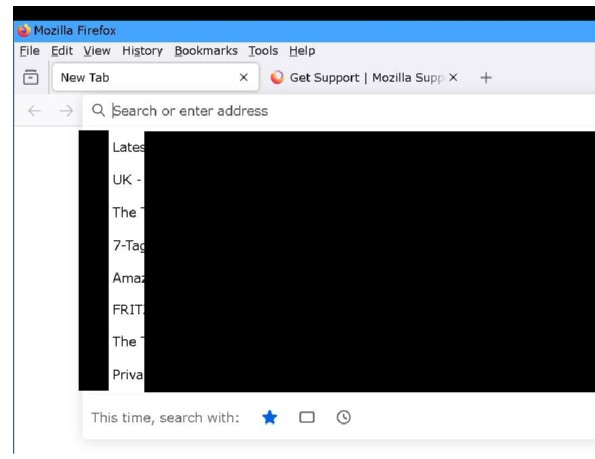Cannot delete/remove items from address bar dropdown menu
at least two of the lines are incorrect and I want to remove them. Seems no obvious way to do this.
所有回覆 (9)
See"
- https://support.mozilla.org/en-US/kb/remove-websites-address-bar-suggestions
- https://support.mozilla.org/en-US/kb/firefox-suggest
Highlight an entry in the drop-down list with cursor Down key
do not click the mouse or press the Enter key
Press "Shift+Delete" to delete the highlighted entry.
This only works for history visits and not for items that have a star (bookmark) or a pin (site pinned on Firefox Home page).
None of the proposed solutions works.
Since you only a small part of the drop-down list, we can not tell what kind of items this is about. Are you sure that those are history items?
You can remove all data stored in Firefox for a specific domain via "Forget About This Site" in the right-click context menu of an history entry ("History -> Show All History" or "View -> Sidebar -> History").
Using "Forget About This Site" will remove all data stored in Firefox for this domain like history and cookies and passwords and exceptions and cache, so be cautious. If you have a password or other data for that domain that you do not want to lose, make sure to backup this data or make a note.
You can't recover from this 'forget' unless you have a backup of involved files.
If you revisit a 'forgotten' website, data for that website will be saved once again.
The drop down list is sites that I have regularly visited (though I want to get rid of some as I have terminated subscriptions). They are all valid links.
"Forget About This Site" does not remove an item from the drop down list (:
The plot thickens....
I have two FF configs, my "normal" use and one created from a reset (the layout which I really don't like). The "reset" version actually does delete items from the drop down list with shift-del, so I guess that there is some setting in about:config that needs changing.
This could also be a problem with the places.sqlite and favicons.sqlite files in the Firefox profile folder.
- use the "Places Database" -> "Verify Integrity" button on the "Help -> More Troubleshooting Information" (about:support) page
If errors are reported with "Verify Integrity", close and restart Firefox or reboot and retry.
See also:
Must be something seriously wrong...
Integrity is OK. The "offending" items don't show in a search of the files.
I unstalled FF and reinstalled (the "new" layout is quite awful which is why I will not use a reset) and used the original default files from appdata.
Still can't find a way to remove items from the drop down list.
So rather than waste any more of my time I give up and will have to use as is (since all the other browers are, well, crap).
Maybe in the course of time they will just fall of the end of the list.
If "Verify Integrity" cannot repair places.sqlite, rename/remove all places.sqlite and favicons.sqlite files in the Firefox profile folder with Firefox closed. Firefox will rebuild places.sqlite and restore the bookmarks from the most recent JSON backup in the bookmarkbackups folder.
- keep a backup copy of places.sqlite in case a new places.sqlite database has to be created
- you lose the history when a new places.sqlite is created
You may have to restore an older bookmarks backup in the bookmarkbackups folder via the Bookmarks Manager (Library).
- Bookmarks -> Manage Bookmarks -> Import & Backup -> Restore
- https://support.mozilla.org/en-US/kb/restore-bookmarks-from-backup-or-move-them
See also:
- https://support.mozilla.org/en-US/kb/fix-bookmarks-and-history-will-not-be-functional
- https://support.mozilla.org/en-US/kb/cant-add-change-or-save-bookmarks
You can use the button on the "Help -> More Troubleshooting Information" (about:support) page to go to the current Firefox profile folder or use the about:profiles page (Root directory).
- Help -> More Troubleshooting Information -> Profile Folder/Directory:
Windows: Open Folder; Linux: Open Directory; Mac: Show in Finder - https://support.mozilla.org/en-US/kb/profiles-where-firefox-stores-user-data
This did not work either (:
Got 4 (worthless) items in the drop down list after places.sqlite and favicons.sqlite files deleted. Couldn't delete these either.