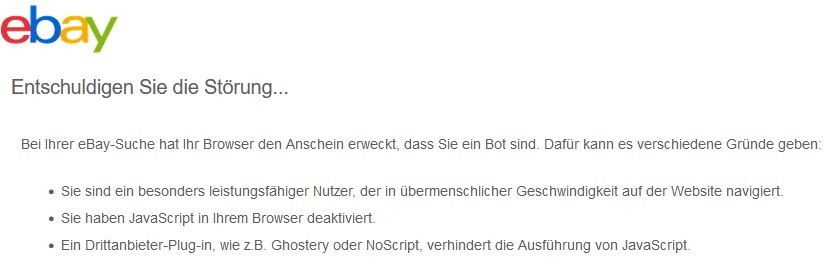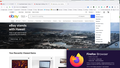eBay login is failing
After updating Firefox to 116.0.3 (64-bit) my eBay login is out of function. When I make a login I get the following answer (see uploaded image).
被選擇的解決方法
I have cleared the browser cache of the eBay site. Now eBay is working! Thank you all for helping...
從原來的回覆中察看解決方案 👍 0所有回覆 (3)
Need that translated to English. eBay works for me. see screenshot Did you try with Firefox in Safe Mode? https://support.mozilla.org/en-US/kb/diagnose-firefox-issues-using-troubleshoot-mode#w_how-to-start-firefox-in-4troubleshoot-modesf5safe-modesf
Did you clear your browser cache? https://support.mozilla.org/en-US/kb/clear-cookies-and-site-data-firefox
You can also try Clear all items for a single site. https://support.mozilla.org/en-US/kb/remove-websites-address-bar-suggestions
This is about the website thinking that you are a bot, possibly because you are blocking JavaScript.
If you use extensions ("3-bar" menu button or Tools -> Add-ons -> Extensions) that can block content (Adblock Plus, NoScript, DuckDuckGo PE, Disconnect, Ghostery, Privacy Badger, uBlock Origin) always make sure such extensions do not block content.
- make sure your extensions and filters are updated to the latest version
- https://support.mozilla.org/en-US/kb/troubleshoot-extensions-themes-to-fix-problems
選擇的解決方法
I have cleared the browser cache of the eBay site. Now eBay is working! Thank you all for helping...