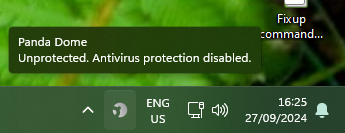smtp.office365.com with OAuth2 does not work
I use SMTP settings
Description: smtp.office365.com Server Name: smtp.office365.com Port: 587 User Name: mypersonalaccout@hotmail.com Authentication method: OAuth2 Connection Security: STARTTLS
but TB is incapable of sending email. Either I got dialog https://software9119.technology/__other/tb/dialog.png or error https://software9119.technology/__other/tb/timed-out.png.
I tried cleaning cache and made some re+/search with no avail. There seems to exist some Authenticated SMTP but this is only available on Exchange 365 while this is my personal Outlook.com account.
Same question had Bill Swartout at 1/9/24, 2:30 PM with no answer, https://support.mozilla.org/en-US/questions/1423404#answer-1629472.
Tất cả các câu trả lời (7)
Applies for:
- TB 128.2.3esr (64-bit) and 131.0b6 (32-bit)
- Microsoft Win 11 Pro, 23H2, build 22631.4169, Windows Feature Experience Pack 1000.22700.1034.0
What is your anti-virus software?
Oh, surely. That is Panda Dome 22.02.00.
Try to start Windows 11 in safe mode with networking enabled.
Still in Windows safe mode, start Thunderbird in safe mode. Does the problem go away?
Windows safe mode disables anti-virus software. This is a troubleshooting step, not a solution.
Tested with AV disabled and in safe mode. Result is same. Did you really expect this would help?
Can you confirm you did start Windows in safe mode?
Did you really expect this would help?
As stated, it is a troubleshooting step. Anti-virus software is often causing problems with Thunderbird.
I found it unnecessary since Panda Dome can be easily switched off.
Được chỉnh sửa bởi User9119 vào