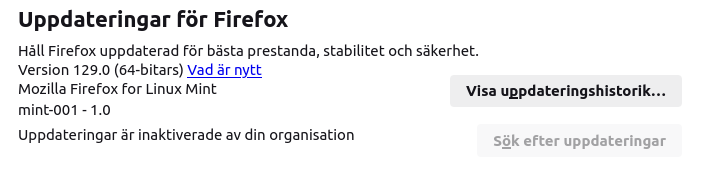Updates are disabled by your organization
I can't turn on updates in my organization
//Klas Sundberg
Giải pháp được chọn
Tất cả các câu trả lời (7)
In Linux Mint the Update Manager is responsible for all software updates, and applying updates requires root privileges.
“Your browser is being managed by your organization” might look a bit scary but all it means is that Firefox was told to not worry about updating itself.
In the About dialog, “Updates disabled by your system administrator” has the same meaning.
Mint devs will work with Mozilla on this, first to rephrase this, and hopefully later this year to be able to handle Firefox updates from within Firefox.
Ok, then it is not possible to update Firefox at all now?
//Klas
You can update it through the Update Manager.
No, I don't know how to do it. Maybe you can tell me how to do it?
Giải pháp được chọn
Thanks now than i see that i have 128.0.3 linuxmint virginia. And no update is available
Note the Firefox package and such builds like snap, flatpak, rpm, deb etc for Linux do not get internal Firefox updates from Mozilla.
Only the official tar.bz2 tarbal builds from Mozilla will get internal Firefox updates like Firefox does on macOS and Windows. https://www.mozilla.org/firefox/all/#product-desktop-release
If you use the tar.bz2 build you need to make sure the extracted Firefox folder has read/write permissions for the user for updates. If you are the only user then a easy way is to have Firefox folder in Home. You just run firefox-bin to start Firefox whether in terminal or by a launcher on desktop panel or such.
Được chỉnh sửa bởi James (On Leave) vào