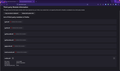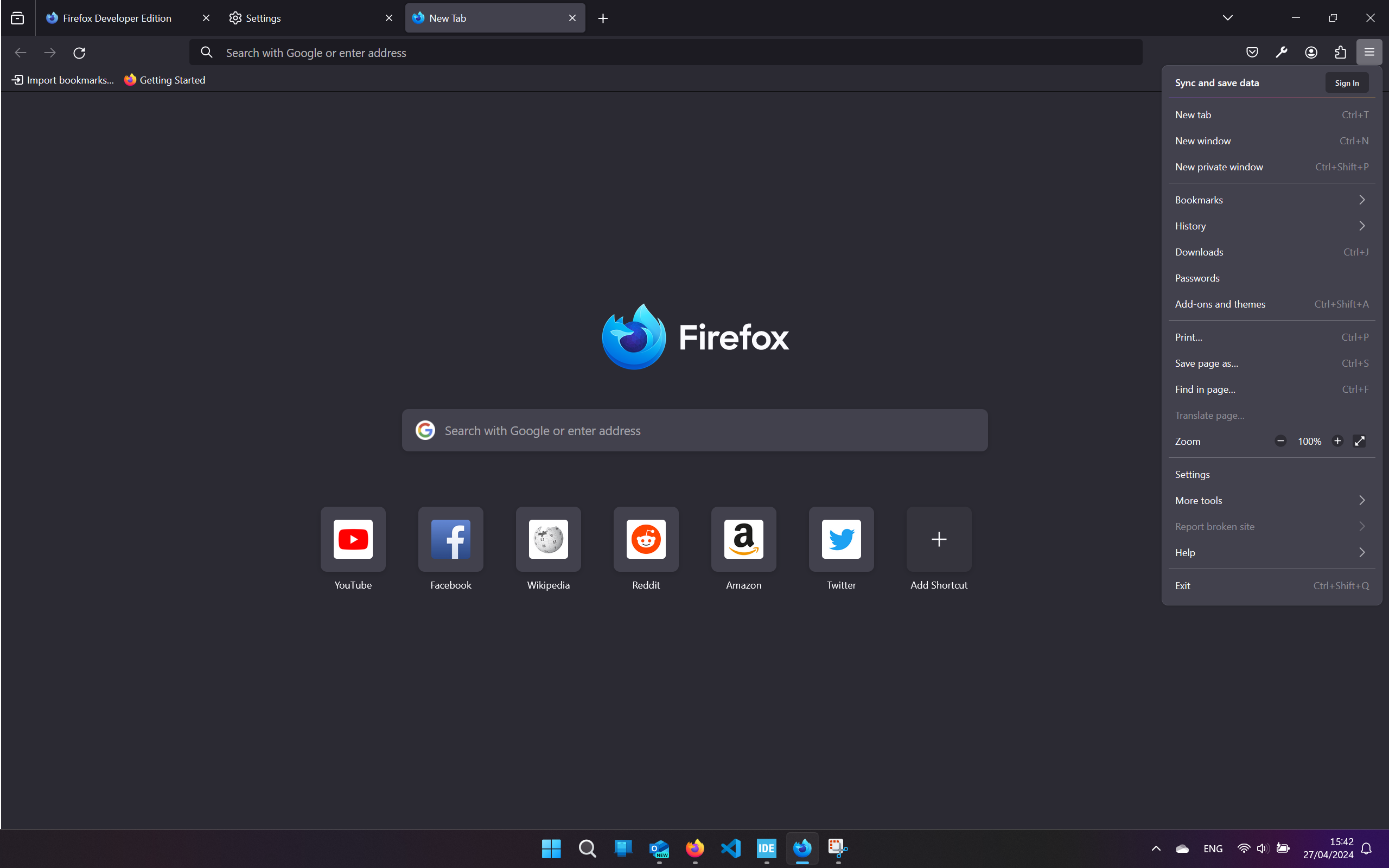Thin white border left when fit screen
Hi, i just got a new laptop (Asus Zephryus G16, 2560 x 1600 screen) and after installing Firefox there is a thin white border to the left of the screen when running in fit screen. This problem is not present when in a windowed mode or in F11 full screen.
I tried updating the Intel Arc drivers but this did not fix the problem. Changing to compatibility mode also did not fix te problem.
PS: in the uploaded screenshots it is quite dificult to see the white line(because the background is also white), but when the image is viewed in a new tab it is visible.
Thanks
Giải pháp được chọn
Seems like it was a problem with auto hiding the Windows Task bar. There was a setting in the Asus Armoury crate app that also enabled this, but did it in a different way than the Windows settings. And by toggling it multiple times the problem disappeared.
A bit weird that it only affected Firefox, but glad that i found the culprit.
Đọc câu trả lời này trong ngữ cảnh 👍 0Tất cả các câu trả lời (11)
Not able to replicate the issue. see screenshot https://www.netcarshow.com/
If you're running Windows Pro version, I would test in the Sandbox to confirm. https://www.howtogeek.com/399290/how-to-use-windows-10s-new-sandbox-to-safely-test-apps/
Operating System: openSUSE Tumbleweed 20240423 KDE Plasma Version: 6.0.4 KDE Frameworks Version: 6.1.0 Qt Version: 6.7.0 Kernel Version: 6.8.7-1-default (64-bit) Graphics Platform: X11 Processors: 12 × Intel® Core™ i7-9850H CPU @ 2.60GHz Memory: 125.1 GiB of RAM Graphics Processor: Mesa Intel® UHD Graphics 630 Manufacturer: HP Product Name: HP ZBook 17 G6
Được chỉnh sửa bởi jonzn4SUSE vào
Try disabling the "Screen Move" feature in ASUS OLED Care.
The G16 does not have the standard OLED Care features as found in the MyAsus app. It does have 2 OLED care settings in the Armoury Crate app, but no "Screen Move" feature.
I did find an ASUS OLED Shifter process in Task Manager but disabling this process did not fix the problem.
Also, I find it strange that disabling such a feature would fix the problem, because the problem is only present in Firefox no other apps have a thin white border. Which leads me to assume that it is a Firefox problem/bug?
Thanks
Được chỉnh sửa bởi Daellhin vào
Terminating the shifter process may still retain any existing pixel shift, you would likely need to stop it from running on startup.
Try disabling third-party modules in about:third-party.
Make sure the firefox.exe shortcut is not being run in compatibility mode.
After making sure Firefox is not running in compatibility mode, disabling the ASUS OLED shifter and restarting (It does not show up in Task Manager anymore), and disabling all third party modules in about:third-party(and restarting Firefox) the problem sadly still persists.
Yes, the left border is still present in Troubleshoot Mode.
Does it still happen with default settings in a new browser profile? An easy way to test a new profile is to install Developer Edition and see if it happens there or refresh your existing profile. Make sure you stay signed out of your sync account when testing.
Firefox Developer also has the white border problem. Refreshing Firefox also did not help.
Giải pháp được chọn
Seems like it was a problem with auto hiding the Windows Task bar. There was a setting in the Asus Armoury crate app that also enabled this, but did it in a different way than the Windows settings. And by toggling it multiple times the problem disappeared.
A bit weird that it only affected Firefox, but glad that i found the culprit.