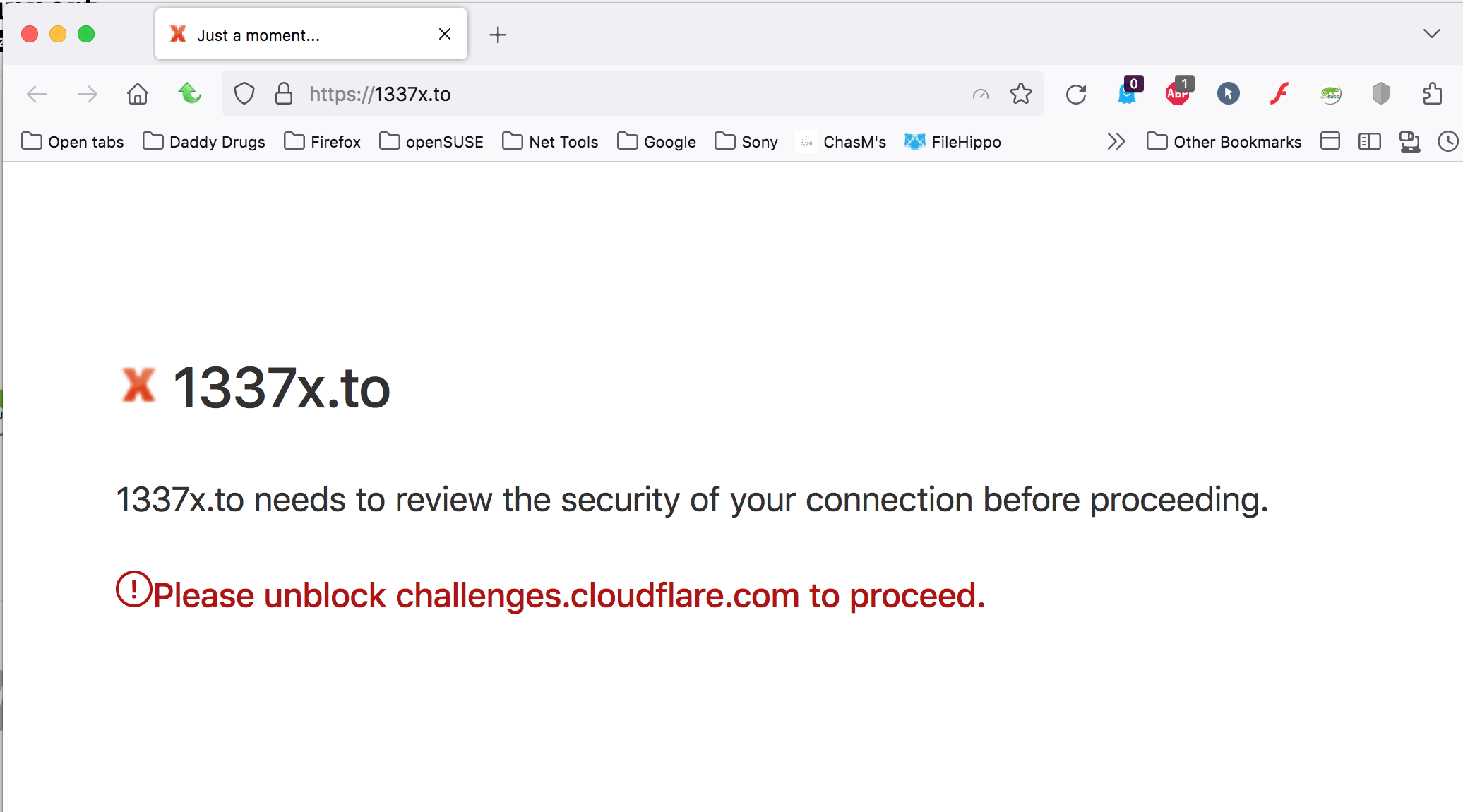cloudflair block
One of the websites I use now gives me the following error: Please unblock challenges.cloudflare.com to proceed Microsoft edge does not have this problem, but I don't like using edge. I used my search and found many causes. I did the following: Went to my firefox settings and cleared cookies and history I ran two security programs, bitdefender and maleware bytes I still have the problem.
Giải pháp được chọn
OK, I read through everyone's responses and thank you all. I checked about an hour ago on my computer and the status is the same for me as before the robot query by cloudflair does not present on firefox but does on edge. Based on what many said I began to disable my third party blockers. It appears that ghostery was the first problem. With ghostery disabled using firefox I got the robot query. But I got it four times before it finally directed me to the site. I disabled add block plus for cloudflair.com and it began working as edge. Both Ghostery and Ad Block Plus are up to date but apparently don't like cloudflair for some reason.
Thanks all, I am going to indicate that this issue is solved. Mark
Đọc câu trả lời này trong ngữ cảnh 👍 1Tất cả các câu trả lời (8)
The site is???
I see it. see screenshot
whois 1337x.to % IANA WHOIS server % for more information on IANA, visit http://www.iana.org % This query returned 1 object
refer: whois.tonic.to
domain: TO
organisation: Government of the Kingdom of Tonga organisation: H.R.H. Crown Prince Tupouto'a organisation: c/o Consulate of Tonga address: 1350 Bayshore Hwy address: Suite 610 address: Burlingame CA 94010 address: United States of America (the)
contact: administrative name: Eric Gullichsen organisation: Government of the Kingdom of Tonga organisation: H.R.H. Crown Prince Tupouto'a organisation: c/o Consulate of Tonga address: 1350 Bayshore Hwy address: Suite 610 address: Burlingame CA 94010 address: United States of America (the) phone: +1 415 462 3014 fax-no: +1 415 789 0522 e-mail: egullich@colo.to
contact: technical name: Eric Gullichsen organisation: Government of the Kingdom of Tonga organisation: H.R.H. Crown Prince Tupouto'a organisation: c/o Consulate of Tonga address: 1350 Bayshore Hwy address: Suite 610 address: Burlingame CA 94010 address: United States of America (the) phone: +1 415 462 3014 fax-no: +1 415 789 0522 e-mail: egullich@colo.to
nserver: CD5.TONIC.TO 185.136.96.197 nserver: CD6.TONIC.TO 185.136.97.197 nserver: CD7.TONIC.TO 185.136.98.197 nserver: CD8.TONIC.TO 185.136.99.197 nserver: FRANKFURT.TONIC.TO 46.101.233.168 nserver: HELSINKI.TONIC.TO 95.216.159.42 nserver: NEWYORK.TONIC.TO 162.243.211.202 nserver: SINGAPORE.TONIC.TO 188.166.187.0 nserver: SYDNEY.TONIC.TO 104.156.232.193 nserver: TONIC.TO 149.28.204.240
whois: whois.tonic.to
status: ACTIVE remarks: Registration information: http://www.tonic.to/
created: 1995-12-18 changed: 2023-08-16 source: IANA
Được chỉnh sửa bởi jonzn4SUSE vào
I only see that security checking for a short moment and then it proceeds, so if you keep this page then you likely have some content blocking extension that blocks something that the website doesn't like.
If you use extensions ("3-bar" menu button or Tools -> Add-ons -> Extensions) that can block content (Adblock Plus, NoScript, DuckDuckGo PE, Disconnect, Ghostery, Privacy Badger, uBlock Origin), always make sure such extensions do not block content.
- make sure your extensions and filters are updated to the latest version
- https://support.mozilla.org/en-US/kb/troubleshoot-extensions-themes-to-fix-problems
You can check for issues with Enhanced Tracking Protection. Firefox shows a purple shield instead of a gray shield at the left end of the location/address bar in case Enhanced Tracking Protection is blocking content.
- click the shield icon for more detail and possibly disable the protection
You can check the Web Console for relevant-looking messages like blocked content.
I see these two Just a moment URLs in the history:
It works for me, the challenge screen appears and requires ticking a box.
Try disabling any third-party antivirus or security software.
For me the challenge works automatically and resolves after a short delay (less than 2 seconds).
Giải pháp được chọn
OK, I read through everyone's responses and thank you all. I checked about an hour ago on my computer and the status is the same for me as before the robot query by cloudflair does not present on firefox but does on edge. Based on what many said I began to disable my third party blockers. It appears that ghostery was the first problem. With ghostery disabled using firefox I got the robot query. But I got it four times before it finally directed me to the site. I disabled add block plus for cloudflair.com and it began working as edge. Both Ghostery and Ad Block Plus are up to date but apparently don't like cloudflair for some reason.
Thanks all, I am going to indicate that this issue is solved. Mark