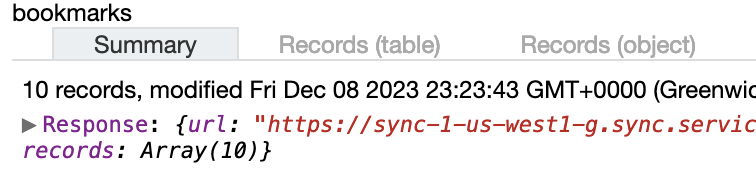Retrieve bookmarks
Hi My computer crashed today and it had to be it reformatted. I have updated the computer but i want to update my bookmarks. How do i access / restore my booksmarks from yesterday? At the moment I cannot see any of my old bookmarks all i have is the bookmarks that come with when you install firefox.
I am logged into firefox but i cannot see my old search history or find any of my old bookmarked folders.
Please help me, I thought firefox was looking after my bookmarks when i was logging in.
Thank you
Louis
Tất cả các câu trả lời (4)
Hi Louis, if you have been using Firefox Sync, normally your bookmarks would be in the Mozilla Cloud (encrypted before upload). There is an add-on you can use to inspect what data is stored for your Mozilla Account:
(1) Install from
https://addons.mozilla.org/firefox/addon/about-sync/
(2) To open the list generated by the add-on, type or paste about:sync in the address bar and press Enter to load it
Each type of data you have sync'd should have multiple little tabs. Check Records in the table format. Are your old bookmarks there?
Hi @ jscher2000
It only has records for today date.
I am confused as how a computer getting wiped would cause all the bookmarks to be wiped? I assume they would be stored on a cloud/sync'ing.
But it looks like firefox only has bookmarks logged for when i restarted my browser today. So no bookmarks and no history to collect from...
Does this mean they are gone?
Thank you
L
That's not a good sign. The data should be in the cloud from your previous syncs (unless you reset your password).
Generally speaking, formatting your disk makes it very difficult to recover your data. Probably the NSA could do it, but I don't know of any good tools that you or I could use to discover the old data.
Do you have any backups on an external hard drive, etc.?
If you use the Time Machine or other backup, try to restore file(s) from this backup.