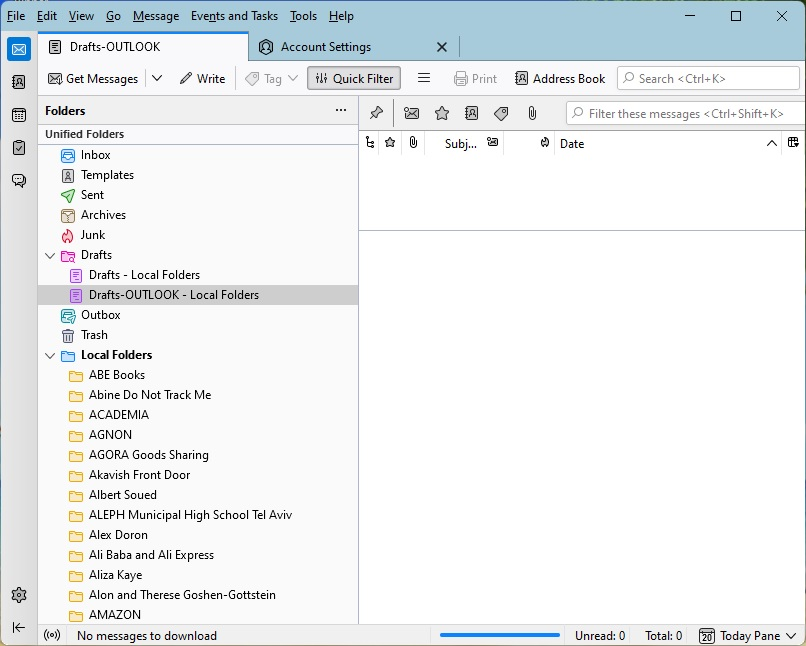I have two Drafts folders instead of one
Hi there! I am using Thunderbird with an Outlook e-mail account. Due to the slowness and cumbersomeness of the syncing with the Outlook IMAP server I have deleted my IMAP account and created a POP3 account. Now all is well except for one thing: I have two Drafts folders. One of them is named Drafts - Local Folders, the other Drafts - OUTLOOK - Local Folders. They are both sub-folders of my Drafts folders. I am almost certain that the second one is a leftover from my deleted IMAP account. I have found some discussions and “solutions” of this issue online but none of them seem to fit my situation, and the instructions in them do not reflect what happens on my screen. Any assistance you may care to provide will be very much appreciated.
Giải pháp được chọn
My approach has been to write a message and save to draft and then see in which folder it was stored.
Đọc câu trả lời này trong ngữ cảnh 👍 0Tất cả các câu trả lời (3)
Giải pháp được chọn
My approach has been to write a message and save to draft and then see in which folder it was stored.
Thanks, david. The draft message was saved in the first Drafts sub-folder, named Drafts - Local Folders. I closed Thunderbird, went to the Local Folder folder on my local drive, where all my Thunderbird files (the mailboxes and their MSF index files) are stored, and deleted the empty Drafts-Outlook-Local Folders mailbox and its MSF file. I now have a single Drafts folder and all is well. david: you may have wished to provide the complete solution, no just the beginning. Thanks again.
My focus was on answering your inquiry. I assumed you could handle the details, which you did.