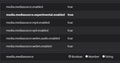Youtube: Your browser does not currently recognise any of the video formats available.
I have recently updated my Windows 10 OS to OS build 19041.630 (png attached). Since then I have been getting error messages on some (not all) Youtube videos, saying
"Your browser does not currently recognise any of the video formats available. Click here to visit our frequently asked questions about HTML5 video."
Clicking the link brings me to a youtube page saying "Your browser is up to date. You can use YouTube's latest features!". Same goes for when I check my browser's settings-page and-about page. Firefox is up-to-date. I have also uninstalled and reinstalled Firefox with a freshly downloaded, latest version 82.0.3 (64-bit). Furthermore I have set all booelans on the "about:config/media.mediasource*" section to true (png attached).
Starting the browser in safe mode with all add-ons disabled does not remedy the problem either. I am a bit lost here, since by now I have gone through every approach I could find on the web.
I also tried downloading the windows Media Feature - Version 1903 (May 2019), but - strangely enough - it says my system is not compatible (now that's a new one; png attached). Also went for the Windows Web Media Extensions from the Microsoft store, yet to no avail either: https://www.microsoft.com/en-us/p/web-media-extensions/9n5tdp8vcmhs?activetab=pivot:overviewtab
The issue seems to only apply to newer Youtube videos. And not all of them either. Here's an example of one that fails (beware, this is in german. Ye have been warned): https://www.youtube.com/watch?v=pcy3N3tZlk0
Above video plays without any problems on the affected machine using chrome, as well as on my work's Mac using Firefox.
Also, here is another, newer video for comparison (just 1h old as of this writing), that plays back smoothly: https://www.youtube.com/watch?v=EzlCOg-37hI
Given the problematic video being german and funded by german public broadcast, I have considered local restrictions, but upon checking my IP address I am located firmly in germany (png attached). So there's no odd shadow VPN running.
Please help :'( anyone got any ideas?
Giải pháp được chọn
Apparently you can't download this media pack directly, but you need to install it via Windows.
- Settings > Apps > Apps and Features > Optional Features > Add a Feature
Search for 'media'
See:
- https://support.microsoft.com/en-us/help/4562569/media-feature-pack-for-windows-10-n-may-2020
- https://www.itechtics.com/media-feature-pack-windows-10-2004/
Tất cả các câu trả lời (2)
Giải pháp được chọn
Apparently you can't download this media pack directly, but you need to install it via Windows.
- Settings > Apps > Apps and Features > Optional Features > Add a Feature
Search for 'media'
See:
Được chỉnh sửa bởi cor-el vào
@cor-el
Thank you very much good sir. That did the trick. Much obliged :-)
I still think it is unintuitive that a) Firefox depends on the OS's media codecs (while others do not appear to do so) and b) the Windows Media Feature Pack is not installed like in the olden days (via .exe or .msu)
Anyway, here's hoping that any poor soul that encounters the same problem may find this thread and be helped along their way.
I wish you a fine day, a fine day indeed, sir.