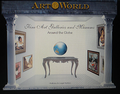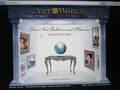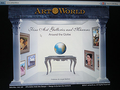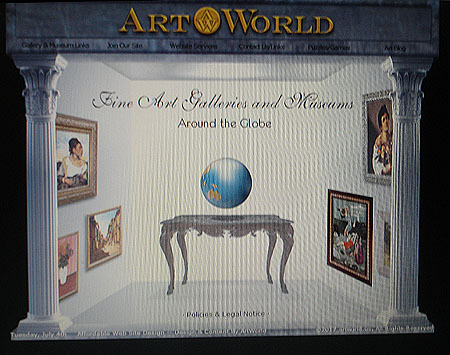In my website with this version of Firefox the bottom line is over lapping the image but not with any other browser.
Hi, in one image that I had to take with my camera, the print screen thing would not work, one can see with Firefox that the bottom line is in the base of the picture and does not play the link = onFocus="this.blur() link.
With any other browser including older versions of Firefox on other computers it plays as it should.
I have disabled Adobe PDF in it but get the same results. Thank you for your time, Dana Knee, admin for www.artworld.us made with PHP scripting. ? could this be the problem with the newer version of Firefox?
Giải pháp được chọn
Hi Dana, <div id="footcopy2"> is positioned within and at the bottom of the div with the background image. So in other words, it is not positioned below the background image, it is superimposed on the image. It looks identical to me in Firefox 54 and Chrome on Windows. For some reason it is lower in Internet Explorer 11.
To push the line of text down below the background image, you can use this CSS:
#footcopy2 {
position: absolute;
top: 102px;
}
That works for me in Firefox, Chrome, and IE 11 to position the bottom line completely below the background image. Note that 102px is the height of the <div id="footer"> and you can adjust it to get more or less spacing as desired.
Note: I have not checked any mobile browsers.
Đọc câu trả lời này trong ngữ cảnh 👍 1Tất cả các câu trả lời (6)
Hi Dana.
Firefox appears to apply the rule to set the height of the Policies line to 10px by applying the properties as set in "html:first-child #footcopy1 a" and isn't using the height:30px as set in "#footcopy1 a" because the leading "html:first-child" gives it a higher Specificity.
The height setting (10px versus 30px) is the only difference, so you can change the 10px to 30px to make it work in Firefox is you want to keep the first-child rules.
html:first-child #footcopy1 a{
display: block;
width: 170px;
height: 10px; /* change to: height: 30px*/
font: 12px Verdana, Arial, Helvetica, sans-serif;
color: #000000;
padding: 0px;
text-decoration: none;
margin: 0px auto;
text-align: center;
}
#footcopy1 a{
display: block;
width: 170px;
height: 30px;
font: 12px Verdana, Arial, Helvetica, sans-serif;
color: #000000;
padding: 0px;
text-decoration: none;
margin: 0px auto;
text-align: center;
}
Được chỉnh sửa bởi cor-el vào
Hi, Thank you for the help but every time I change the height: 10px; to 30px in the include css all the frames, columns and background disappear? strange just changing 10px to 30px? have tried many times but still a puzzle. Dana Knee.
Does this change at least work for the text problem you that made you create this question?
Can you create a test page that shows this new issue?
Giải pháp được chọn
Hi Dana, <div id="footcopy2"> is positioned within and at the bottom of the div with the background image. So in other words, it is not positioned below the background image, it is superimposed on the image. It looks identical to me in Firefox 54 and Chrome on Windows. For some reason it is lower in Internet Explorer 11.
To push the line of text down below the background image, you can use this CSS:
#footcopy2 {
position: absolute;
top: 102px;
}
That works for me in Firefox, Chrome, and IE 11 to position the bottom line completely below the background image. Note that 102px is the height of the <div id="footer"> and you can adjust it to get more or less spacing as desired.
Note: I have not checked any mobile browsers.
Hi jacher 2000,
Thank you, that solved the problem, I live out in the middle of nowhere
no one around me knows what I am talking about when I talk about scripting, but they do bring their computers to me when windows crashes. Not if but when. Thank you, Dana Knee.